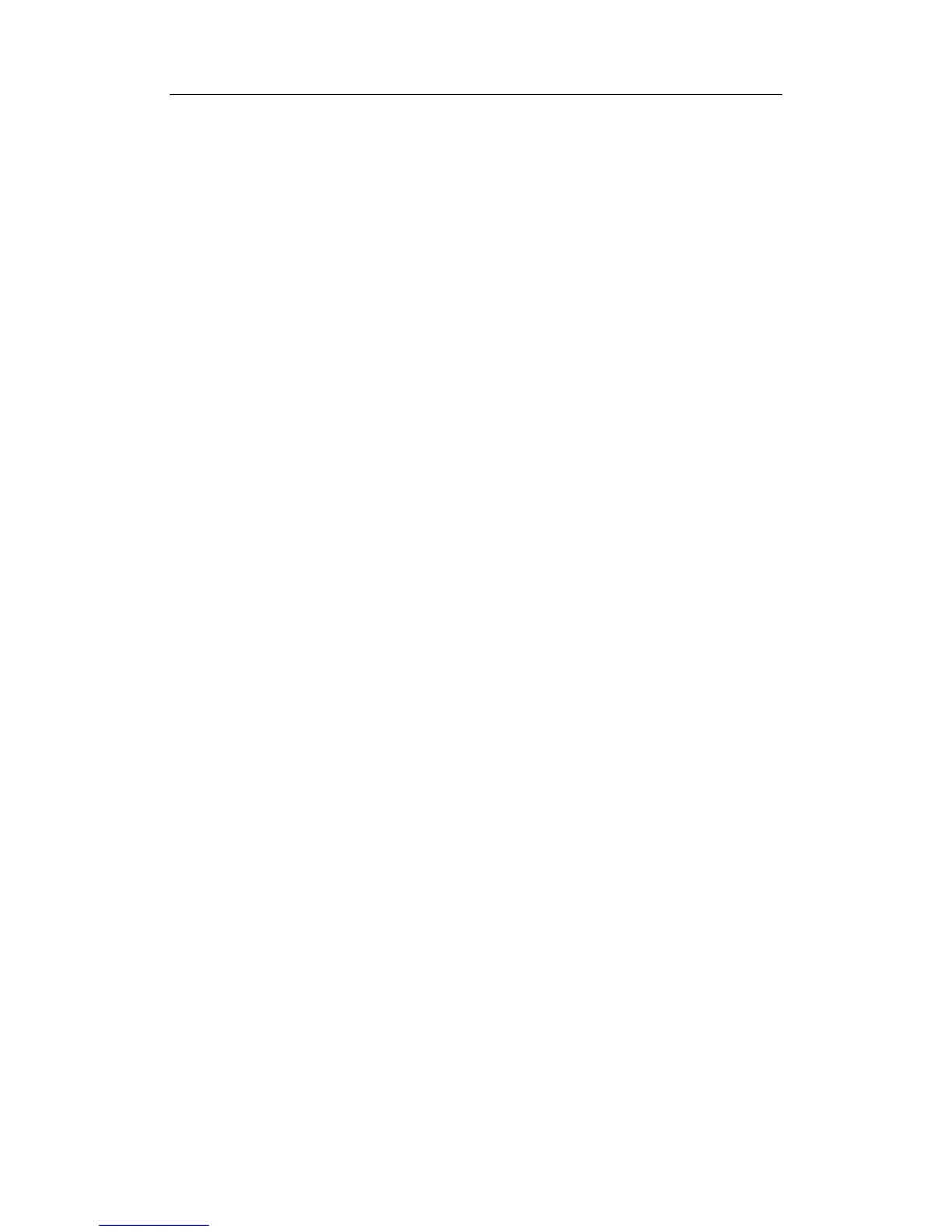70
DCS-3950 series Ethernet switch manual
5.4.4.2.5 snmp-server user
Command:snmp-server user <user-string> <group-string> [[encrypted]
{auth {md5|sha} <password-string>}]
no snmp-server user <user-string> <group-string>
Function: Add a user to an existing group. the ‘no’ form of this command deletes this user
Command mode: Global Mode.
Parameters: <user-string> is the name of the user, which can be of 1 to 32 characters
long. <group-string> is the group name for the user to be added to. If encrypted is
configured, user passwords will be encrypted with DES encryption. If auth is configured,
checksums of snmp packets will be verified. For md5 option, HMAC MD5 algorithm will be
used, while for sha, HMAC SHA will be used. <password-string> is the password for the
user, which is limited to 8 to 32 characters long.
Usage Guide: If encryption and authentication are not configured, the encryption and
authentication are both disabled by default. If encryption is enabled, authentication must
be enabled too. When deleting a user, if the input user name can be matched, the group
name will be ignored. User can be deleted even if the input group name of the user does
not match with the configurations.
Example: Add a user named tester to the group named Group. Encryption should be
enabled and HMAC md5 should be used for authentication.
Switch (Config)#snmp-server user tester DCNGroup encrypted auth md5 hellohello
Delete a user:
Switch (Config)#no snmp-server user tester Group
5.4.4.2.6 snmp-server group
Command: snmp-server group <group-string> {NoauthNopriv|AuthNopriv|AuthPriv}
[[read <read-string>] [write <write-string>] [notify <notify-string>]]
no snmp-server group <group-string>
{NoauthNopriv|AuthNopriv|AuthPriv}
Function: Configure a new group for the switch. If no is put in front of this command, the
specified group will be removed.
Command mode: Global Mode
Parameters: <group-name> is the name of the group, which should be between 1 and 32
characters long. Encryption and Authentication will be disabled if NoauthNopriv is set.
Authentication will be enabled while encryption disabled if AuthNopriv is configured. And
both authentication and encryption will be enabled if AuthPriv is set.
Usage Guide: A default view named v1defaultviewname is configured by the system. It is
recommended that this view is used. If the read view or the write view is not configured,
the corresponding operation will be disabled.
Example:
Create a view named Group, with authentication and encryption enabled, and a readable
view named readview and the write operation disabled.
Switch (Config)#snmp-server group Group AuthPriv read readview
