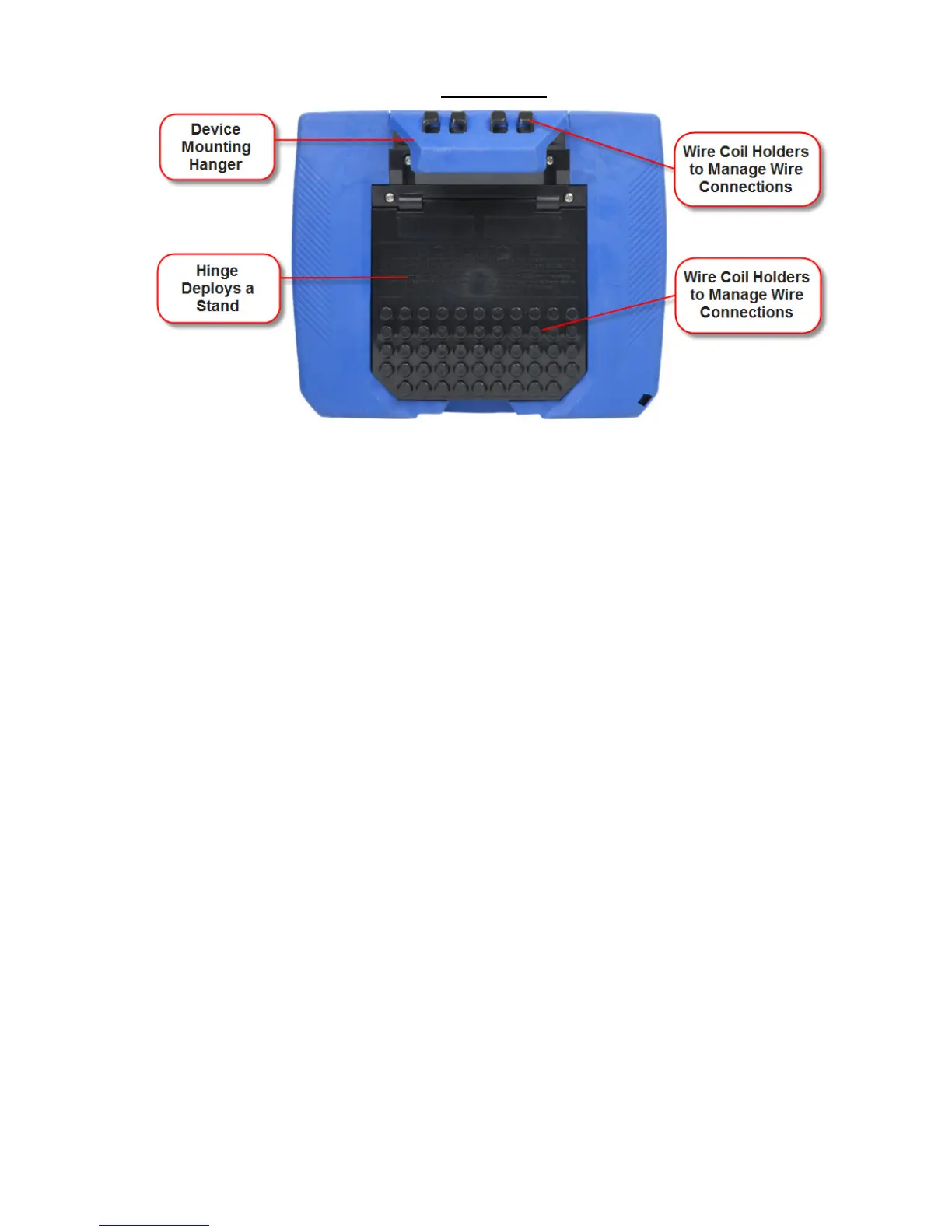14
Rear View
Rear Panel - shows the device mounting hanger located on top if you
want to hang the instrument on a panel, wire coil holders to manage wire
connections, and the hinge which deploys a stand. The stand also has
features to hold the measurement wiring.
Field Replaceable Battery Pack – the internal UPS feature requires that
the internal batteries be properly charged and maintained. If the battery
pack is in need of replacement, de-energize the connections and power
to the instrument before opening the battery door. Replace the pack only
with the Dranetz battery pack P/N BP-HDPQ.