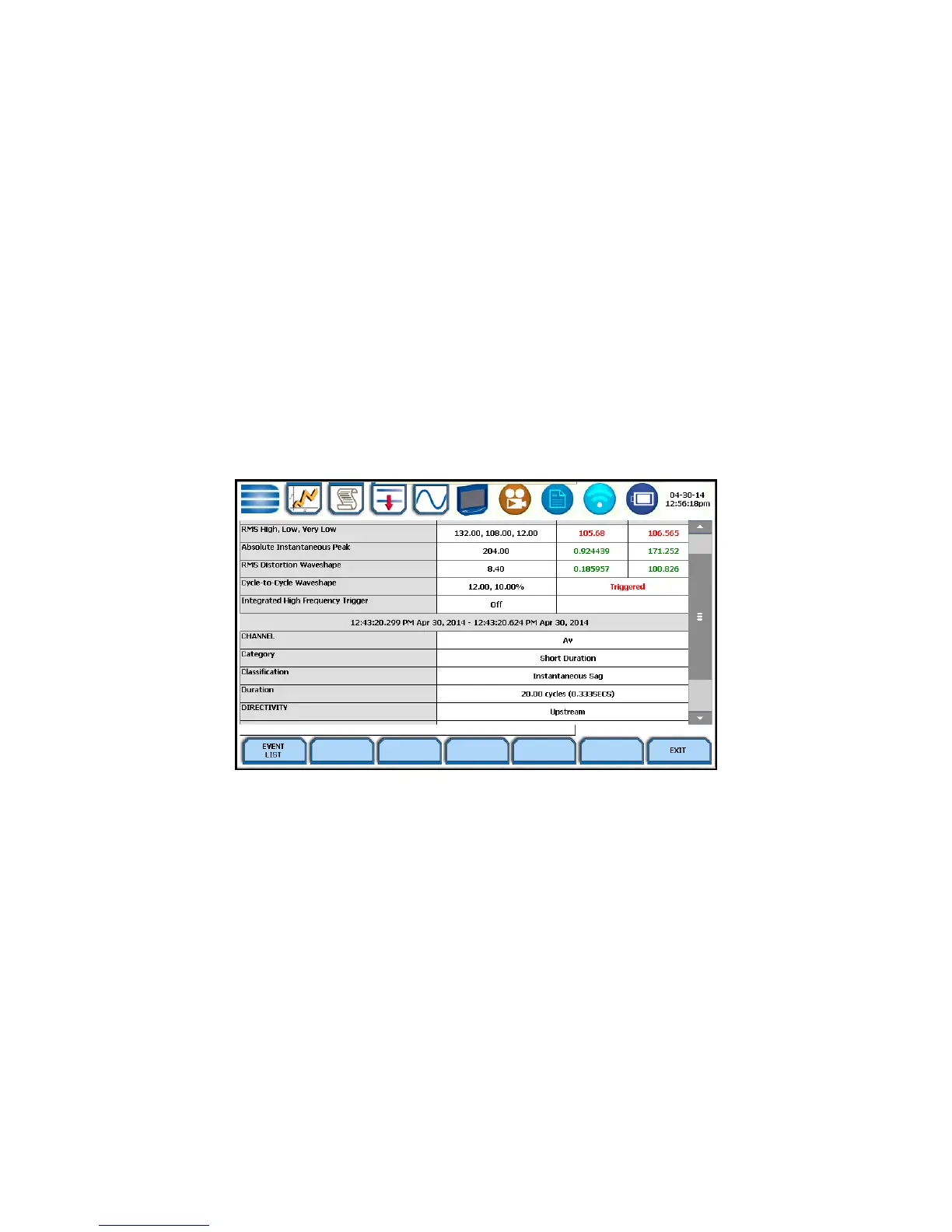54
Event Detail
Event detail screen is generated for each event. Event details show the
triggered parameters and event data saved by the instrument, along with
characterization information about the event. The event details will also
include result of the Sag Directivity and Power Factor Correction
Capacitor AnswerModules (not available on Dranetz HDPQ Visa).
Each event entry is identified by the time and date when the event was
captured (shown on header row), the trigger parameters, and
characterization details pertaining to the selected event entry. The
threshold values captured are color coded. Triggered parameters that
are within limits are shown in green. Triggered parameters that are out of
limits, exceeding Low or High threshold limits, are shown in red.
Detailed information of transient event capture