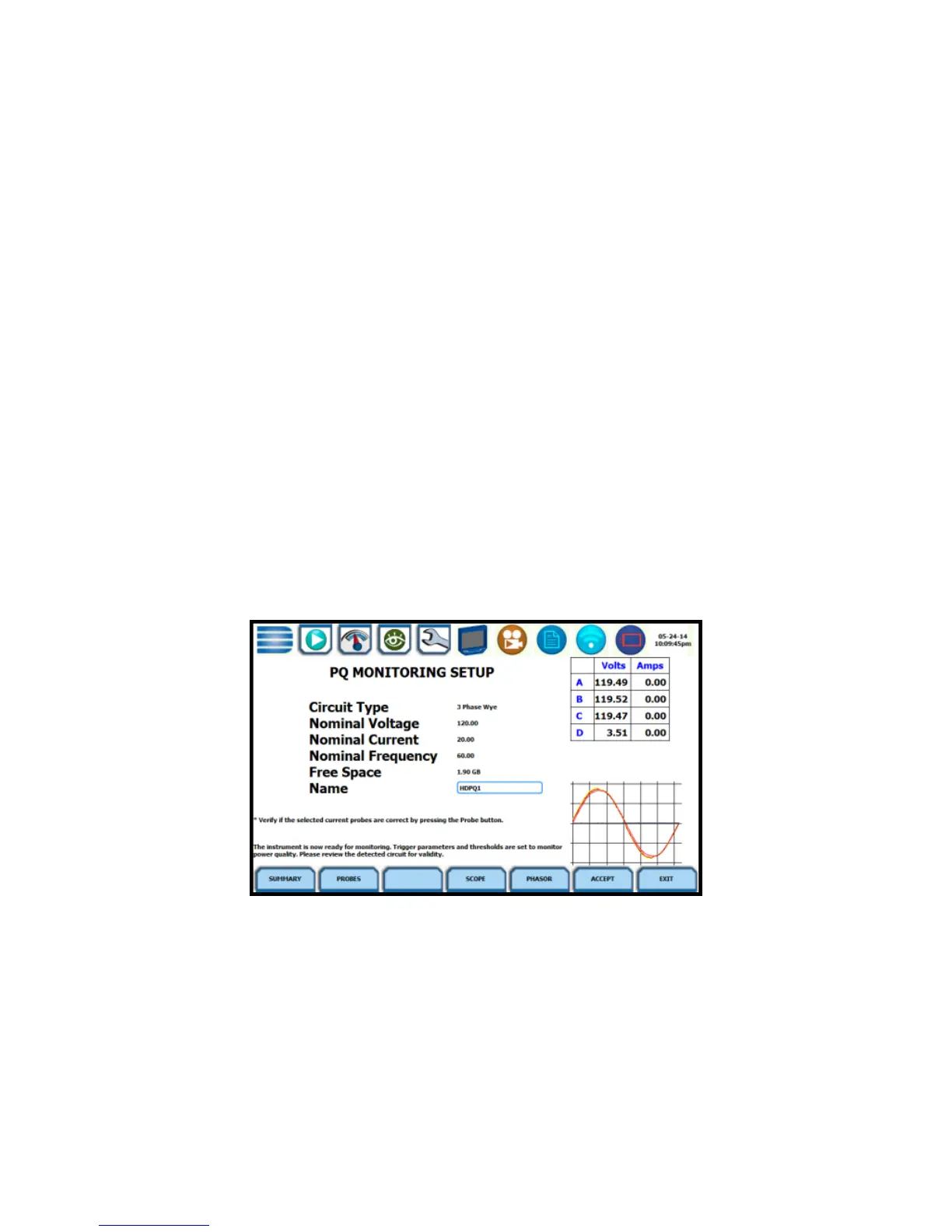26
Measurement Connections
The Xplorer can monitor the following power configurations:
Single phase
Split phase
3 Phase Delta
3 Phase Wye
3 Phase 2-Wattmeter Delta
Generic
2 ½ Element without Vb
2 ½ Element without Vc
While monitoring any of the above configurations, the Xplorer can also
be connected to monitor neutral to ground voltage, and neutral or ground
current.
Automatic Setup for Power Quality
Automatically configures the setup for monitoring quality of supply based
on IEEE and IEC typical trigger settings. Automatic Setup is a one-stop
process using pre-defined values to set up the instrument automatically.
You have the option to view the summary list of parameter settings,
change probe types, and/or proceed directly with data monitoring.
From the Start Menu, press Automatic Setup for Power Quality. The
auto-configured circuit type, nominal voltage, current and frequency
values appear on screen. The remaining free space in GB is shown, and
you have the ability to specify the name in which the PQ setup file can be
saved.