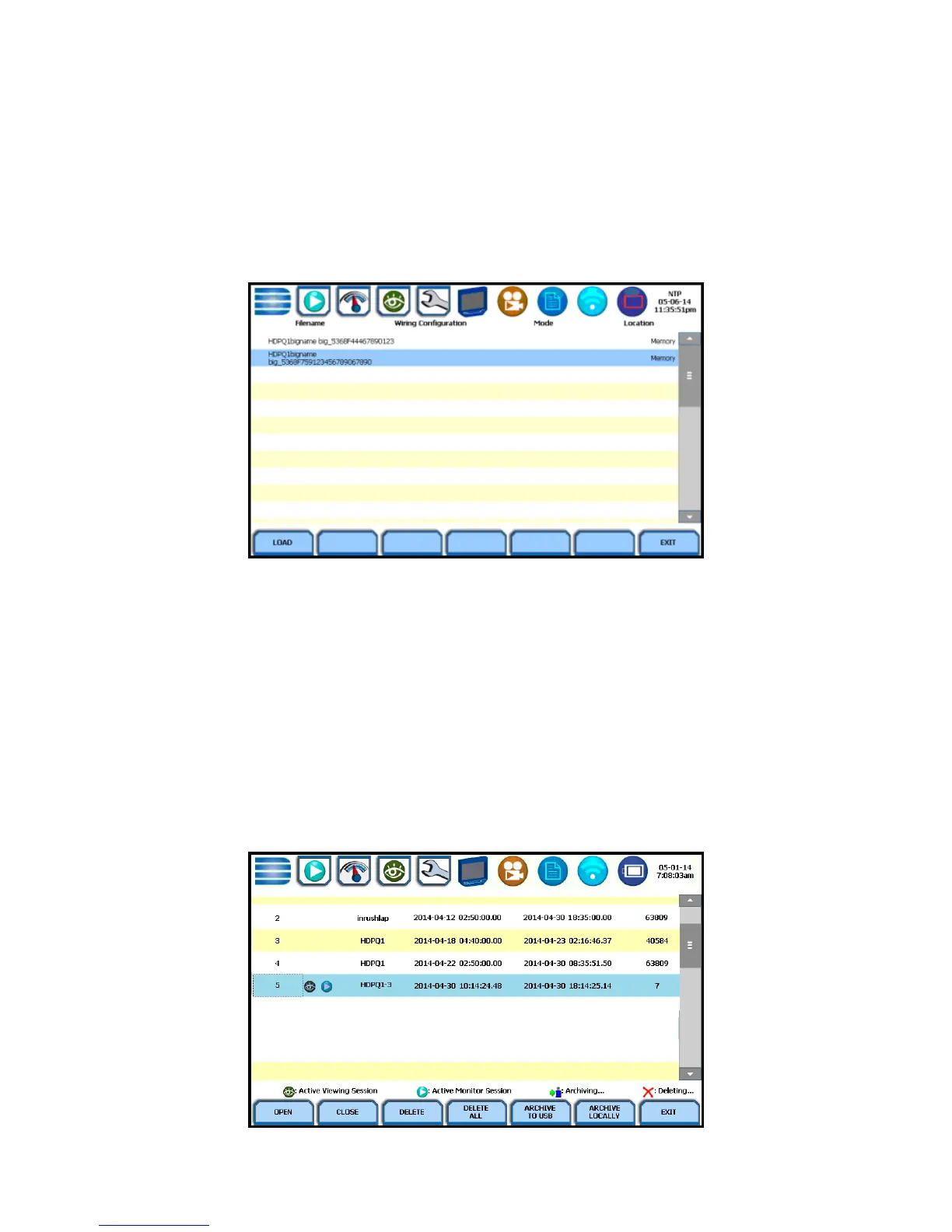39
Load Setup Template
The Xplorer lists the setup template files (.set) stored in internal memory
or external USB device, along with wiring configuration, setup mode
application and location of file. Setup files are arranged in the order of
date and time they were recorded.
NOTE: Loading a setup template from memory will overwrite your
existing setup.
Select (highlight) the desired setup template file that you want to Load
from internal memory or USB into the instrument’s setup memory.
Load Data File from Memory
The Xplorer lists the recorded monitoring sessions, when data has been
captured and stored in memory. Each recorded session is identified by
the Session #, Name, the Date and Time range when monitoring started
and ended, and the Number of Event Records contained in the particular
session. The monitoring sessions are arranged in the order of date and
time they were recorded.
