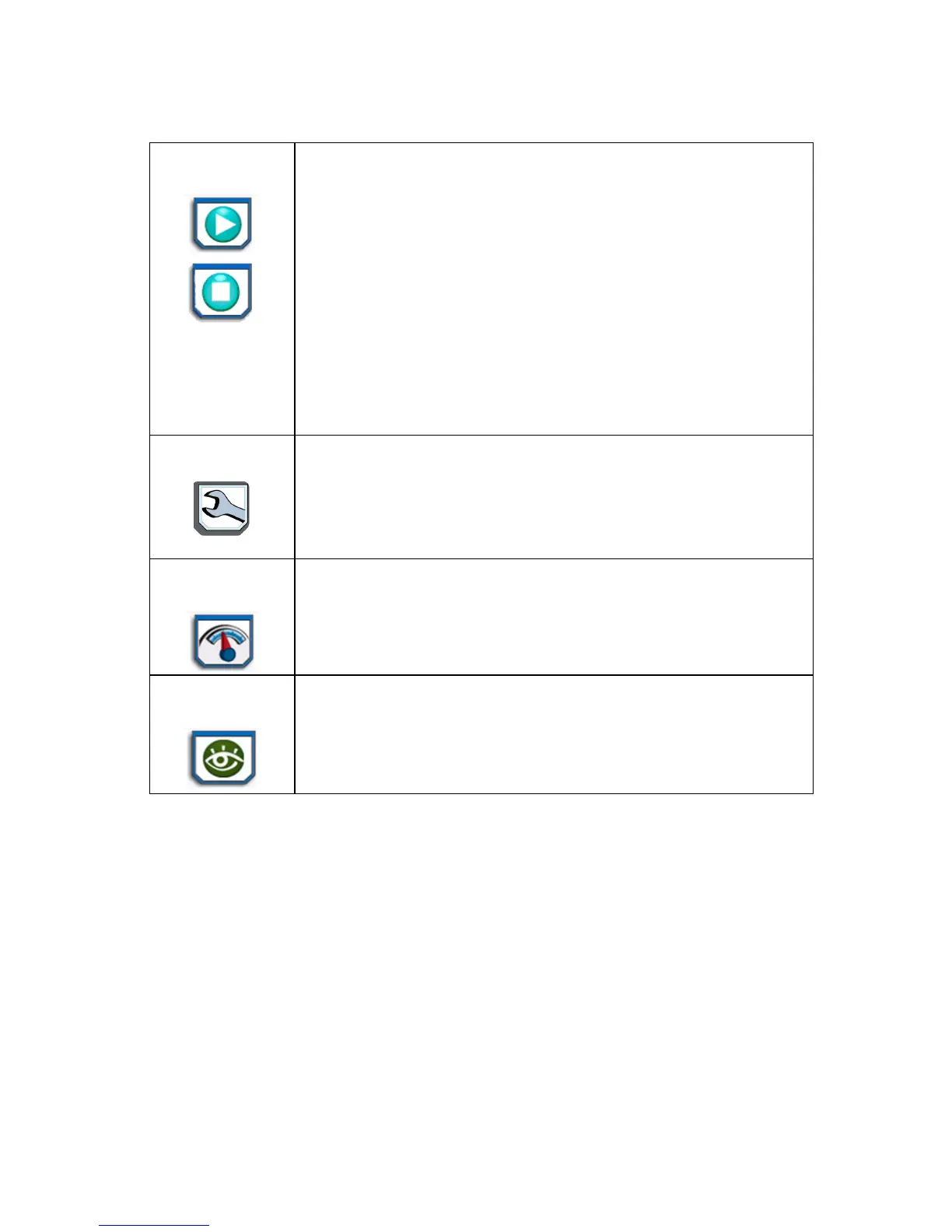24
Key Instrument Control Functions
The major instrument control functionalities are described below:
Start / Stop
Monitoring
You have the option to use Automatic Setup and
proceed directly with data monitoring or configure the
instrument step-by-step using the Wizard Setup. You
can also load previously saved setups or previously
saved data from memory. If monitoring is ON, a
warning message will be displayed requiring monitoring
to be stopped before invoking. Setup is a configuration
of parameter thresholds that control the data recorded
by the Xplorer. See Section - Setup Monitoring.
NOTE: The Start Monitoring icon changes into Stop
Monitoring when monitoring status is on, and vice
versa.
Setup
Instrument
You may perform instrument configuration settings
such as time and date display preferences, language
selection, communications options, firmware update,
etc. See Section - Instrument Settings.
Real-Time
Data
Displays voltage and current measurements, along with
other calculated parameters in different modes. See
Section - Real Time Meter Modes.
Recorded
Data
Displays recorded data in either graphic or textual form,
including events and trends, along with mini-reports
and voltage compliance (EN50160) reports. See
Section - Stored Data Functions and Displays.
Remember!
Typically, there are three ways to access these major instrument control
functions:
1
st
– upon instrument power-up and prior to monitoring, by using the
large shortcut buttons on the Home screen
2
nd
– on the Home Monitoring screen after the instrument has been
powered up and monitoring is turned ON (and subsequently if monitoring
is DONE)
3
rd
– on the taskbar of most typical screens, where shortcuts to common
instrument functions are found
