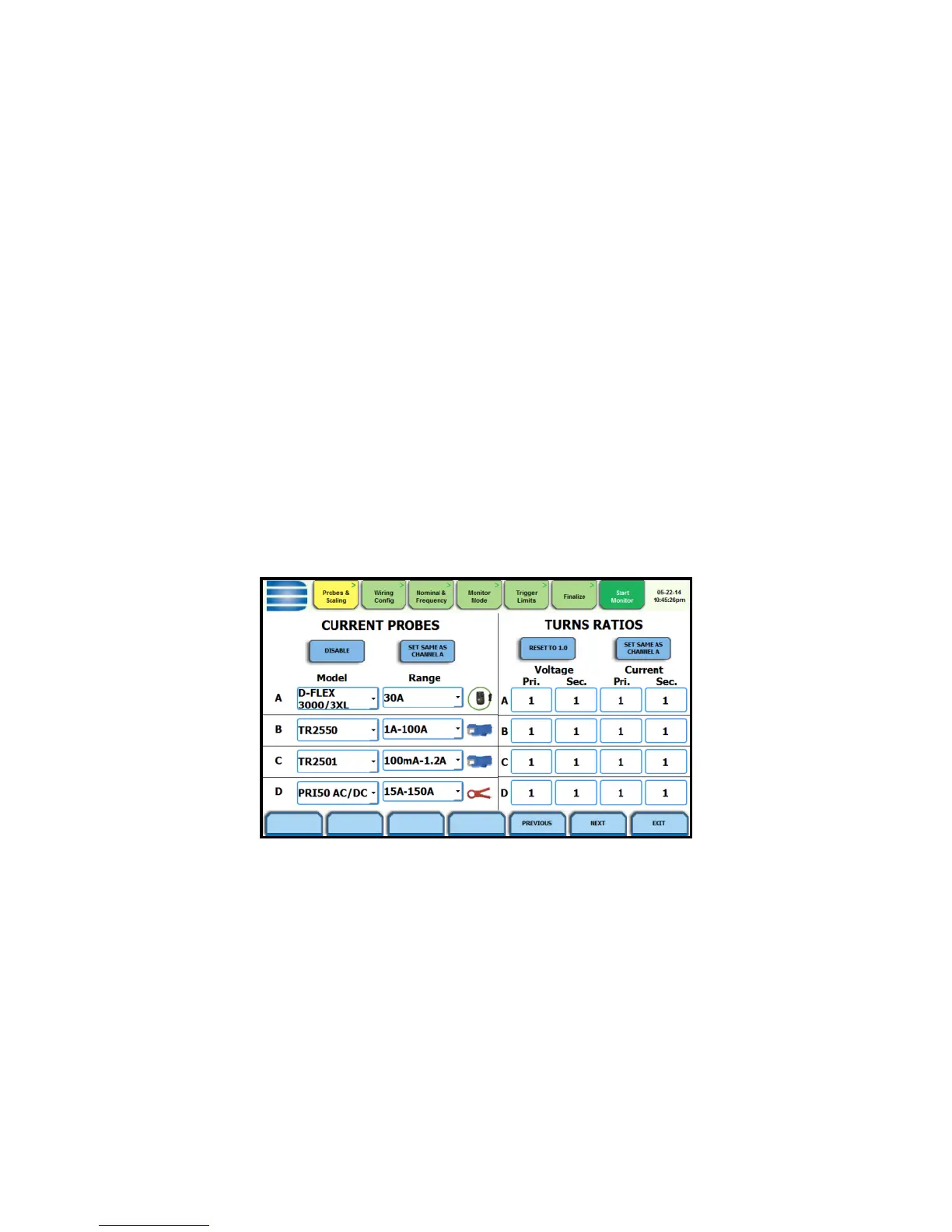28
From the Start Menu, press Wizard Setup. You can go through the
monitoring setup step-by-step by clicking on the Next function key, or
you can skip ahead and select the menu tab on top of the screen that
you want to change/view. Note that any setup menu you skip remains
configured using the auto-programmed or previous settings, which may
not be compatible with your present application. Or if you return to a
menu with an existing setup and then skip ahead, all menu settings,
which may have been modified from the initial setup, will remain.
The screens shown below follow the sequence by which they appear
when in the Wizard Setup.
Input Configuration
Current probe types (if used), turns ratios (when using additional PTs
and/or CTs), circuit configuration (single phase, wye, delta, etc.), and the
nominal voltage, current and frequency tracking range are set up first
before selecting the monitoring mode.
Current Probe / Turns Ratios Setup
Press the Probes & Scaling tab, or from the Wizard Setup screen press
Next. The Current Probes – Turns Ratios window is displayed.
Circuit Type Selection
The Xplorer is able to display wiring diagrams from which you can select
the circuit type appropriate to your application. The instrument will
automatically select and display the detected circuit type when entering
the screen, and compare the detected voltages, currents, and phase
sequence (if applicable) to the selected circuit type.
Press the Wiring Config tab, or from the Current Probes – Turns Ratios
screen, press Next. Read the Warning advisory, then press I Accept to
display the menu for circuit selection.