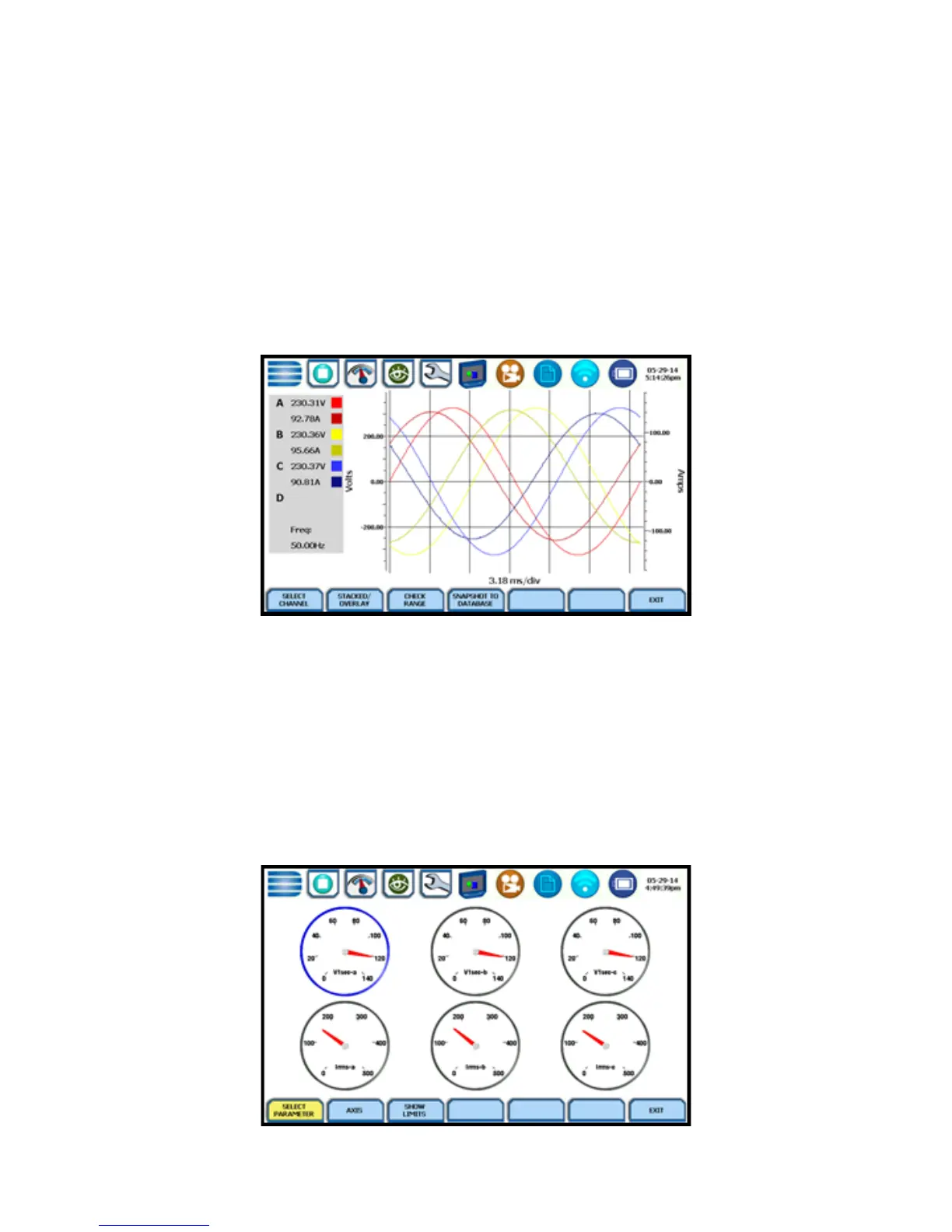46
REAL TIME METER MODES
Scope Mode
Scope mode functions as an oscilloscope, displaying real-time
waveforms of voltage and current for up to eight channels
simultaneously, updated approximately once every three seconds. The
colors of waveform display are user programmable. Waveforms may be
displayed on a single or dual axis (overlaid or stacked). A range check
function shows the detected input range for all channels. Scope mode
also provides a textual display of rms values, division for axis values, and
frequency.
Dial Meters (graphical)
Dial Meters allow you to define the parameters, and create dial-type
readings of each channel or parameter. Readings are updated
approximately once every three seconds. Six dial type meters can be
displayed for any of the channel/parameters that are journalled. By
default, the instrument shows dial-type readings for Va, Vb, Vc, Ia, Ib, Ic.
Axis (end points of meter) can be changed on a per meter basis, and
journal limits can be shown as bands of colors on the dial face.