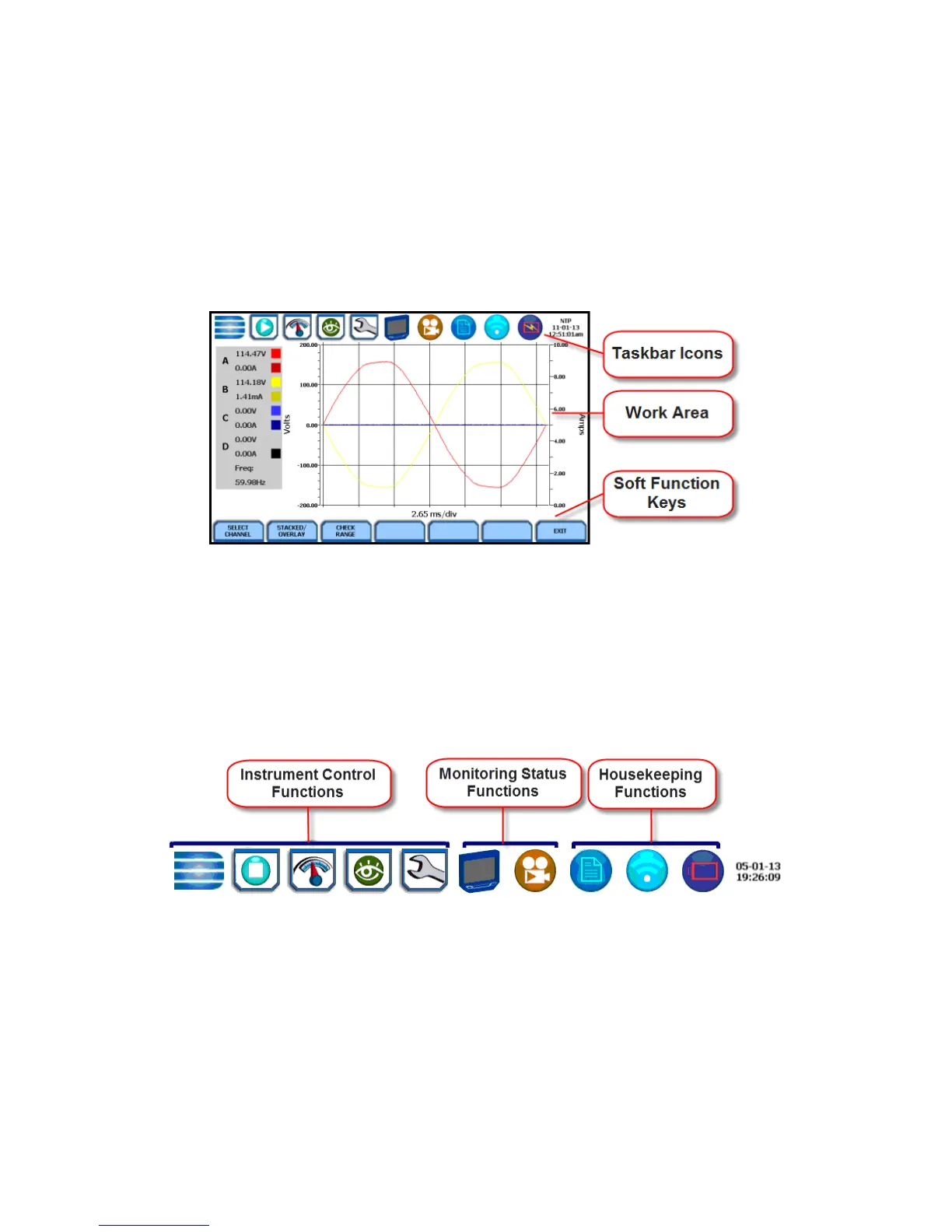21
XPLORER UI TOUCHSCREEN FEATURES
All Dranetz HDPQ Xplorer screen functions are operable using the color
LCD touch screen display. Use your finger and/or a stylus to apply light
pressure to the LCD screen to initiate touch screen recognition. The
touch screen display is also workable with lineman gloves on. In order to
reduce power consumption, the backlight of the LCD screen times-out
after a specified programmable time of no user activity. The backlight
reactivates by touching any part of the screen.
Sample touchscreen working area window shown below:
Taskbar Icons
The Taskbar features interactive icon graphics located at the top of the
user interface. These icons are used as shortcuts to common instrument
functions, and generally divided into three areas - Instrument Control
Functions, Monitoring Status Functions and Housekeeping Functions.
The current date and time is also featured on the rightmost side. The
taskbar is generally used to navigate between different operations of the
instrument.
Work Area with Soft Function Keys
Each displayable function will appear in the work window. The work
window displays the selected data, function, control, etc.
Depending on the data function on display, the work window may show
soft function keys, the definitions of which can change based on the
context of the screen. These soft keys are generally used to access sub-
menus or pop-up screens as part of the operation of the active screen,
such as zoom in/out, data entry, etc. The Exit or Done key typically
closes the present viewing screen and returns to the previous screen.
