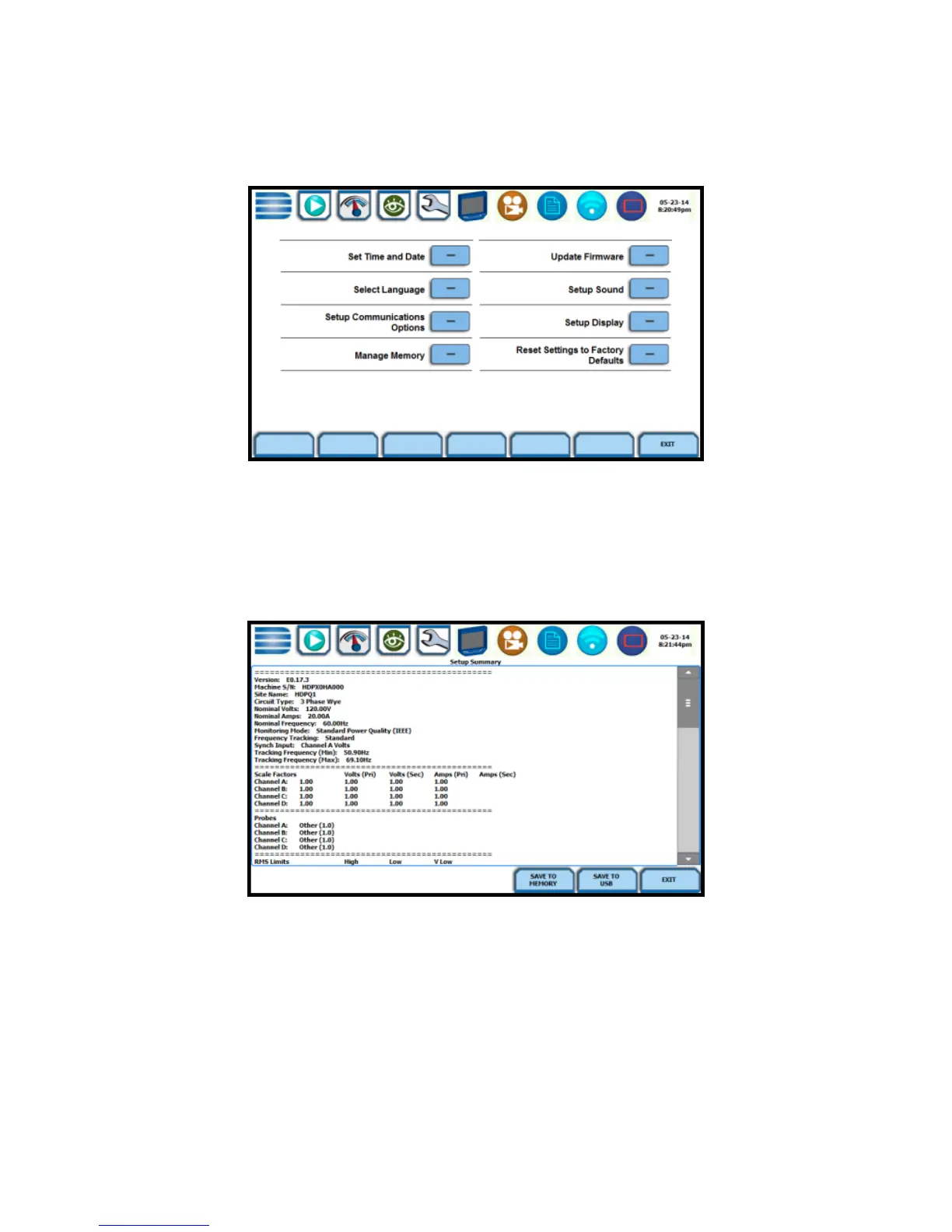41
Change Instrument Configuration
The Xplorer lets you manage the instrument to ensure that it runs
efficiently, and the instrument is set up according to your preferences
and application.
View/Save Monitoring
Setup summary displays the list of parameter settings for the present
setup application. You have the ability to save the monitoring settings to
internal memory or to an external USB flash drive.
Save to Memory if you want to save the monitoring settings to
internal memory.
Save to USB if you want to save the monitoring settings to an
external USB device. Make sure the device is plugged into the USB
port.
