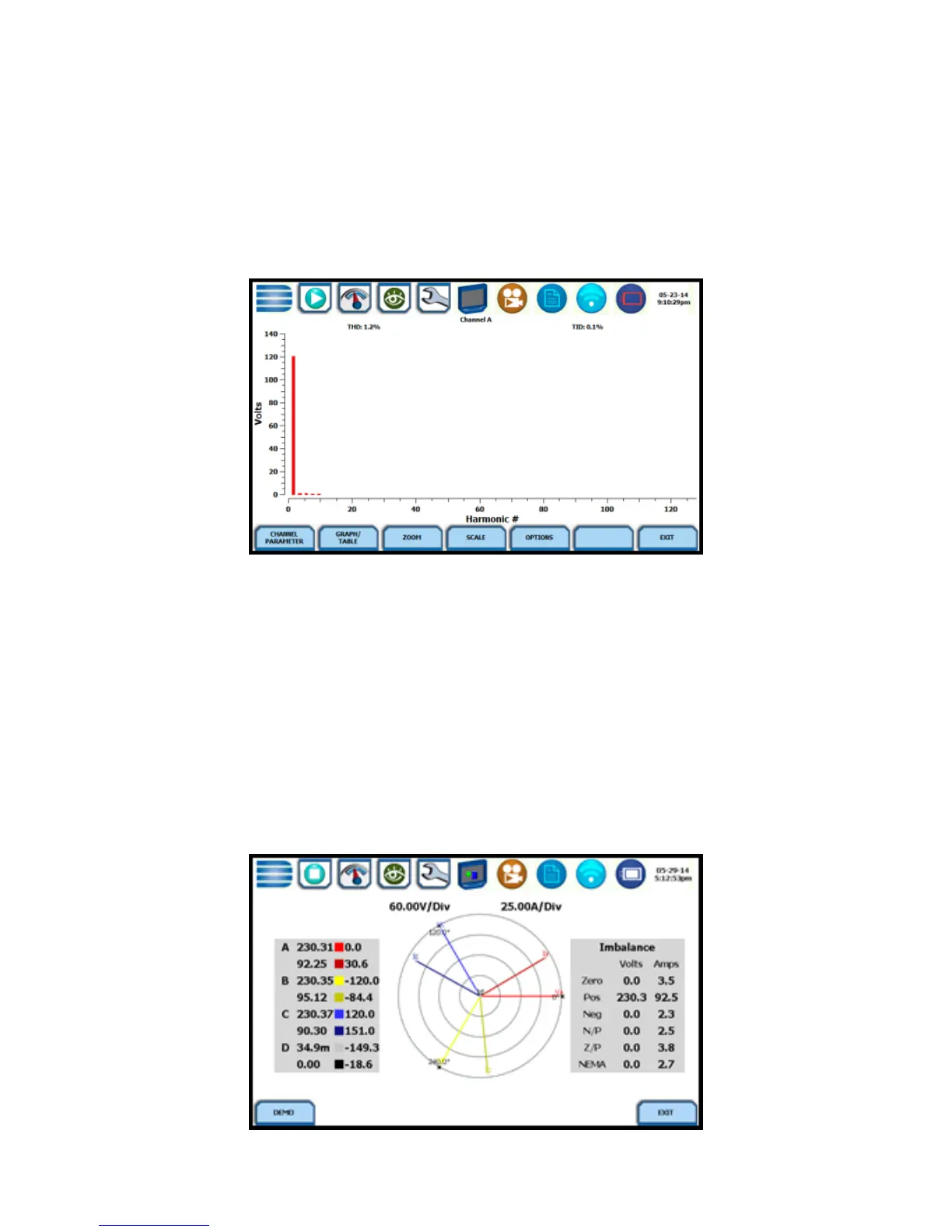48
Harmonics
Harmonics display the amplitude and phase of each harmonic to the
127th harmonic in both graphical and textual format. You can select
which parameter to show the harmonics for (V,I,W), which channel
(A,B,C,D) zoom in on the 5Hz components, set options such as show
harmonics and/or interharmonics and then display in Hz or harmonic
number, scale to the fundamental or absolute value, and list the
harmonic magnitudes and phase angles in tabular fashion.
Phasor Display
The phasor screen displays a graph that indicates phase relations
between voltage and current based upon the angles at the fundamental
frequency, as determined by Fourier analysis. Phasor diagram displays
voltage and current phasors for all channels. Functioning as a phase
angle meter, the instrument can display system imbalance conditions
and provides such information in textual form as well. The phase angle
display can also verify if monitoring connections have been made
correctly. Animated phasor demo rotations demonstrating resistive,
inductive and capacitive loads can be displayed.