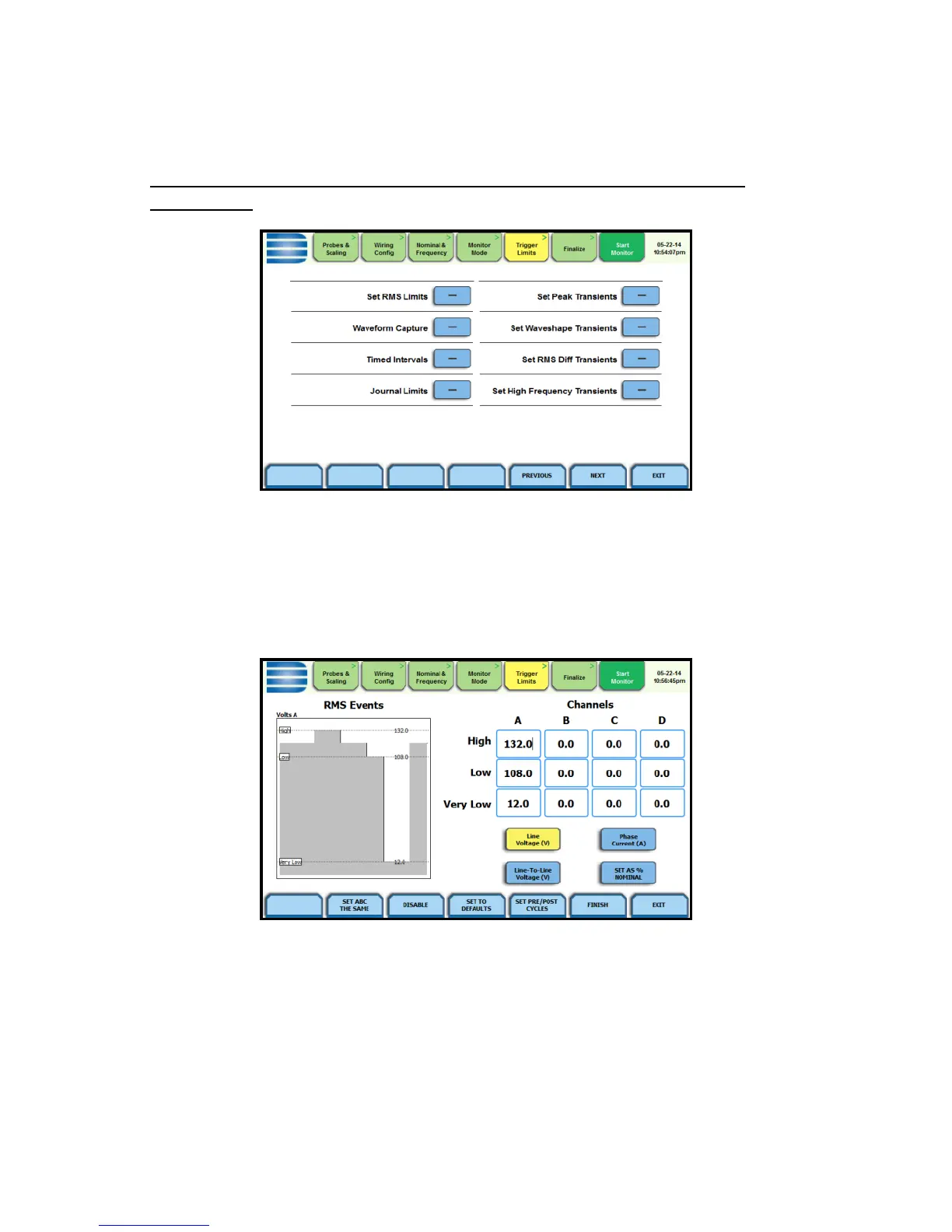32
After selecting a monitoring mode, press the Trigger Limits tab or press
Next. The Limits screen will vary according to the selected monitoring
mode.
Trigger Limits for all Monitoring Modes Except Voltage Compliance
(EN50160):
The Xplorer allows you to set the limits for the following triggers:
Set RMS Limits – use to review/modify limits for rms variation
as well as set the amount of rms value (in cycles) to record
before and after the trigger cycle.
Dranetz instruments label rms voltage or current variations as
either sags (voltage or current decreases below low limit) or
swells (voltage or current increases above high limit) as per
IEEE 1159. Voltage disturbances which are shorter in duration
than typical sags and swells (which are usually 1/4 cycle or
longer) are classified as transients.