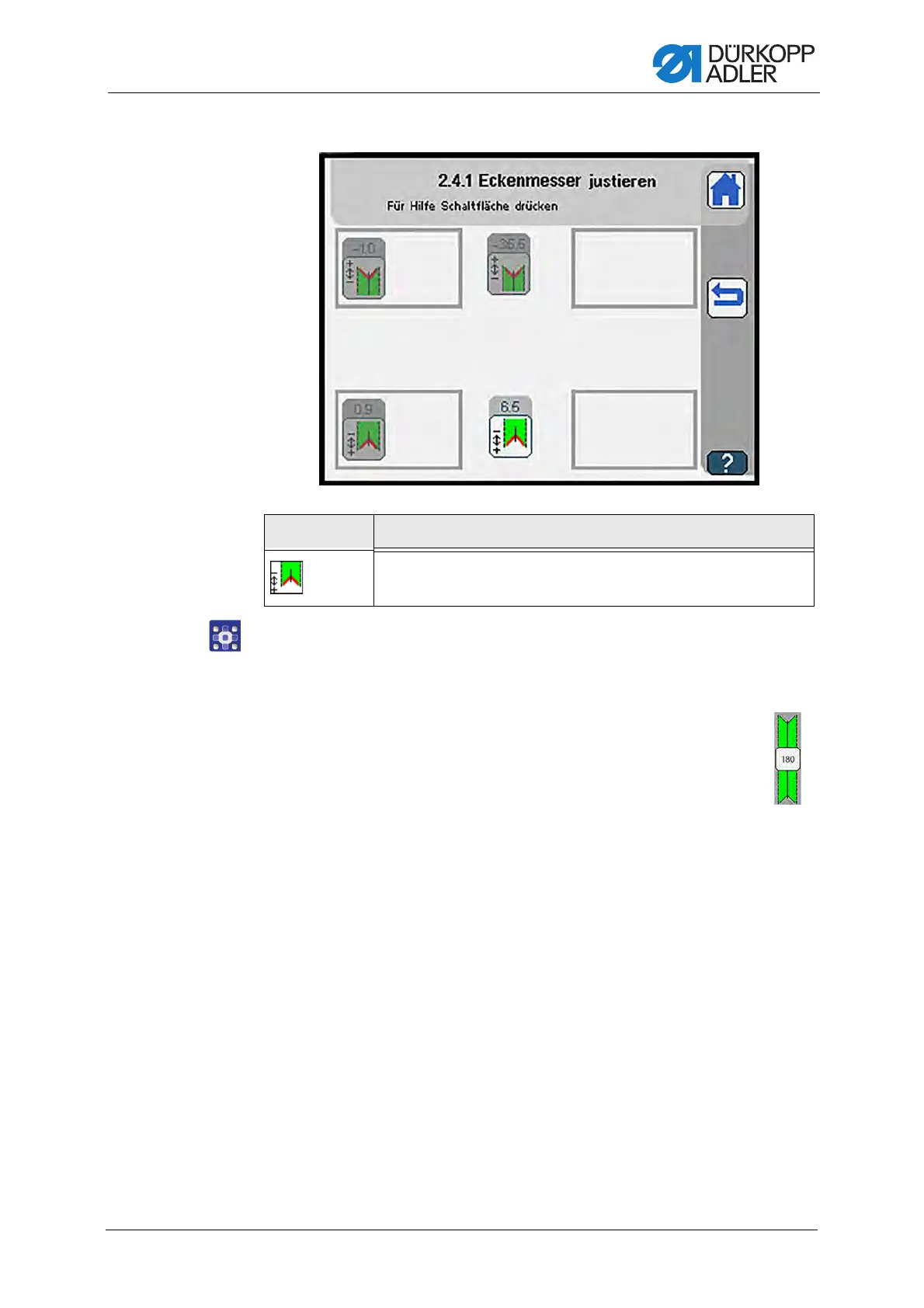Automatic corner knife station (straight pocket)
Service Instructions 755 A/756 A - 00.0 - 02/2019 143
Fig. 140: Adjusting the corner knives electrically (2)
7. Open the menu Service > Global parameters and switch off
the needle thread monitor ( p. 357).
8. Open the menu Program parameters > Sewing head
parameters and set the speed to 500 ( p. 314).
9. Go to the quick access panel on the start screen and press the
button.
10. Set the sewing length to 180 mm.
Symbols Meaning
Set corner knife correction seam end
• Value range: -99.9 - 99.9