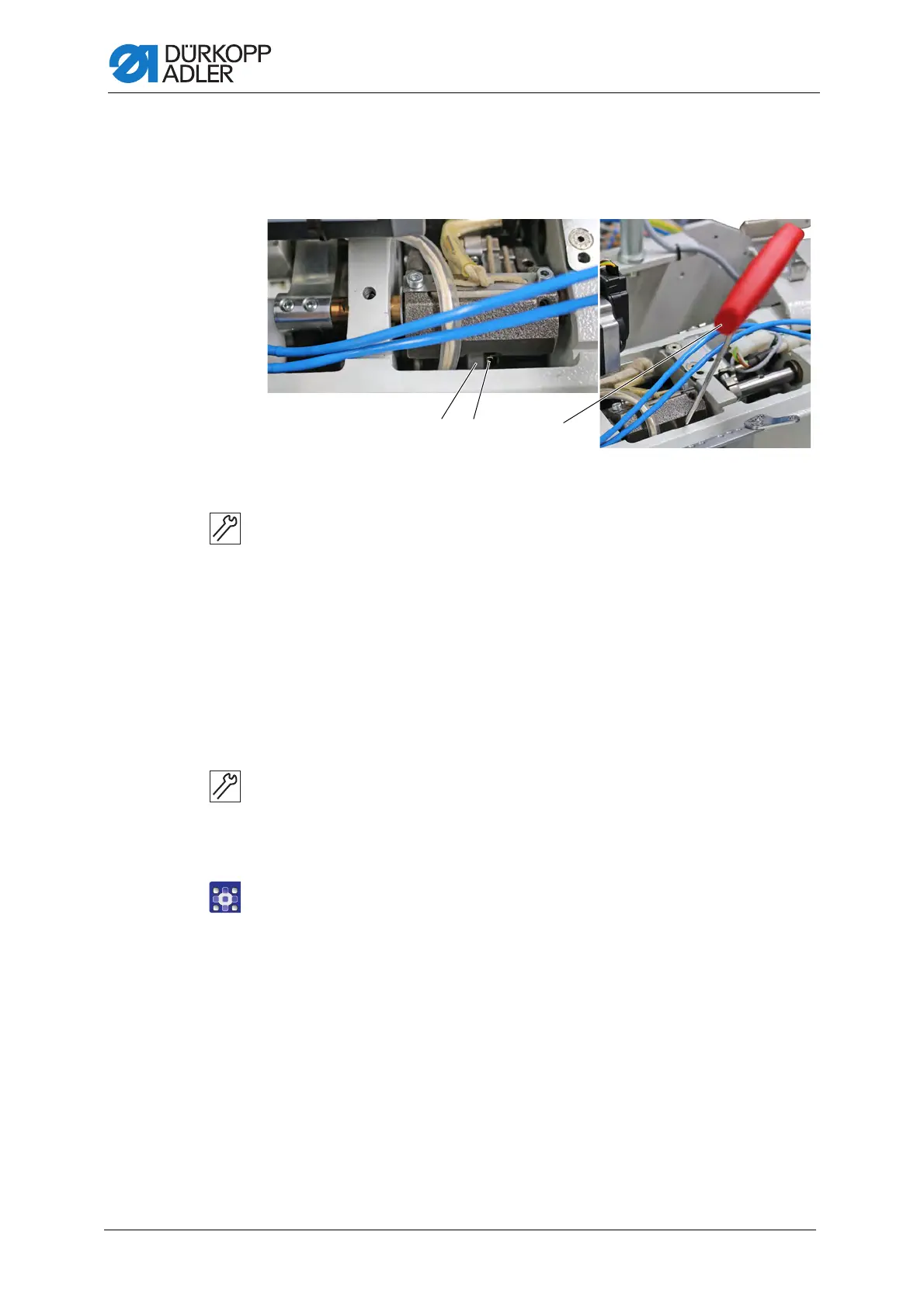Needle bar
62 Service Instructions 755 A/756 A - 00.0 - 02/2019
6.3 Setting the needle transport
The needles also help along the transport of the sewing material.
Fig. 60: Setting the needle transport (1)
To set the needle transport:
1. Switch off the machine.
2. Remove the arm cover.
3. Turn the handwheel until the 1
st
screw in rotational direction (2) found
on the transport eccentric (1) is accessible.
The 1
st
screw in rotational direction (2) can be accessed at the 300°
handwheel position.
If the 1
st
screw in rotational direction (2) found on the transport eccentric
is not accessible despite the handwheel being at the 300° position:
1. Loosen both screws on the transport eccentric (1).
2. Use a hex key (3) to fix the 1
st
screw in rotational direction (2) in place.
3. Turn the handwheel until it is positioned at the 300° marking.
4. Tighten both screws on the transport eccentric.
5. Activate needle transport in the menu Service > Machine
config. ( p. 348).
(1) - Transport eccentric
(2) - 1
st
screw in rotational direction
(3) - Hex key
