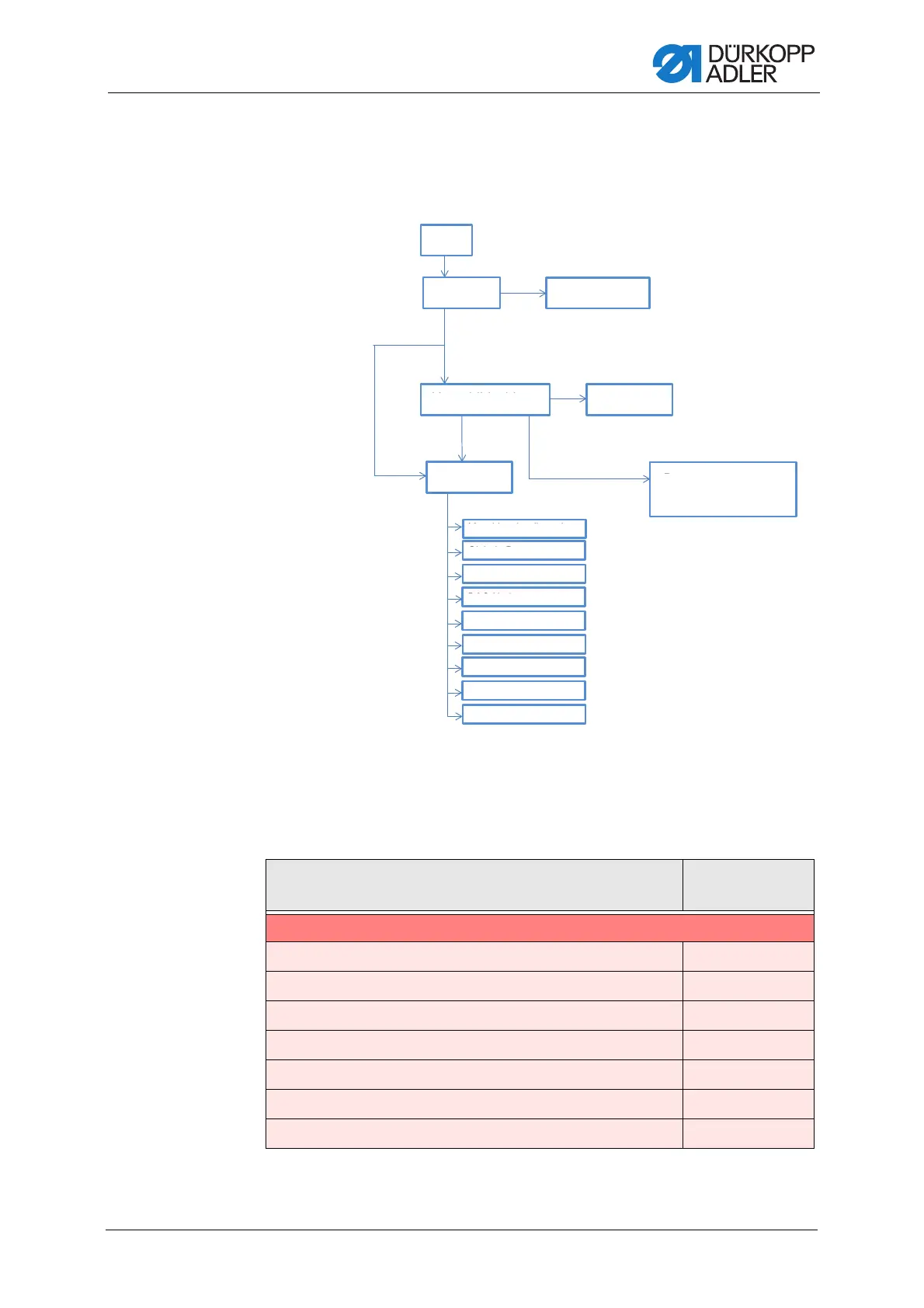Programming
Service Instructions 755 A/756 A - 00.0 - 02/2019 265
29 Programming
Structure of the software
Software quick access
The numbering of the software quick access corresponds to the numbering
on the display of the OP7000.
Menu item
Option/described
on page
1.0 Machine configuration
1.1 Select working method p. 351
1.3 Select needle distance p. 352
Needle transport On/Off (756 A only) p. 349
Programmable marking lamps On/Off p. 349
Pocket bag clamp On/Off p. 349
Hook thread monitor On/Off p. 349
Tape feeder On/Off p. 349
Start
Bootloader
Touchkalibrierung
Hauptbildschirm Sequenzen
Servicemenü Programmparameter
(Taschenprogramme erstellen)
Maschinenkonfiguration
Globale Parameter
Maschinentest
DAC-Update
Multitest
USB-Datentransfer
Parameter init.
Wartung
Benutzerkonfiguration
Start
Boot loader
Touch calibration
Main screen
Sequences
Service menu
Program parameters
(Create pocket programs)
Machine configuration
Global parameters
Machine test
DAC update
Multitest
USB data transfer
Init. parameters
Maintenance
User configuration
