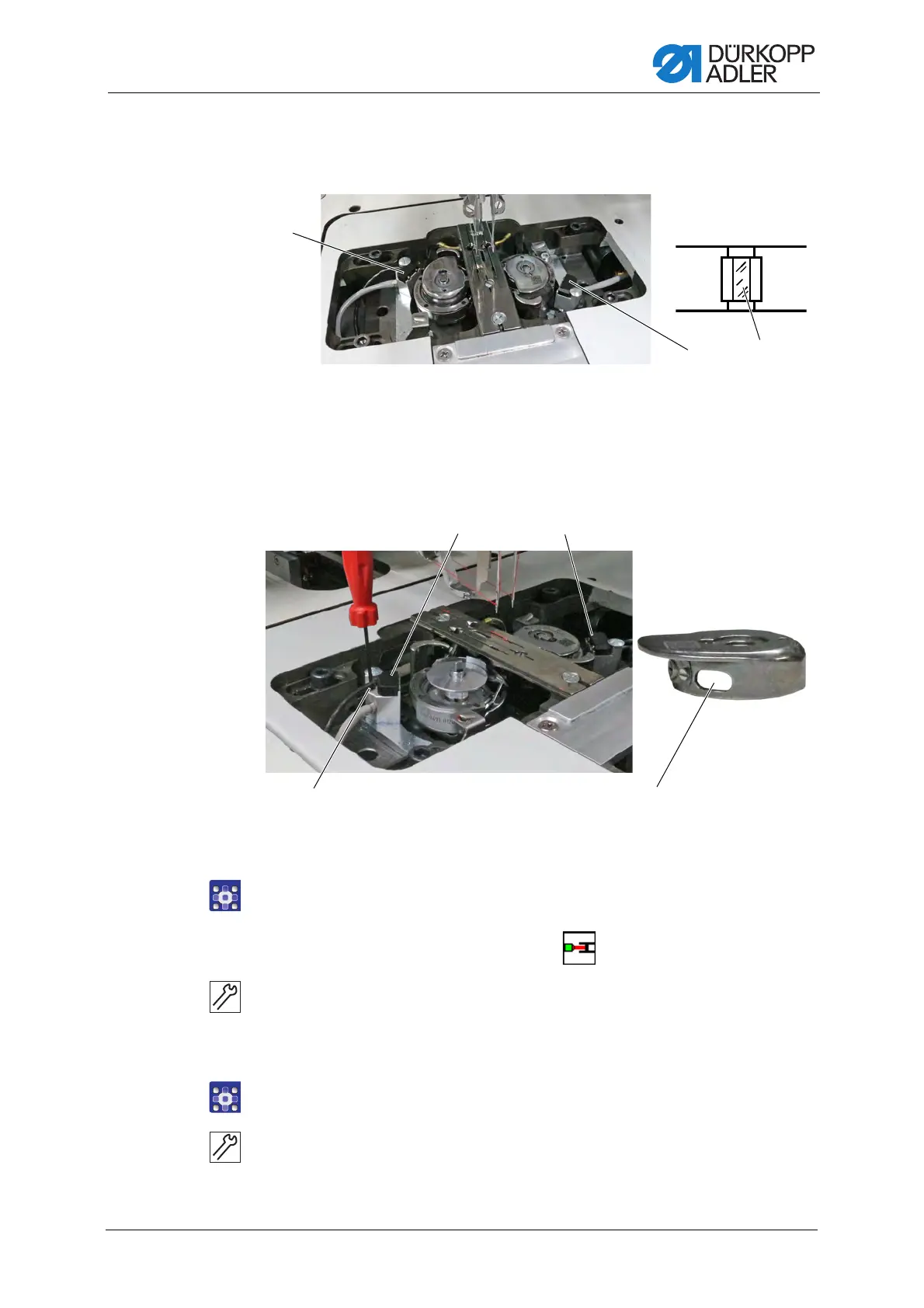Setting the remaining thread monitor
Service Instructions 755 A/756 A - 00.0 - 02/2019 77
9 Setting the remaining thread monitor
Fig. 78: Setting the remaining thread monitor (1)
The remaining thread monitor together with the infrared reflected light
barriers (1) and (2) monitors the left and the right bobbin.
Fig. 79: Setting the remaining thread monitor (2)
To set the remaining thread monitor:
1. To switch on the remaining thread monitor, open the menu Service >
Machine config. and press the
button ( p. 348).
2. Insert an empty bobbin.
3. Turn the screw (4) to align the light barrier (1).
The light barrier must be aligned such that it hits the reflecting
surface (3) through the slot (5) in the hook cover.
4. Open the menu Service > Machine test > Hook thread
monitor to fine-tune the settings ( p. 366).
5. Adjust the setting for the 2
nd
remaining thread monitor in the same way.
(1) - Light barrier 1
(2) - Light barrier 2
(3) - Reflecting surface
(1) - Light barrier 1
(2) - Light barrier 2
(4) - Screw
(5) - Slot