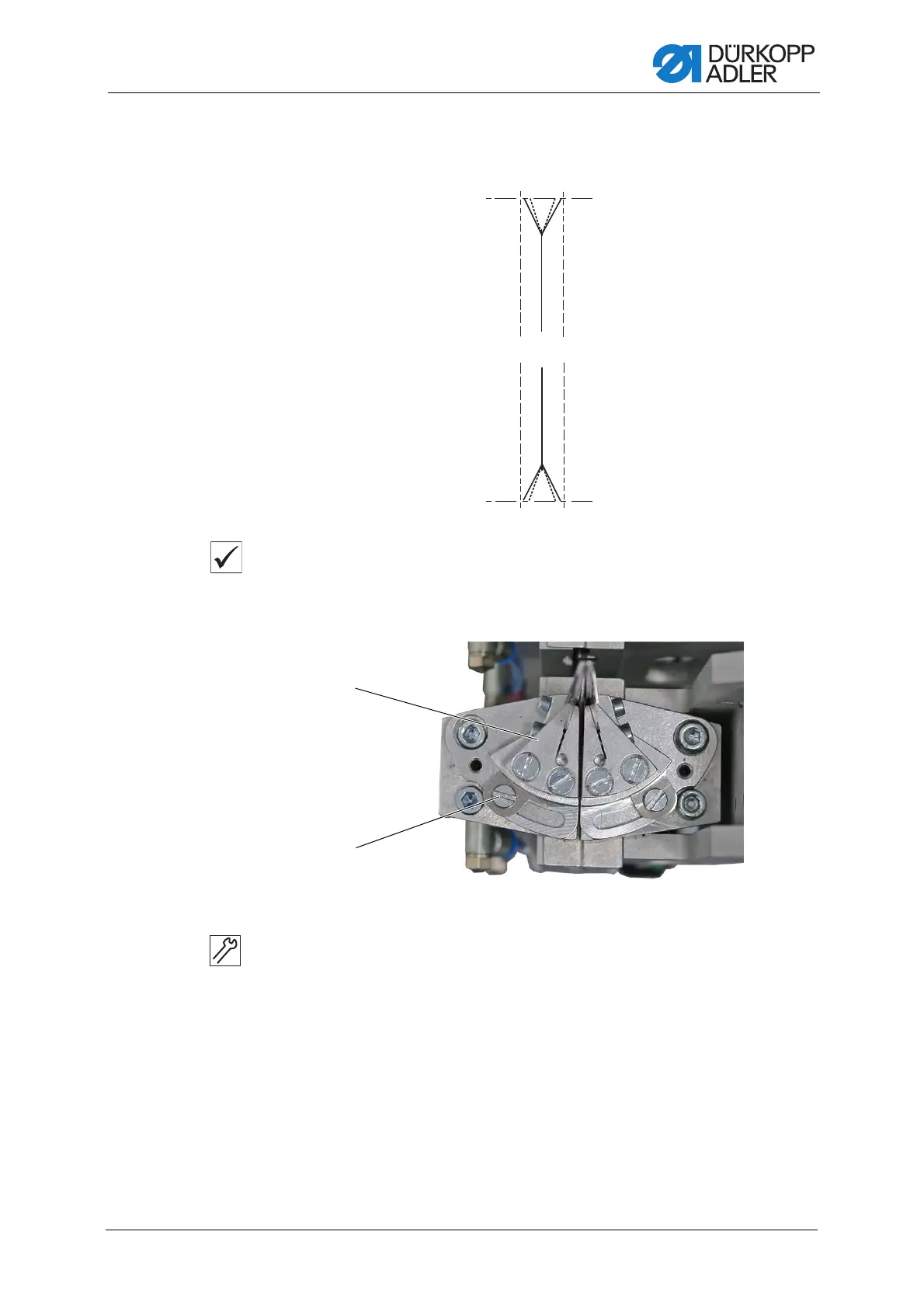Automatic corner knife station (straight/slanted pocket)
Service Instructions 755 A/756 A - 00.0 - 02/2019 161
21.4 Setting the angle of the corner knife incisions
Fig. 158: Setting the angle of the corner knife incisions (1)
Proper setting
The incisions of the corner knives should be as close to the seam as
possible, but must not cut the seam.
Fig. 159: Setting the angle of the corner knife incisions (2)
To set the angle of the corner knife incisions:
1. Insert fabric.
2. Sew a test seam.
3. Check seam and cutting pattern.
4. Loosen the screw (2).
5. Set the corner knife holder (1).
6. Tighten the screw (2).
7. Set the other knife holder according to the seam pattern.
(1) - Corner knife holder (2) - Screw