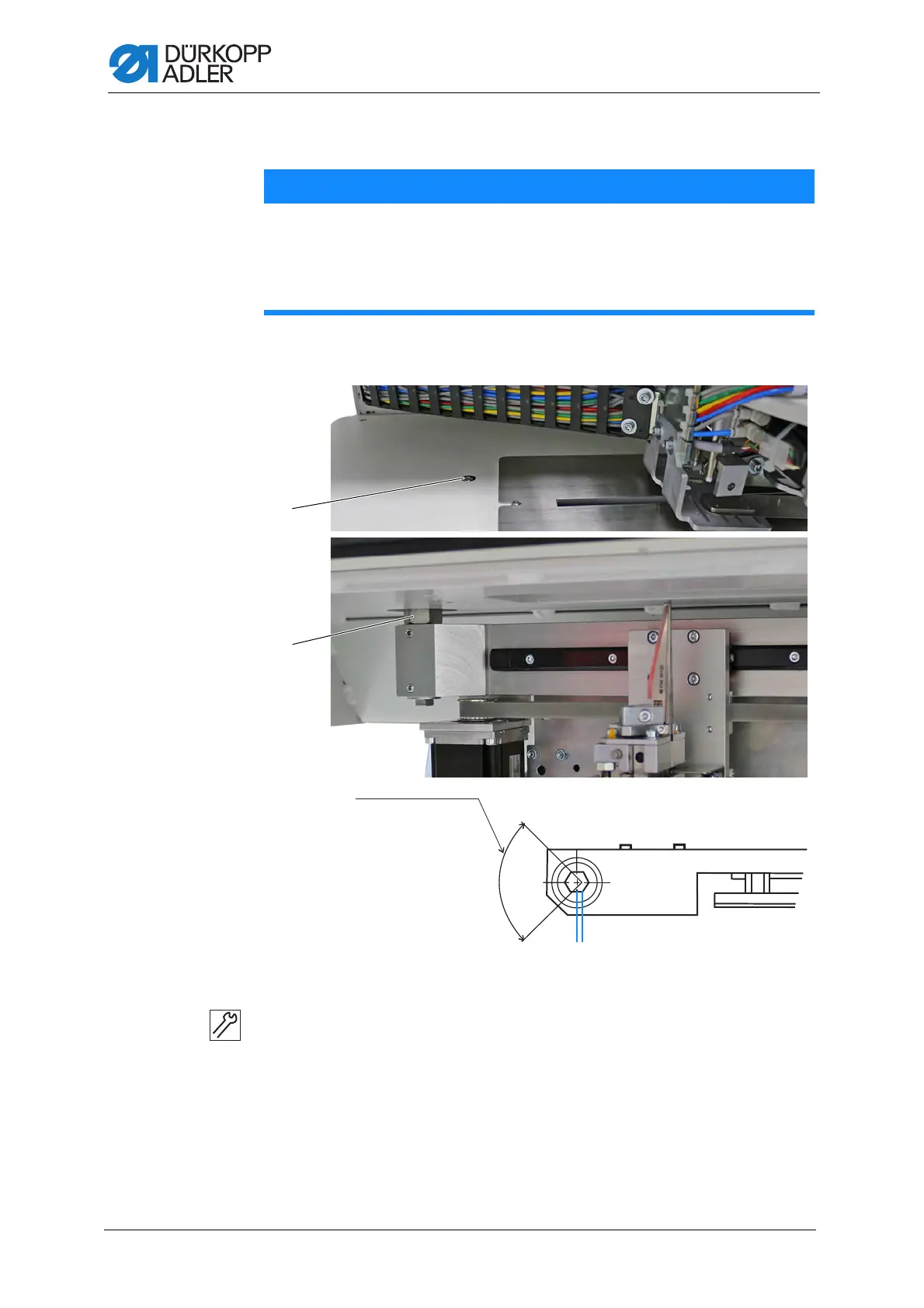Multi-functional corner knife station
168 Service Instructions 755 A/756 A - 00.0 - 02/2019
Correction of the corner incision at seam beginning
Fig. 166: Testing the initial position of the corner knives manually (1)
To correct the corner incision at the seam beginning:
1. Carefully slide the knife holder up by hand.
2. Check if the knife holder is centered in the slot of the fabric sliding plate.
3. If the knife holder is not centered, loosen screw (1).
Set the knife holder by turning the eccentric bolt (2).
Tighten the screw (1).
NOTICE
Property damage may occur!
The corner knives plunge into the fabric sliding plate and become
damaged.
Pay attention to the position of the eccentric.
(1) - Screw (2) - Eccentric bolt