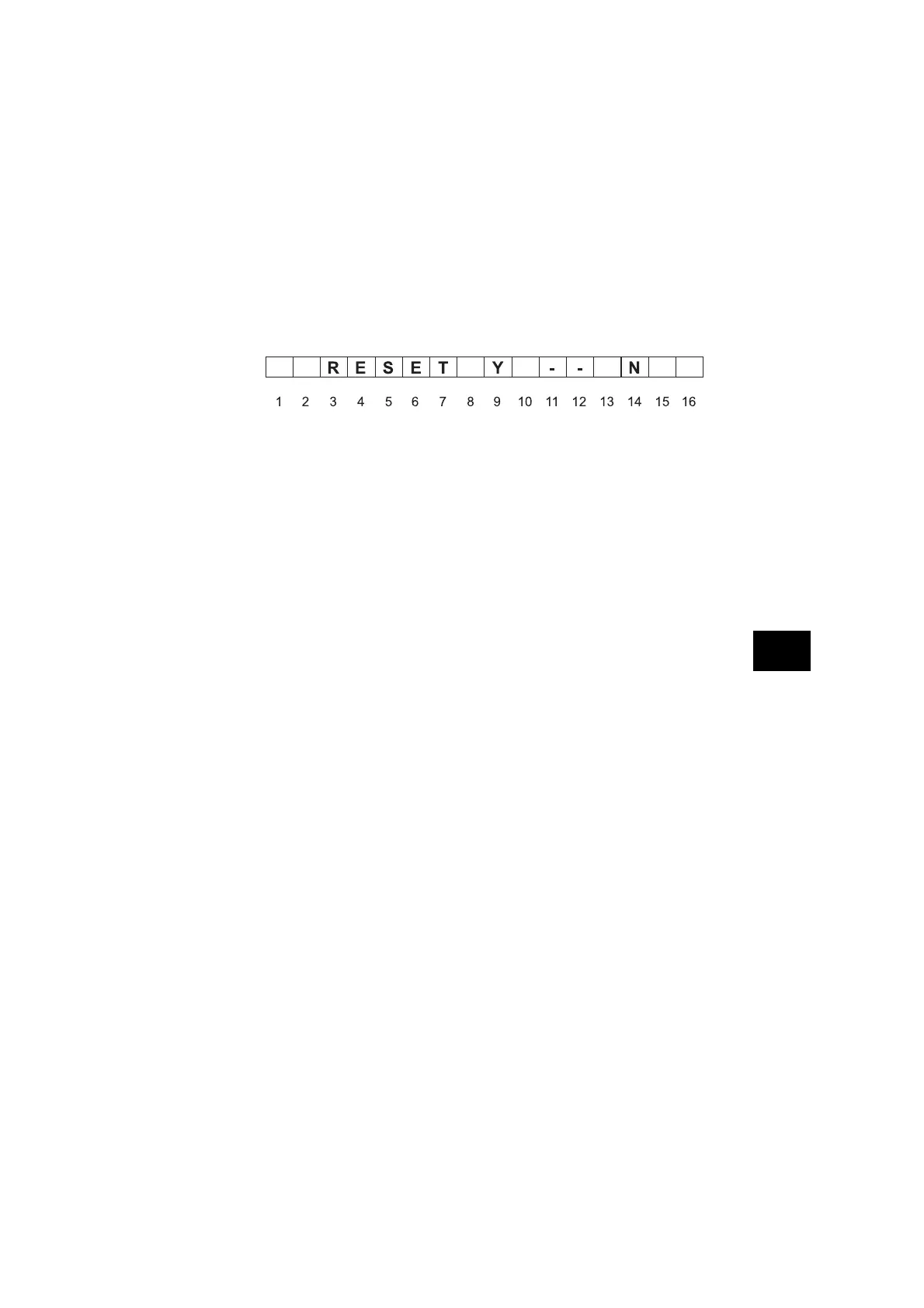Resetting the parameter values and the sewing programs
If the parameter values and the data for the sewing programs are to be reset, one
proceeds as follows:
–
The procedure of the master reset is the same as the previously described
procedure up to the appearance of the display:
In order to also reset the data for the sewing programs to the initial values, first the key
8 (bartack inversion see Illus.8.2.1) must be pressed and held down and then the P+
key pressed until the initialization display appears.
GB
71