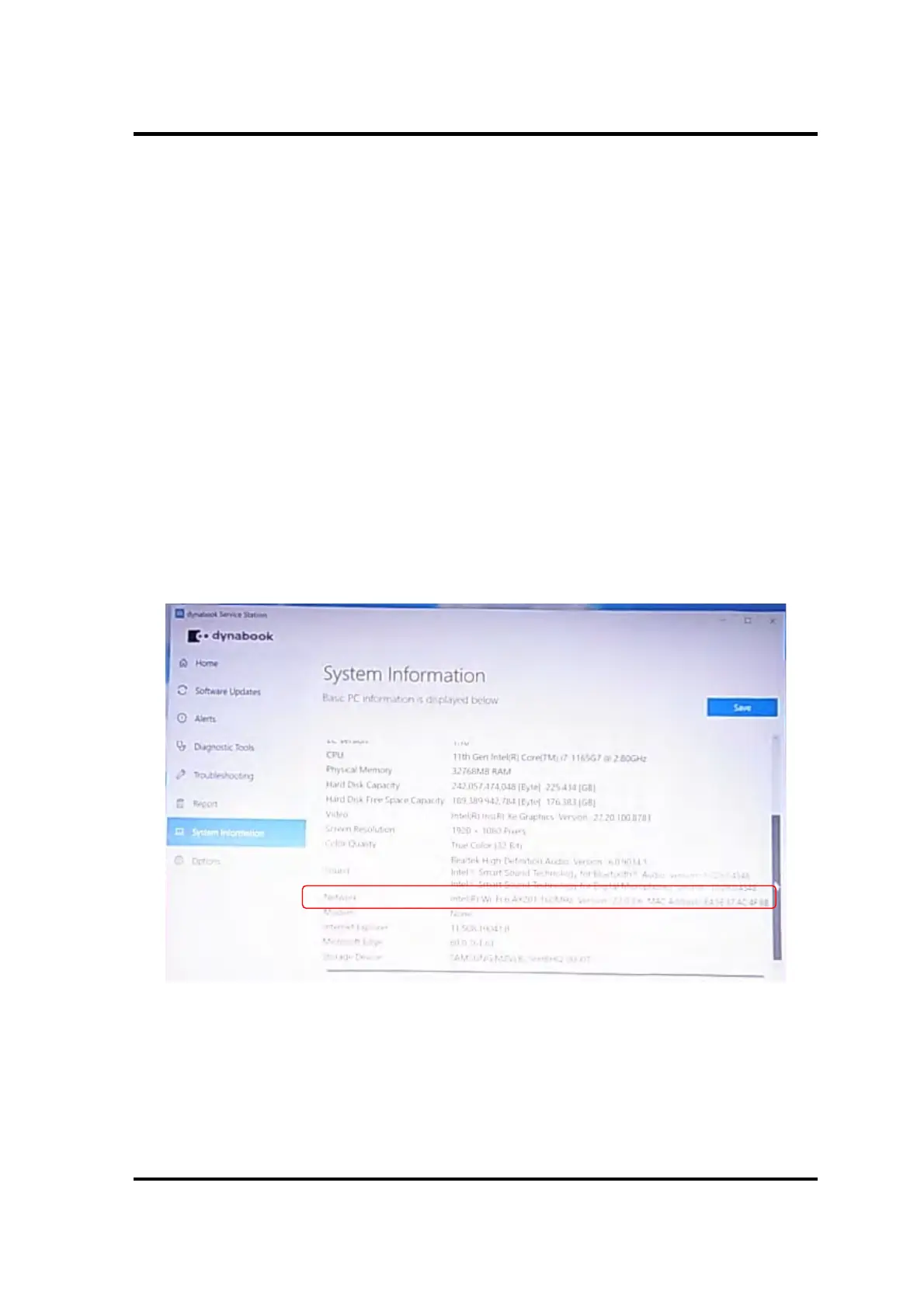3 Tests and Diagnostics
3-22
[CONFIDENTIAL] PORTÉGÉ X30W-J, dynabook V*/VZ*/VC* Series Maintenance Manual (960-941)
3.13 Wireless Module Test
Since there is no test program to check the wireless function, check if the wireless module
and antenna are working without problem on Windows.
3.13.1 Check of the wireless module
Turn on the wireless communication function and check the module name via the application,
PC system information. On this model, a combo module which has both wireless LAN and
Bluetooth function is mounted.
<How to display PC system information screen>
1. Click Start button.
2. Click [dynabook サービスステーション(dynabook Service Station)] -> [シ
ステム情報(System information)].
Check the content of “ネットワーク(Netwrok)”.
If “Wireless**” appears in the screen, it means the wireless module has been recognized.
