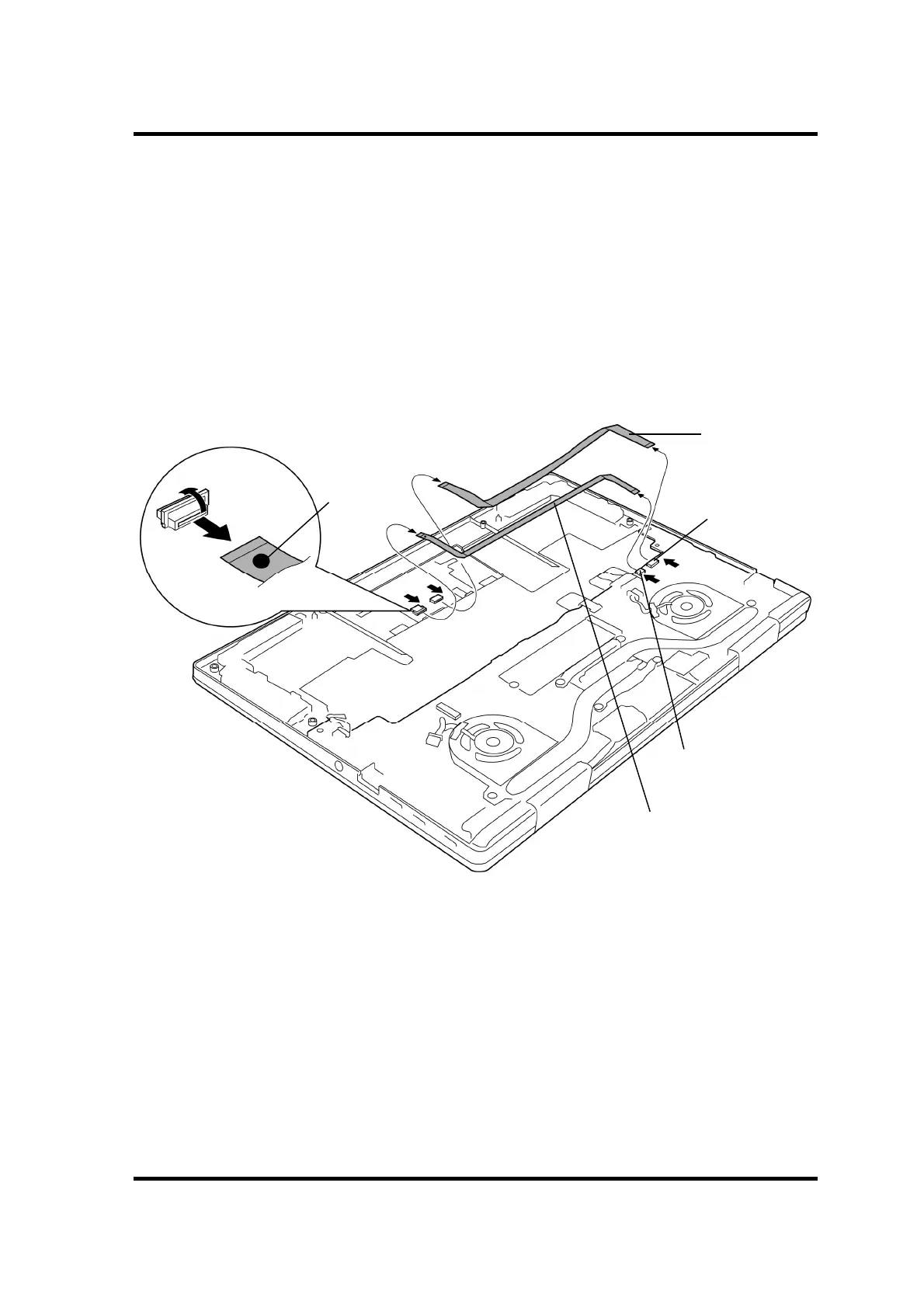4.6 SPEAKER 4 Replacement Procedures
PORTÉGÉ X30W-J, dynabook V*/VZ*/VC* Series Maintenance Manual (960-941) [CONFIDENTIAL] 4-23
4.6 SPEAKER
Removing the SPEAKER
To remove the SPEAKER, follow the steps below and refer to Figure 4-6 to 4-8.
1. Disconnect the FP FFC (finger print sensor model) and CPAD FFC from the
connectors on the CLICK PAD.
2. Disconnect the FP FFC (finger print sensor model) and CPAD FFC from the
connectors CN9550 and CN9510 on the SYSTEM BOARD.
Figure 4-6 Removing the SPEAKER (1)
CN9510
CN9550
CPAD FFC
FP FFC
Mark
