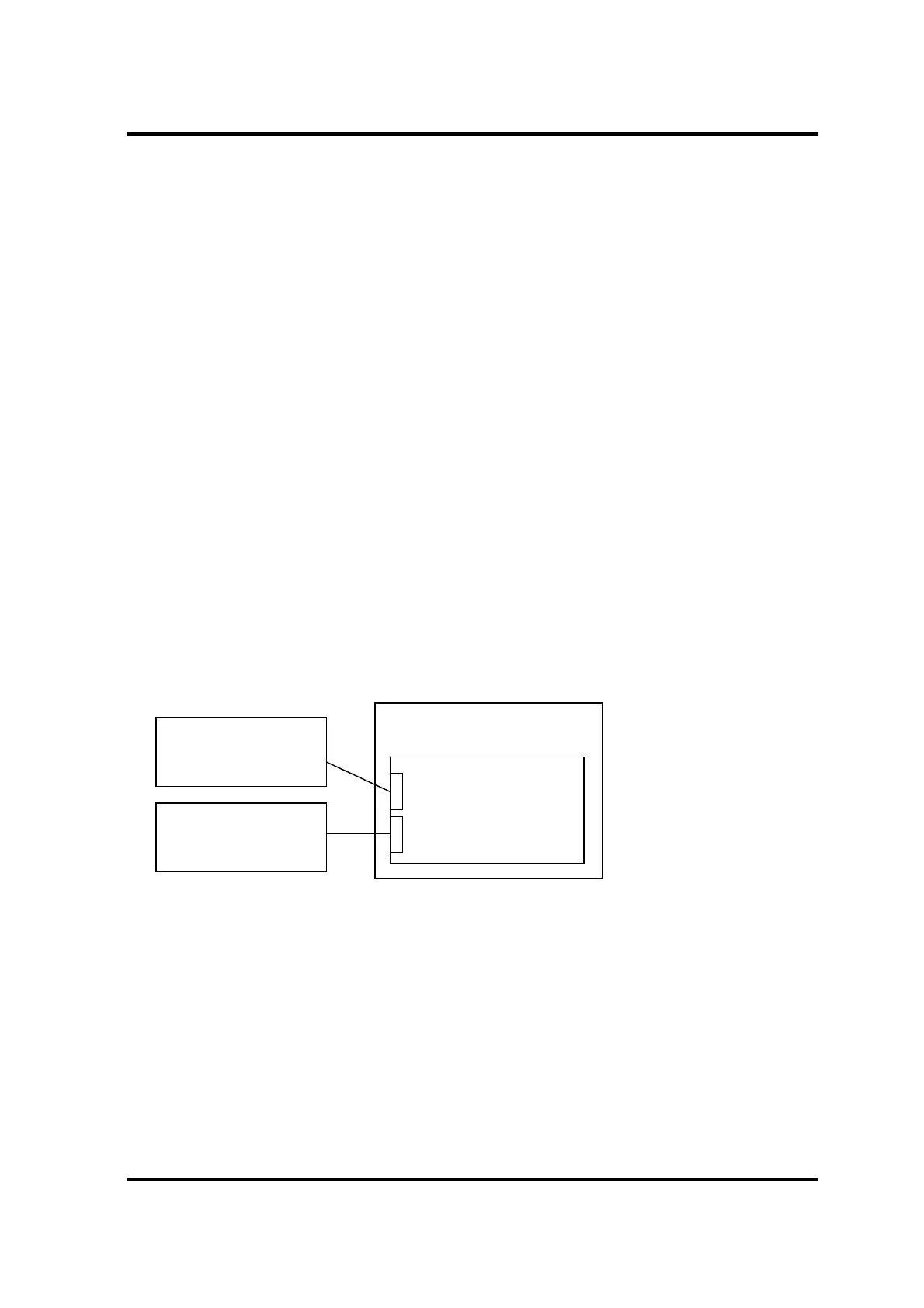2 Troubleshooting Procedures
2-30
[CONFIDENTIAL] PORTÉGÉ X30W-J, dynabook V*/VZ*/VC* Series Maintenance Manual (960-941)
2.12 Wireless LAN +Bluetooth Troubleshooting
To check if the computer’s wireless LAN +Bluetooth module is malfunctioning or not, follow
the troubleshooting procedures below as instructed.
Procedure 1: Module/Antennas’ Check
Procedure 2: Connection Check
Procedure 3: Replacement Check
2.12.1 Procedure 1 Module/Antennas’ Check
Check 1 Since the test program for the Wireless LAN and Bluetooth is not prepared in
the test program, check if the module and antenna of Wireless LAN/Bluetooth
are recognized on Windows OS. Refer to Chapter 3 for more information about
that.
If there is no problem, Wireless LAN/Bluetooth function should work properly.
If there is any error, perform Procedure 2.
2.12.2 Procedure 2 Connection Check
The wireless LAN/Bluetooth module’s wiring diagram is shown below:
Any of the connections may be defective. Disassemble the computer following the steps
described in Chapter 4, Replacement Procedures, and perform the following checks:
Check 1 Make sure that the antenna cables for wireless function (MAIN, AUX) are firmly
connected to the connectors on the module. If the cables are not connected
properly, connect them firmly to the correct position and perform Procedure 1. If
the problem still occurs, go to the procedure 3.
System board
Antenna for wireless
function (AUX)
Antenna for wireless
function (MAIN)
Wireless LAN/
Bluetooth
module
AUX
MAIN
