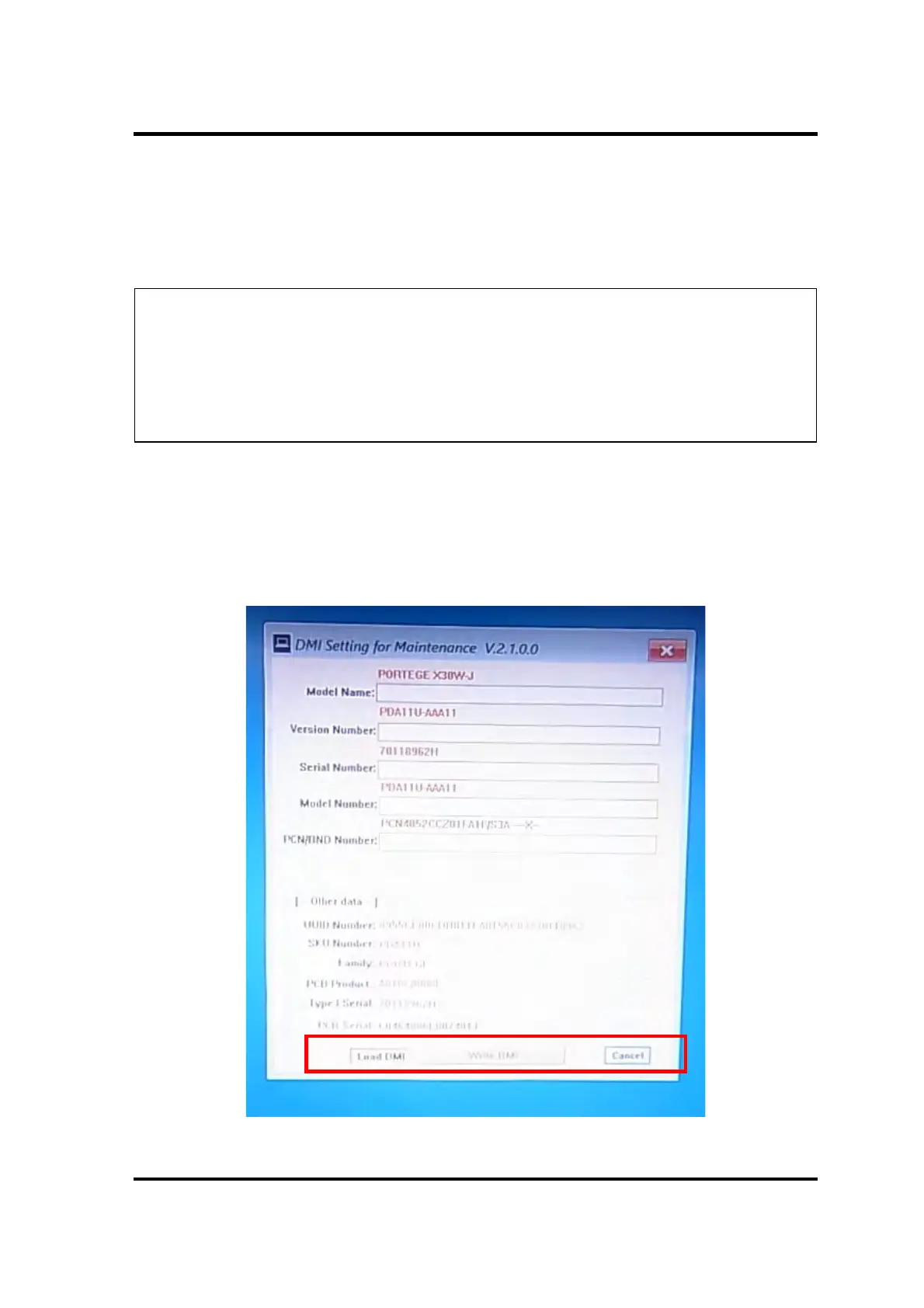3 Tests and Diagnostics
3-6
[CONFIDENTIAL] PORTÉGÉ X30W-J, dynabook V*/VZ*/VC* Series Maintenance Manual (960-941)
3.3 Entry of the DMI information
To execute the DMI Entry Utility, select 1 from the test program menu (Top Menu), press
Enter.
NOTE: Before replacing the system board, make a note of DMI information of the
current system board. The information can be confirmed by the “System
Information” screen displayed after start of test program or with “DMI Entry
utility”.
After replacing the system board, execute “DMI Entry utility” to register the
DMI information of the note to the new system board.
The following message will appear. Press Y.
**** Warning : Update DMI really? (y/n) ***
The PC will restart. Press F12 and select the USB memory as the boot device. Then the
following screen will appear.
(Screen sample)
