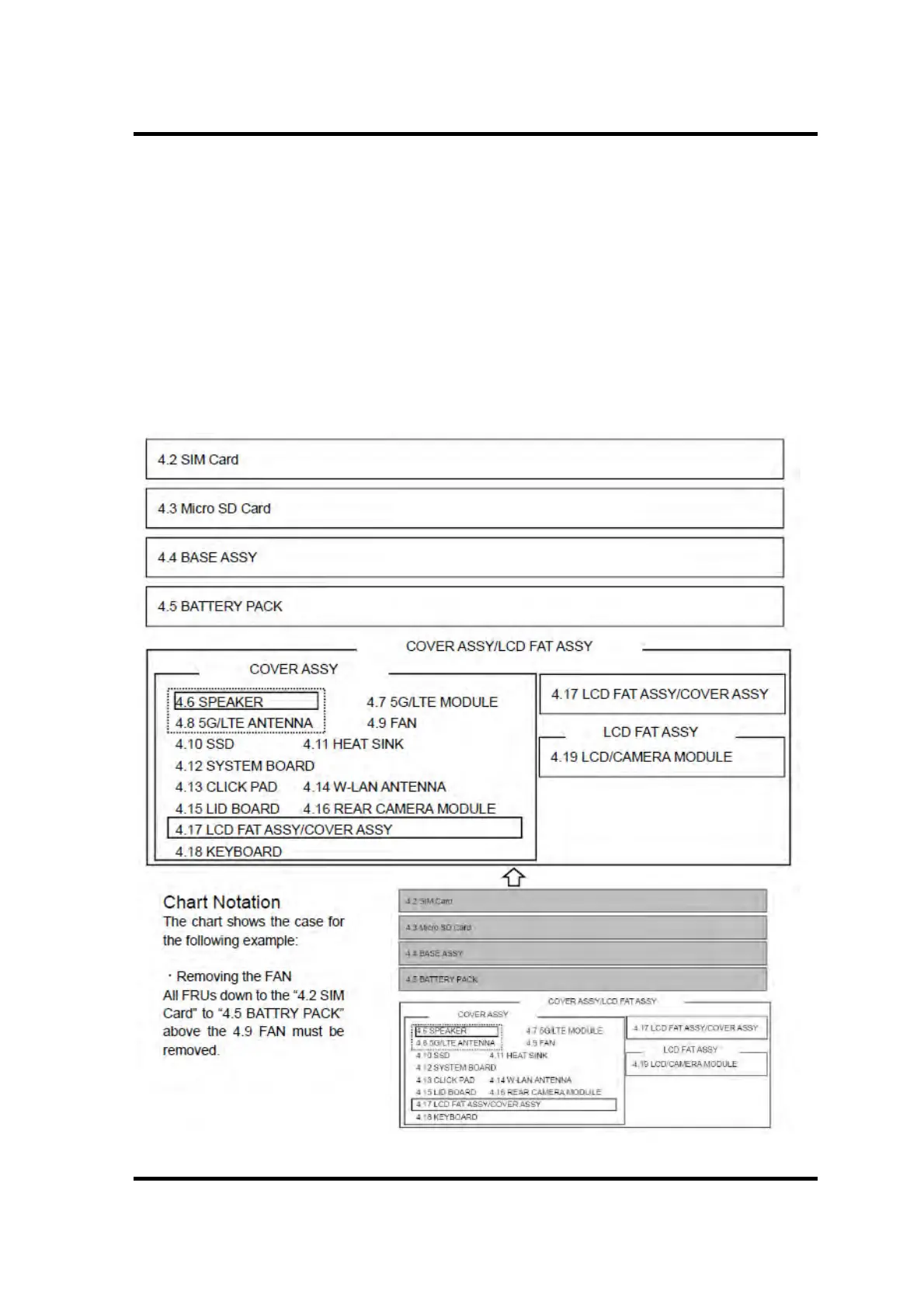4.1 Overview 4 Replacement Procedures
PORTÉGÉ X30W-J, dynabook V*/VZ*/VC* Series Maintenance Manual (960-941) [CONFIDENTIAL] 4-1
4 Replacement Procedures
4.1 Overview
This chapter describes the procedure for removing and replacing the field replaceable units
(FRUs) in the PC. It may not be necessary to remove all the FRUs in order to replace one.
The chart below provides a guide as to which other FRUs must be removed before a
particular FRU can be removed. The numbers in the chart indicate the relevant section
numbers in this manual.
In all cases when removing an FRU, shut down the computer and the BATTERY PACK
(Micro SD card) must be removed. When repairing an FRU that is the potential cause of a
computer fault, use the chart to determine the order in which FRUs need to be removed.
