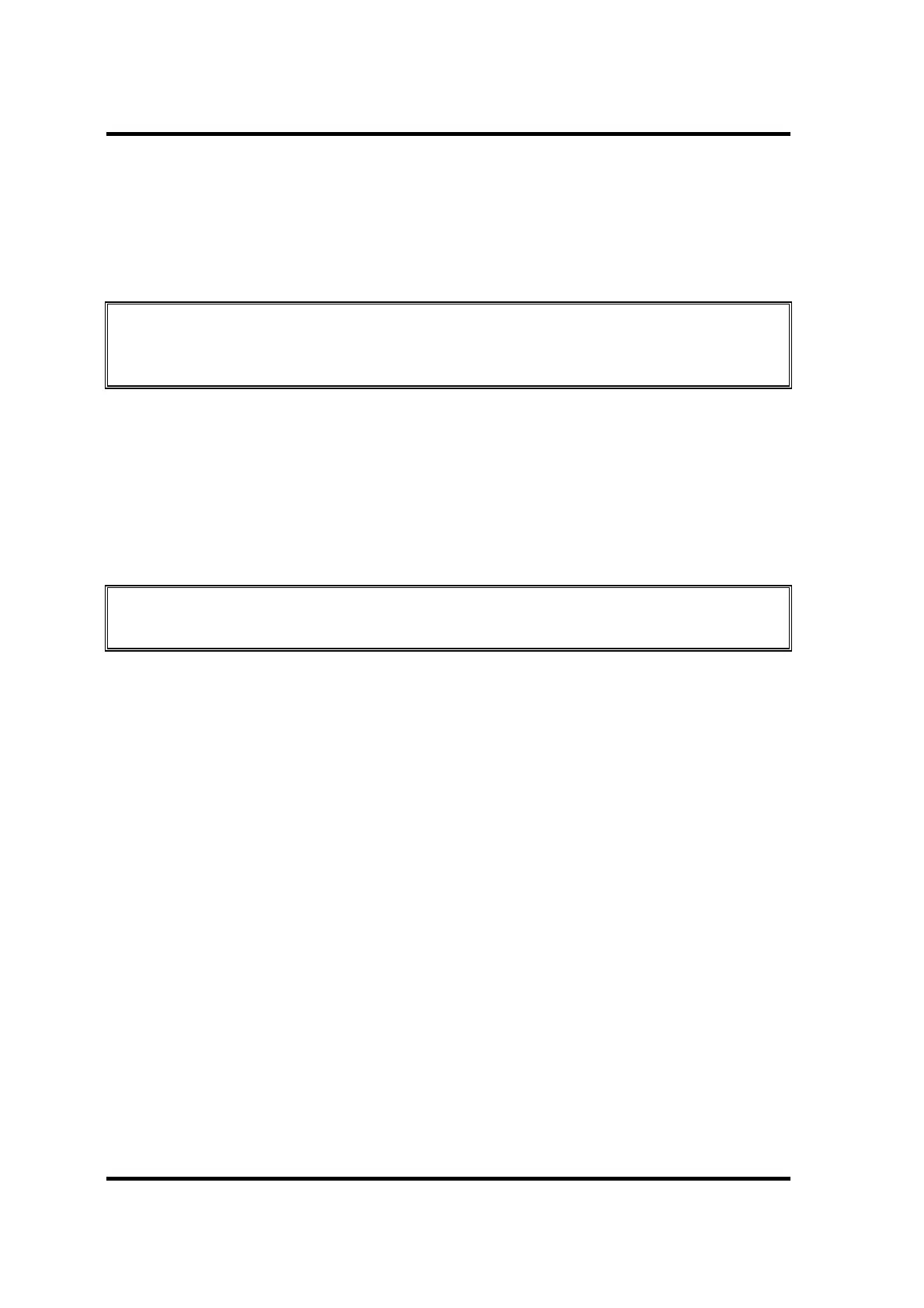4 Replacement Procedures 4.5 BATTERY PACK
4-20 [CONFIDENTIAL] PORTÉGÉ X30W-J, dynabook V*/VZ*/VC* Series Maintenance Manual (960-941)
4.5 BATTERY PACK
Removing the BATTERY PACK
To remove the BATTERY PACK, follow the steps below and refer to Figure 4-5.
CAUTION: When handling the BATTERY PACK, be careful not to short circuit the
terminals. Also do not drop, hit, apply impact, scratch, break, twist or bend
the BATTERY PACK.
1. Peel off the INSU SQUARE.
2. Disconnect the BATTERY HARNESS from the connector CN8021 on the SYSTEM
BOARD.
3. Remove the following screws and the BATTERY PACK.
M24C S-THIN HEAD screw 2
CAUTION: The replaced battery must be disposed according to the laws and ordinances
of your local authority.
