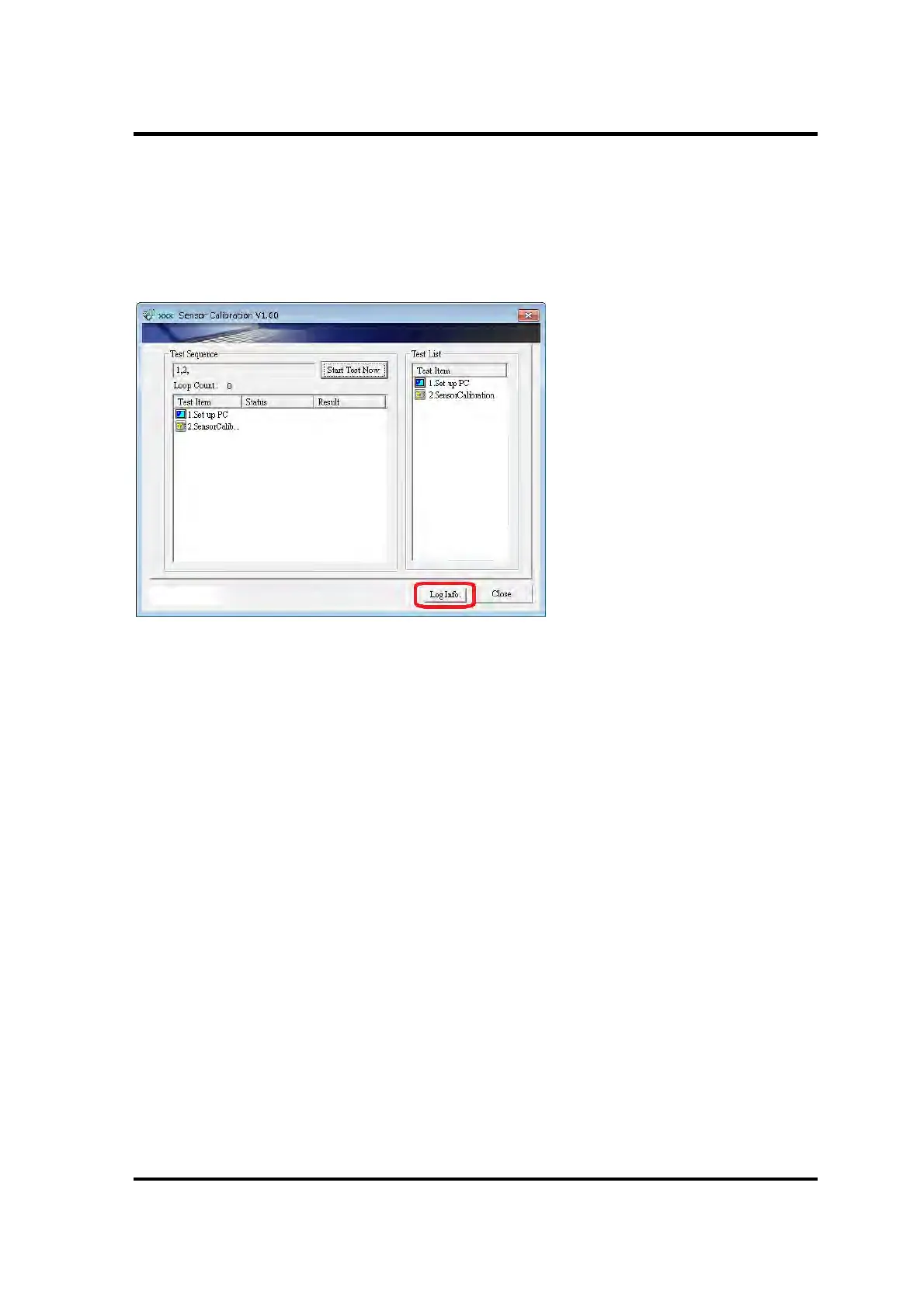3 Tests and Diagnostics
PORTÉGÉ X30W-J, dynabook V*/VZ*/VC* Series Maintenance Manual (960-941) [CONFIDENTIAL] 3-41
3.17.5 Log
< To check the log contents without save >
Touch "Log Info." to display the “Log Information Display”.
< To save the log contents in an external memory device >
The log contents can’t be saved in the internal disk to keep the user files.
1. Touch "Log Info." to display the “Log Information Display”.
2. Touch “Save” on “Log Information Display” to display “Output a LogFile to
external”.
3. Select a folder to save the information file and touch “Save”.
The log file named “wintndx.log” or “wintndx64.log” will be output to (saved in) the
specified folder.
