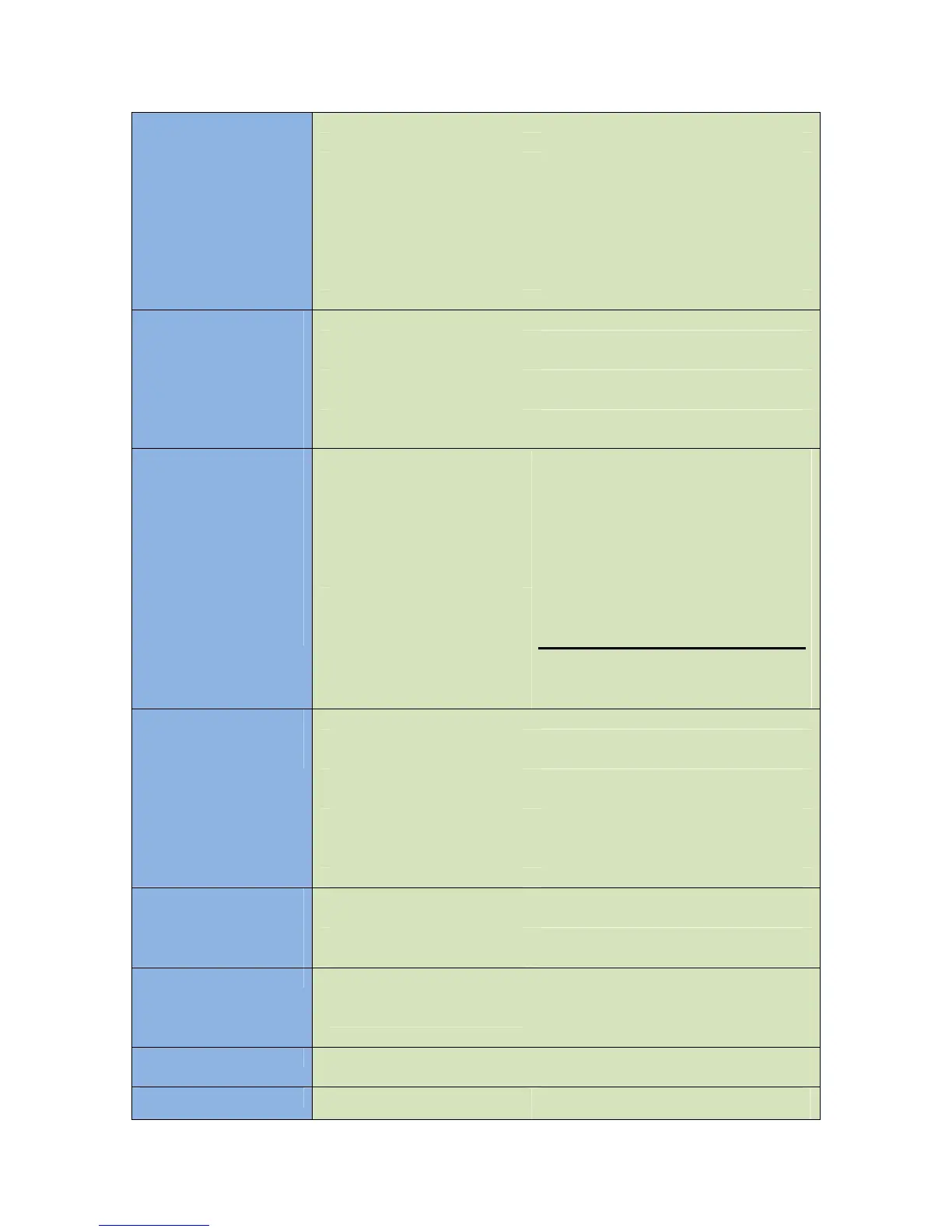49 of 105
Under Volt Warn, Over volt warn,
Over Amp Warn, Fuel in Basin,
Volt Regulator, Low Temp Warn.
Back Light, Auxiliary Warn,
Maintenance, System Ready,
Common Output 1, Common Output
2, Dummy Loads, High Fuel Warn,
Current Latch, Config Warn 1, Config
Warn 2, Config Fail 1, Config Fail 2.
Exerciser setup
Exerciser Enable
Disable, enable
Run Duration
10-240 minutes
Pre-Alarm Delay
1-20 minutes
Repeat Freq.
1-672 hours
Start Hour
0-23
Start Date
1-31
Digital Input Setup
Input A (Bat)
Input B (Bat)
Input C (Bat)
Input D (Bat)
Input E (Gnd)
Input F (Gnd)
Input G (Gnd)
Input H (Gnd)
Disable, Low Air Pres
Low Hyd Pres, Low Oil Pres,
EPS Supply Load
Alarm Silence, Low Coolant,
Volt Select 1, Volt Select 2,
Idle Mode, Start/Stop,
Auxiliary Fail, Auxiliary Warn,
Charger Fault1, Charger Fault2, High
Fuel Warn, Config Warn 1, Config
Warn 2, Config Fail 1, Config Fail 2
(located at bottom of menu)
Global Trig, Crank Trig, Run Trig,
Crank+Run Trig,
Battery Setup
Low Auto Charge
Disable, Enable
Charge Pre-Alarm
1-60 minutes
Charge Duration
10-240 minutes
Recharge Level
7-24 volts
Low Warn Level 7-24 volts
Low Fail Level 7-24 volts
High Warn Level 12-32 volts
High Fail Level 12-32 volts
Low Vol InCrank 4 – 18 volts
Set Password (Four
Digits Long)
Password No. 1 (Digit 1)
0-9
Password No. 2 (Digit 2)
0-9
Password No. 3 (Digit 3)
0-9
Password No. 4 (Digit 4)
0-9
Set Maintain
Reset Counter No, Yes
Enable Counter Disable, Enable
Count Interval 10 to 1000 Hours in 10 hour
increments.
Set Modbus
Device Address 1 - 247
Baud Rate 9600, 19200, 38400, 57600
Common Faults
Failure Table 1 Failures: Disable, Over Crank,