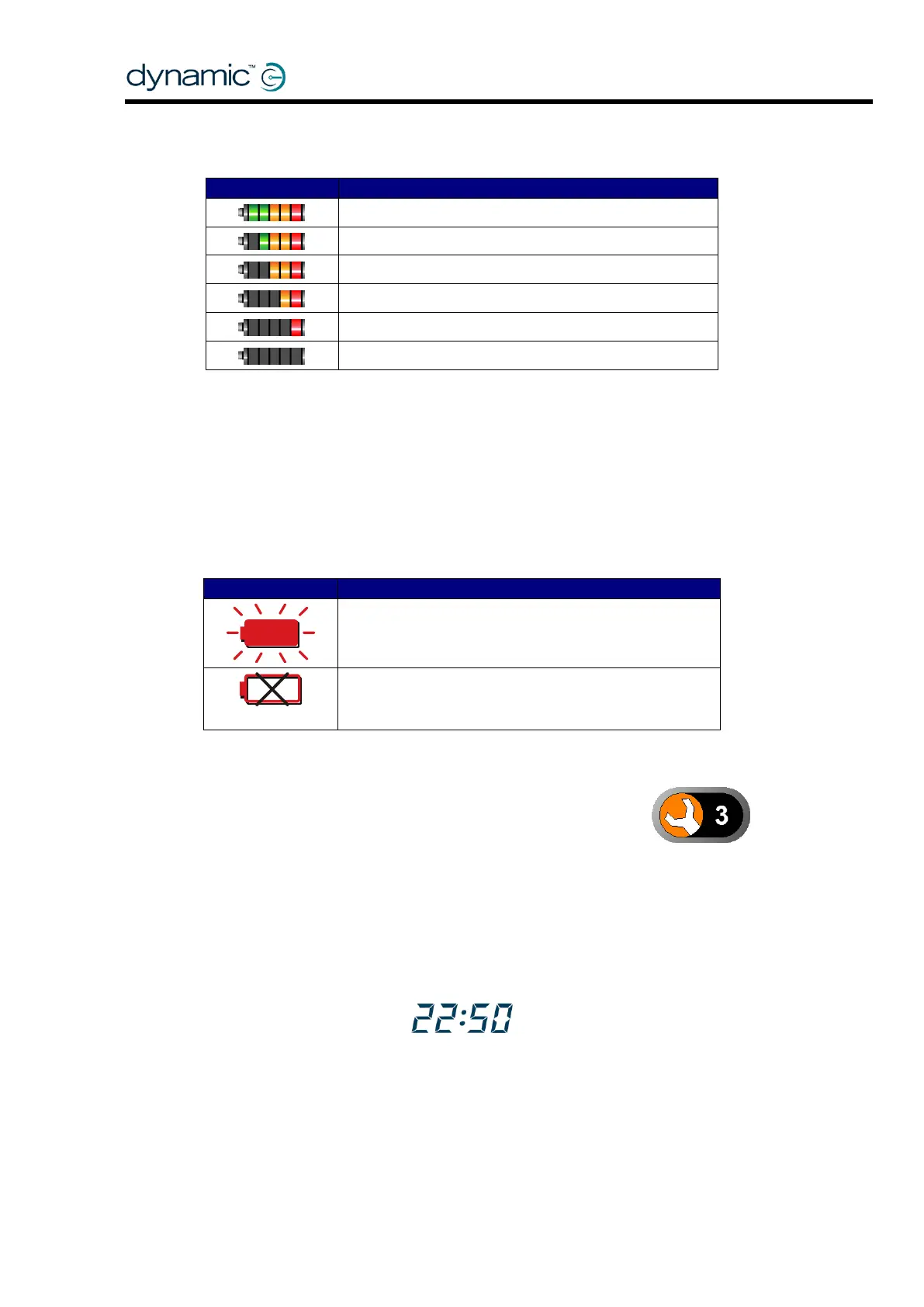10 GBK60348: Issue 3
The Battery Gauge 2.2.2.1
The Battery Gauge indicates how much battery charge remains.
Battery half full, drive towards a charger
Battery low, recharge soon
Battery almost empty, recharge now
Battery empty, recharge immediately
The remaining battery capacity does not translate directly to remaining physical
range of the powerchair. The remaining physical range depends on the ambient
temperature, the capacity and age and state of the battery, the driving style of the
operator and the terrain that the powerchair is being used in. Most of these factors
can vary between, or within, one journey.
Battery Warnings
Battery warnings are shown at the centre of the screen, in the "Active Mode" area.
Battery overcharged.
Slow down and turn on the lights (if fitted).
Battery completely empty. System turns off.
Recharge.
The System Status 2.2.2.2
The System Status icon is normally hidden. If a fault occurs, a
wrench icon will show, together with the fault code number. See
the DX System Manual for a description of the fault codes (DSM
section 9.6).
The Lighting Icons 2.2.2.3
The indicator icons and the side light icon will show when the lights are on.
Section 2.5.1 describes how to operate the lights.
The Clock 2.2.2.4
The clock shows the time in 24-hour format. The time can be adjusted with the On-
Board Programming menu. See Adjust the clock (2.5.3.3).