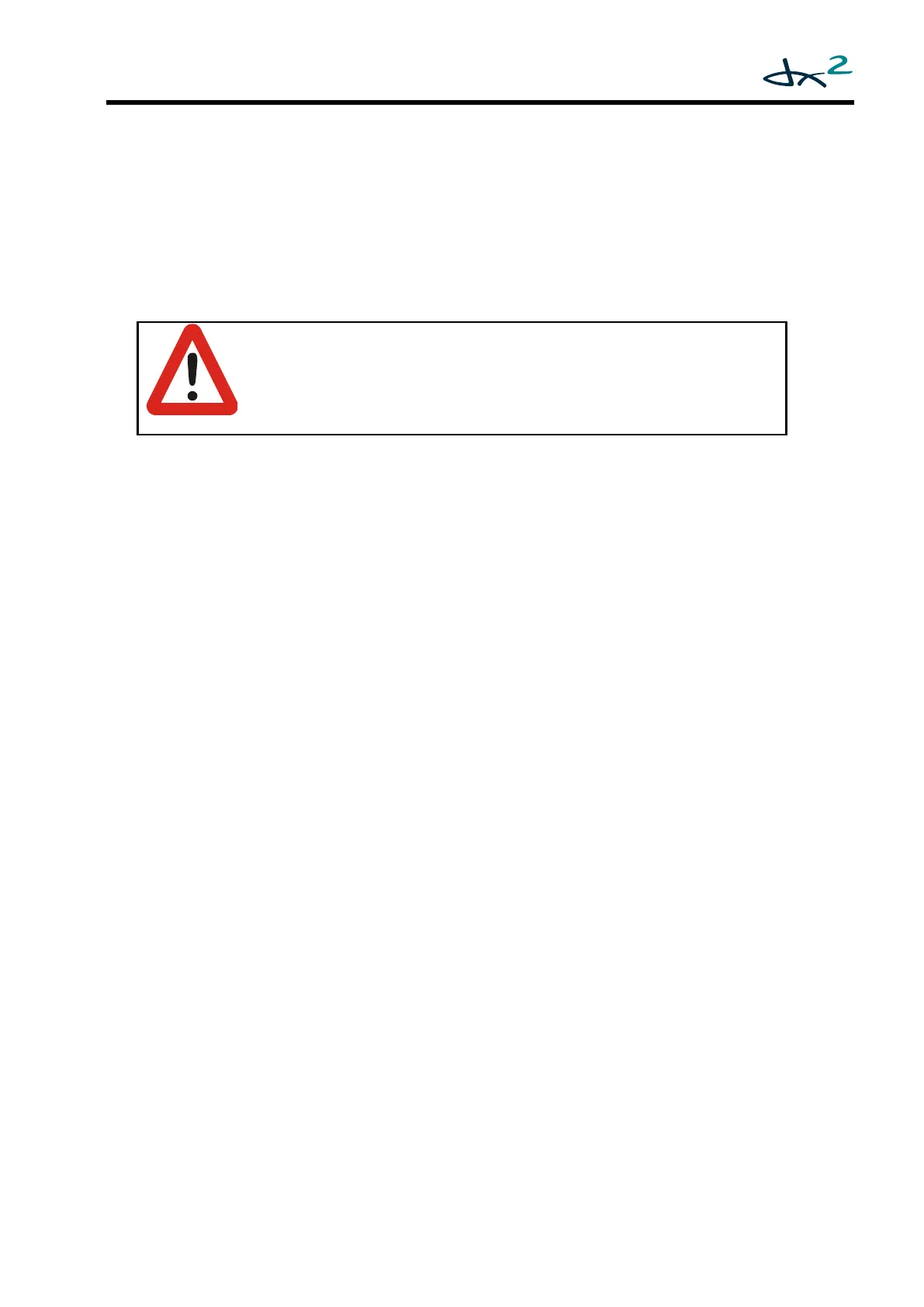GBK60348: Issue 3 43
3.3 AJR connection with the DX System
The DX BUS connector sockets are located at the bottom of the AJR. A cover protects
the DX BUS sockets and the external switch sockets.
After connecting the DX BUS cables, carefully replace the cover and
retighten the screw. Do not over-tighten the screw. The maximum tightening torque
for the M3 cover screw is 0.6 Nm.
Warning:
Do not operate the DX2 AJR if the cover is not installed correctly.
The cover is an essential part of the water entry protection.