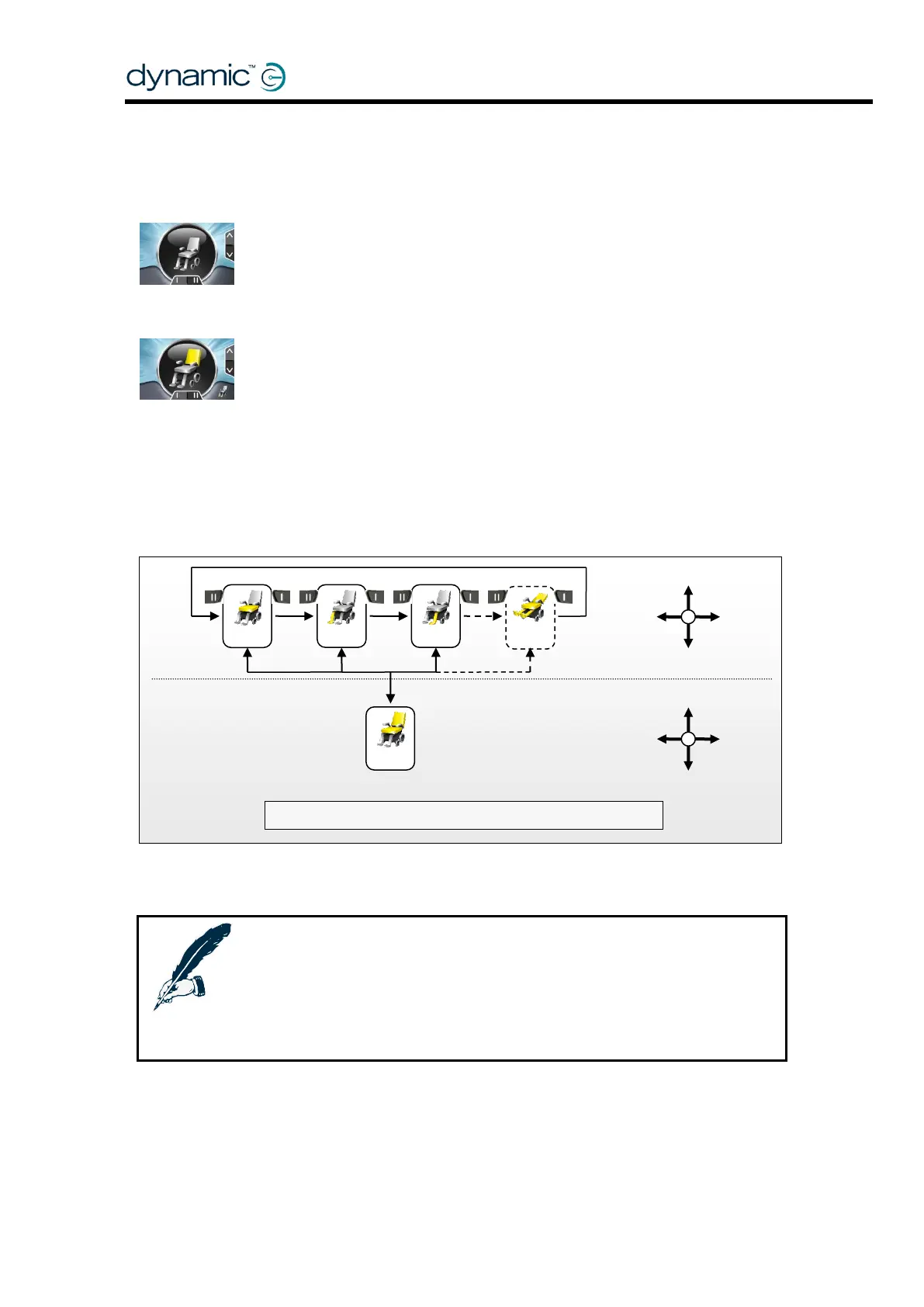32 GBK60348: Issue 3
2.6.6 Actuator Mode – 4Q
The Actuator menu is available when actuators are enabled. Only actuators that
have been detected are shown. For a list of possible actuators and their
corresponding channels see Actuator Mode – Standard (section 2.5.4).
Actuator Mode starts at the Actuator Home Level (see 2.6).
Deflect the joystick forward to enter the Actuator Selection Mode.
Actuator Selection Mode starts up with the actuator that was last
selected.
Deflect the joystick right to select the desired actuator.
Deflect the joystick forward to extend the actuator.
Deflect the joystick reverse to retract the actuator.
Deflect the joystick left to return to the Actuator Home Level.
Note:
The orientation of the joystick depends on the value of the Accessory
Menu Navigation (4.2.1.6) parameter.
The description of the 4Q actuator menu assumes that this parameter
has the value ‘Normal’.
4Q Actuator Mode Menu Map
*Actuator Selection Mode will show the last selected actuator