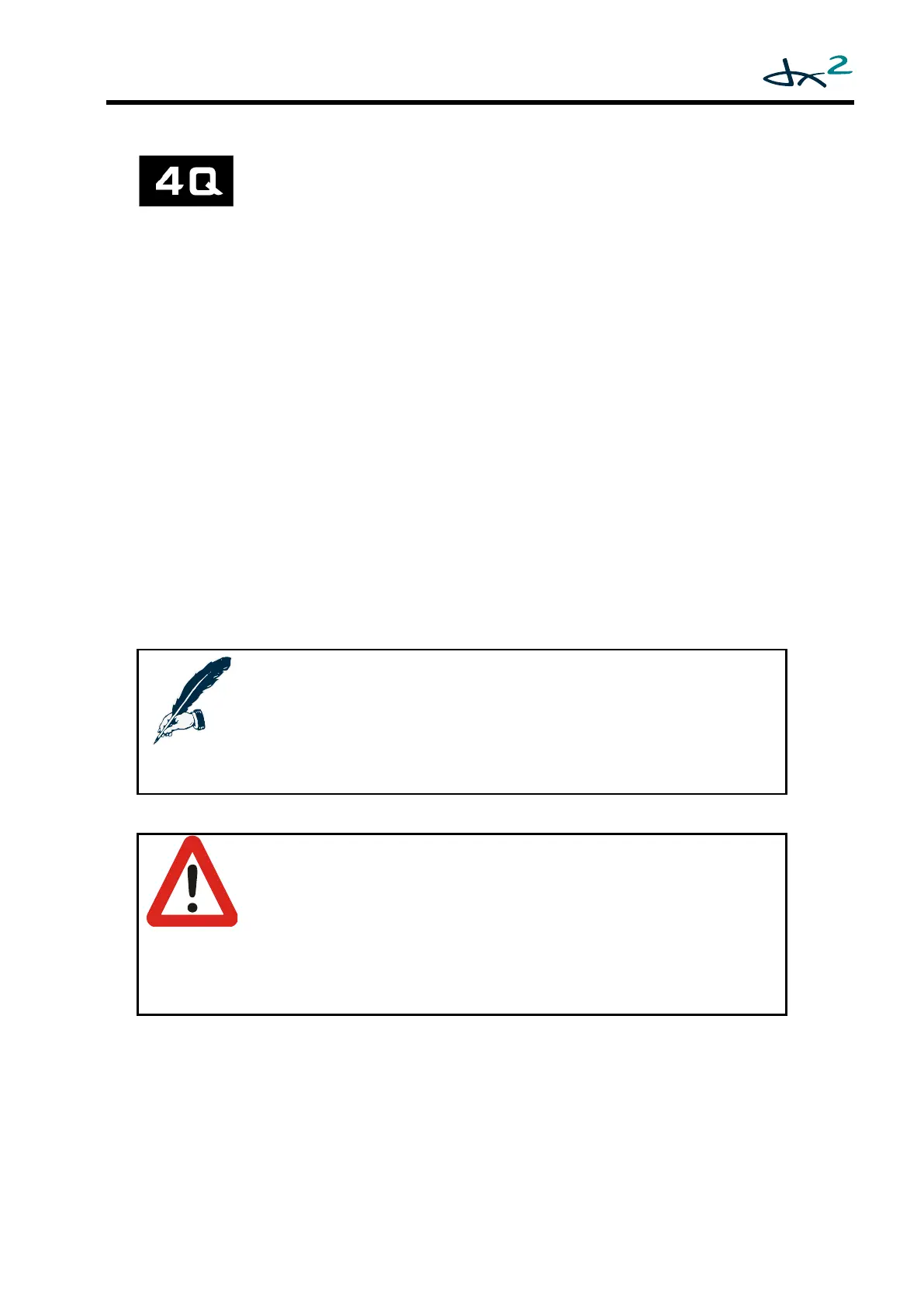GBK60348: Issue 3 13
2.4.3 Four-Quadrant (4Q) Mode
Four-quadrant mode is a joystick-only mode for navigating the menus.
All menus are accessible by deflecting the joystick.
Each Drive Profile can be set to 4Q Mode or Standard Mode separately. Set the
Joystick Only Operation parameter (see 4.2.1.15) to 'Yes' in all Drive Profiles for which
4Q Menu Navigation Mode is desired.
The 4Q menu structure has extra features such as 'horn' and 'force sleep'. These
features are in Standard Mode too, but are only accessible with the buttons of the
AJR.
The menu structure of 4Q mode starts at the 'home level'.
Scroll through the desired Modes (drive, accessory, etc.) with joystick left/right.
Enter the desired Mode with joystick forward.
To exit a Mode:
o If Reverse Escape Enable (4.2.1.16) has the value 'yes': deflect the joystick reverse
to return to the home level.
o Wait for Escape Timeout (4.2.1.17) seconds and the menu will automatically
return to the home level.
o Press the accessory button to return to the home level.
Most AJR buttons will still work the same as in Standard Mode.
For 4Q menu navigation see section 2.6.
Notes:
The orientation of the joystick depends on the value of the Accessory
Menu Navigation (4.2.1.6)parameter.
The description of the menus in this manual assumes that this
parameter is set to ‘Normal’.
Warning:
If in 4Q menu navigation mode, and Reverse Escape Enable (4.2.1.16)
and Escape Timeout (4.2.1.17) are both disabled, it is only possible to
return to the home level by using the applicable buttons on the
keypad.
If the user is not able to use the buttons on the keypad, make sure to
either set Reverse Escape Enable to 'yes' or set Escape Timeout to a
value greater than zero when using 4Q menu navigation mode.