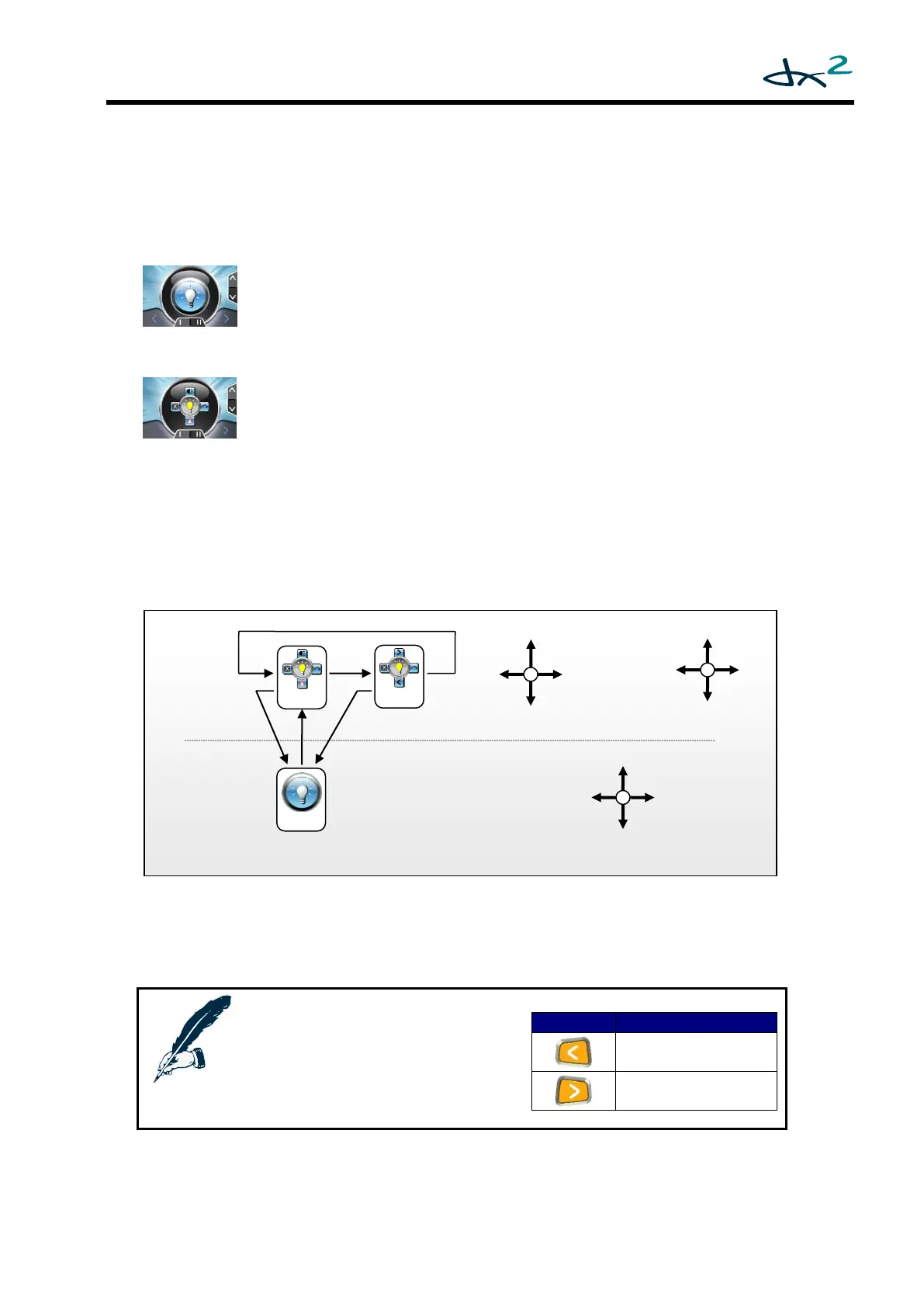GBK60348: Issue 3 31
2.6.5 Lighting Mode – 4Q
The lighting menu is available when:
the CLAM Lighting Enable parameter (see DSM section 6.6.2.1) has the value
'Yes';
a CLAM or lighting module is detected in the system;
the Lighting Menu parameter (4.2.1.8) is set to 'Yes'.
Lighting Mode starts at the Lighting Home Level (see 2.6).
Deflect the joystick forward to enter Lighting Mode.
Lighting Mode starts up in the Lights Mode.
Deflect the joystick right to enter the next Lighting Mode.
Deflect the joystick Forward or Reverse to turn the associated light on or off.
Deflect the joystick left to return to the Lighting Home Level.
Note:
In 4Q Lighting Mode the lights can
also be operated with the
indicator buttons on the keypad:
Left Indicator
>2s: Side lights
Right Indicator
>2s: Hazard lights
4Q Lighting Mode Menu Map