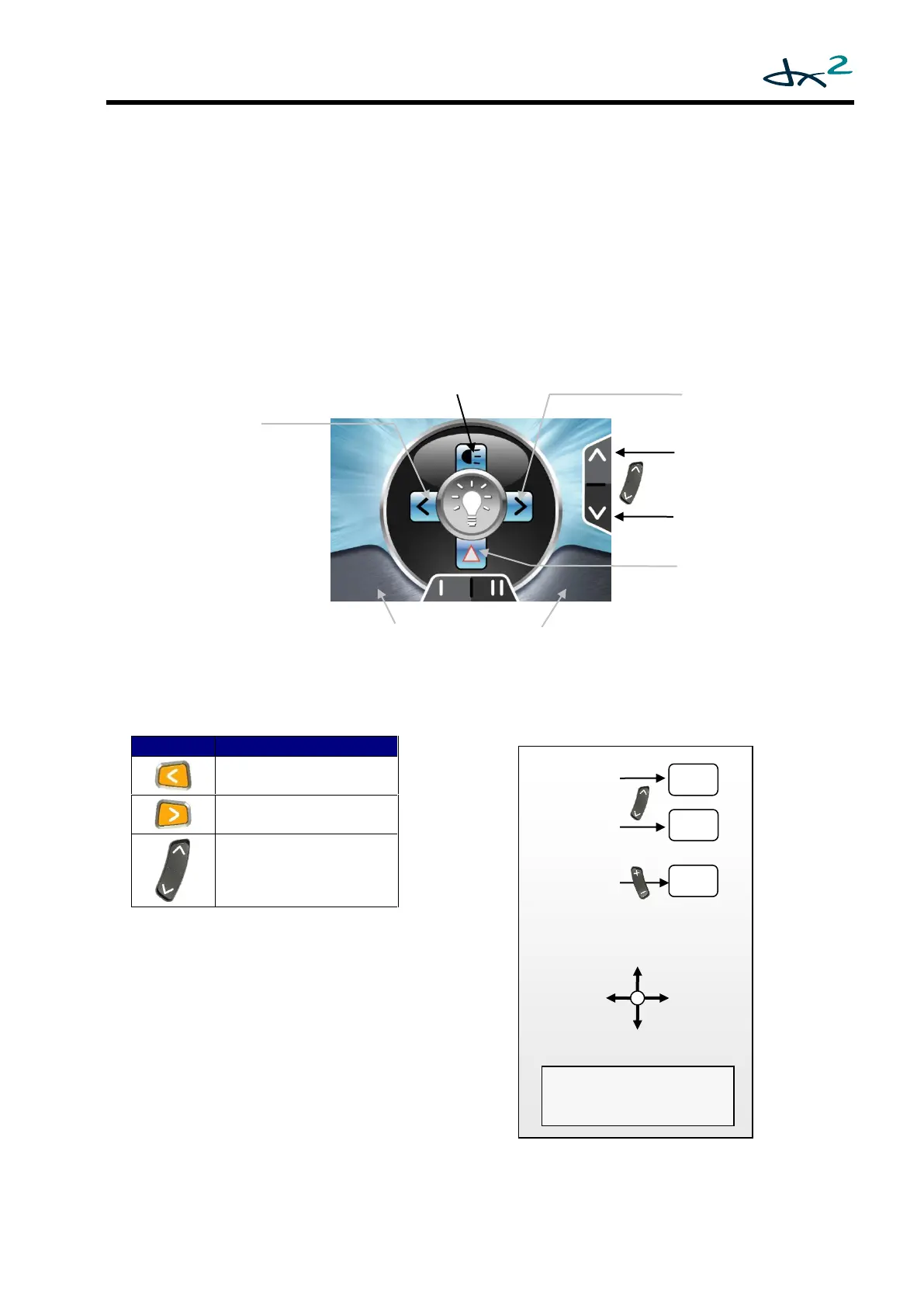GBK60348: Issue 3 21
DX Mode (for the CLAM/TAM)
Functions F1 - F5 operate actuators 1 - 5. Function F9 operates actuators 3 + 4 simultaneously.
Only the actuators that have been enabled are shown in the menu. If actuator 3 and 4 are
both enabled, function 9 is added to the menu automatically.
2.5.5 Lighting Mode – Standard
The lighting menu is available when:
the CLAM Lighting Enable parameter (see DSM section 6.6.2.1) has the value
'Yes';
a CLAM or lighting module is detected in the system;
the Lighting Menu parameter (4.2.1.8) is set to 'Yes'.
Deflect the joystick to turn the associated light on or off.
Left Indicator
>2s: Side lights
Right Indicator
>2s: Hazard lights
Rotate the orientation of
the joystick with Accessory
Menu Navigation (4.2.1.6).
The function keys are not active in this mode.