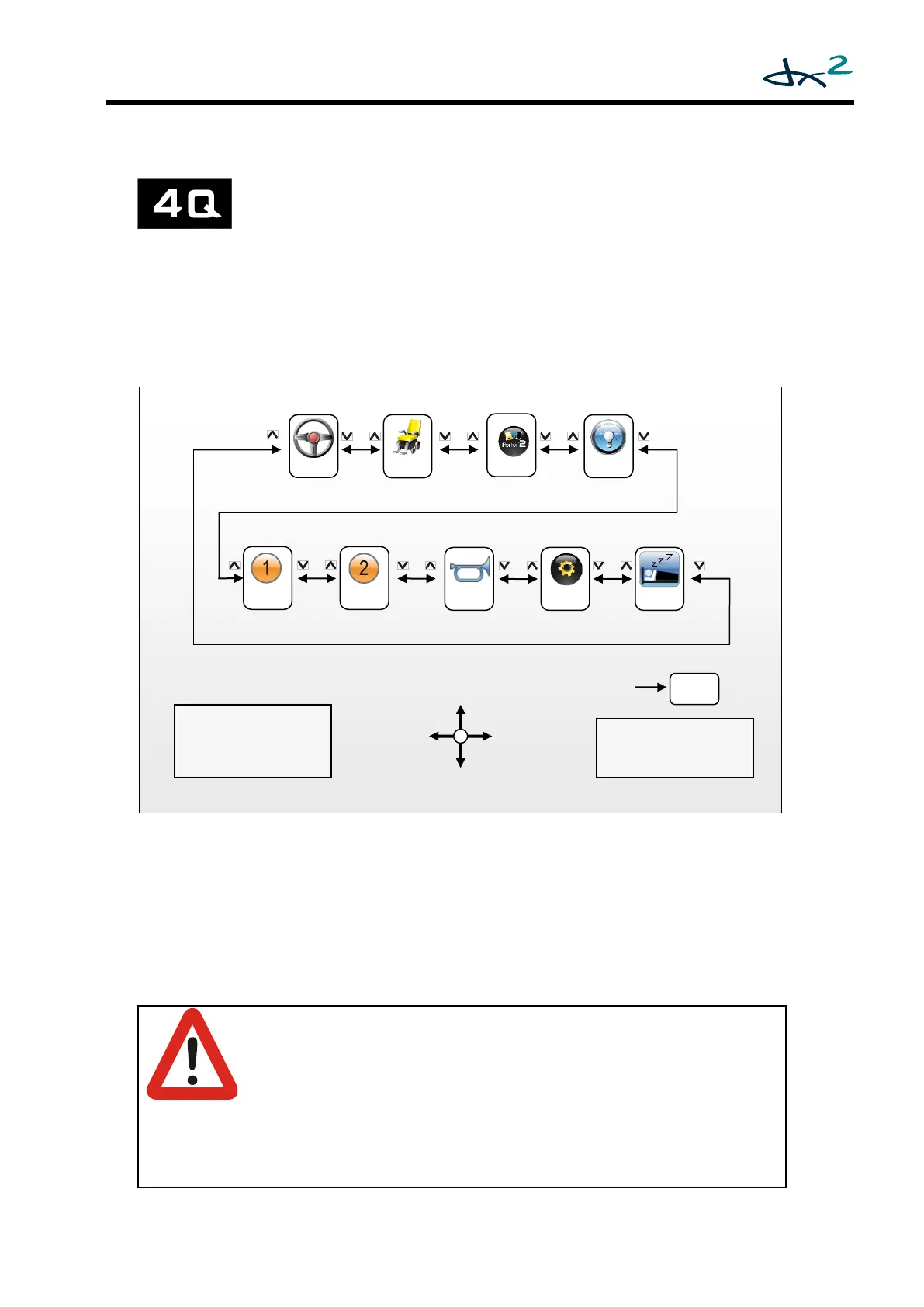GBK60348: Issue 3 25
2.6 4Q Menu Navigation - Home Level
The menu structure of the 4Q navigation mode starts at the 'Home
Level'. The Home Level of the 4Q menu is very similar to the standard
Accessory Mode (see 0).
the up/down buttons or joystick left/right scrolls through the different accessories;
the plus/minus buttons or joystick reverse enters Drive Mode.
Drive Mode is inserted in the 'accessory' list, as well as Sleep Mode and Horn Mode. In
Standard Mode these features are only accessible with the keypad.
To exit from a Mode to the Home Level:
If Reverse Escape Enable (4.2.1.16) has the value 'yes': deflect the joystick
reverse to return to the Home Level.
For all modes, except iPortal2, wait for Escape Timeout (4.2.1.17) seconds and
the menu will automatically return to the home level. For iPortal2, the menu
returns to the home level after Mouse Inactivity Timeout has expired.
Press the accessory button to return to the Home Level.
Warning:
If in 4Q menu navigation mode, and Reverse Escape Enable
(4.2.1.16) and Escape Timeout (4.2.1.17) are both disabled, it is only
possible to return to the home level by using the applicable buttons
on the keypad.
If the user is not able to use the buttons on the keypad, make sure to
either set Reverse Escape Enable to 'yes' or set Escape Timeout to a
value greater than zero.
that are not available
are not shown in the
*Skips the Profile
Selection Mode, ready
to drive immediately.