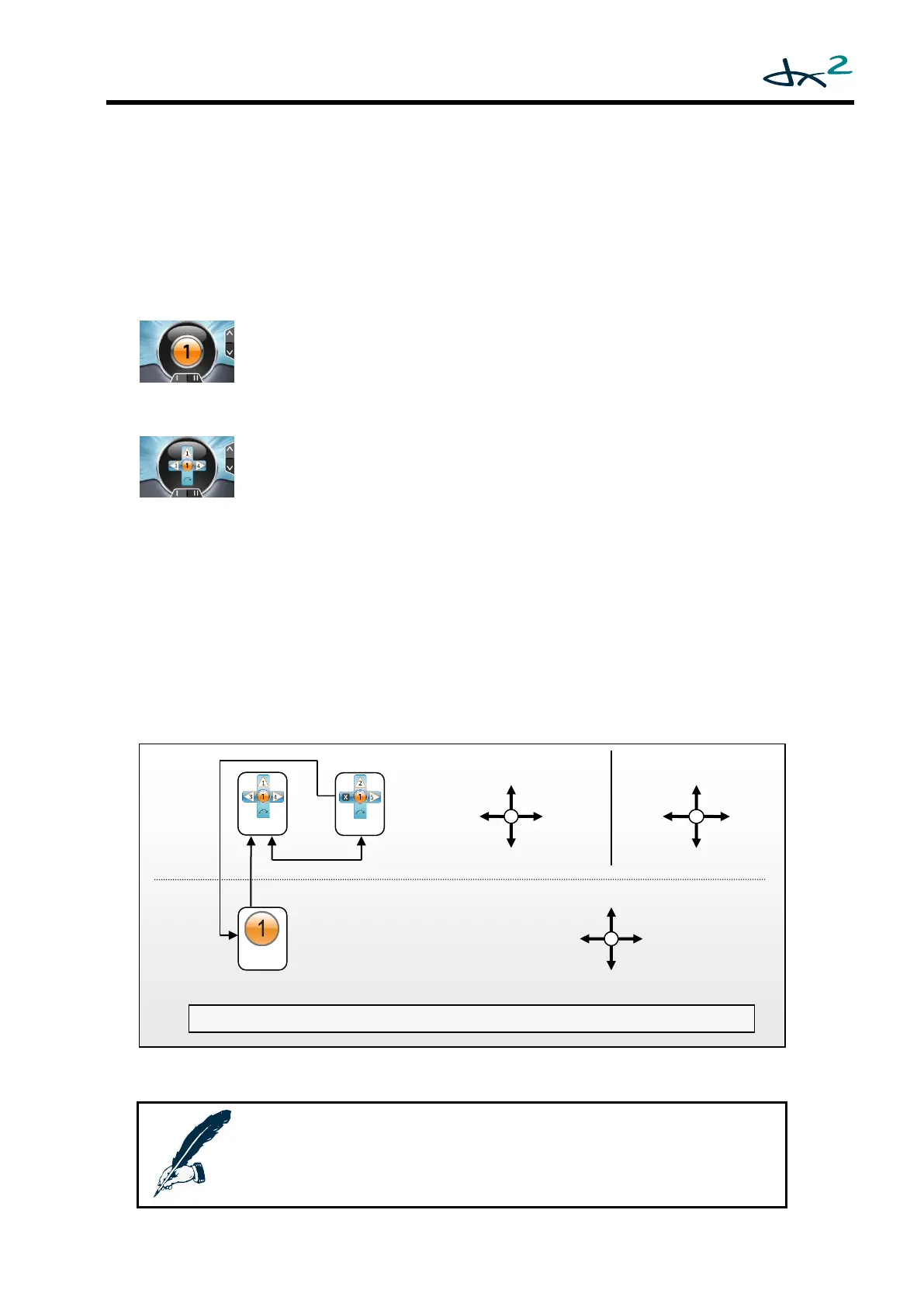GBK60348: Issue 3 33
2.6.7 ECU1 Mode (ECU mouse control) – 4Q
ECU1 Mode gives access to the first 6 channels of an Environmental Control Unit
(ECU) Module that has been setup as ECU1. These channels are generally used for
mouse or communications control. For access to channels 7 and 8 of ECU1 use the
ECU2 menu.
This mode is only available if the ECU Mouse Mode Menu parameter (see 4.2.1.9) is set
to 'Yes' and an ECU Module is detected in the system.
ECU1 Mode starts at the ECU1 Home Level (see 2.6).
Deflect the joystick forward to enter the ECU1 Channel 1,3,4 Mode.
ECU1 Mode starts up in Channel 1,3,4 Mode.
Deflect the joystick forward to activate Channel 1.
Deflect the joystick left to activate Channel 3.
Deflect the joystick right to activate Channel 4.
Deflect the joystick reverse to select Channel 2 & 5 Mode.
Deflect the joystick forward to activate Channel 2.
Deflect the joystick right to activate Channel 5.
Deflect the joystick reverse to select Channel 1,3,4 Mode.
Deflect the joystick left to return to the ECU1 Home Level.
Use the function buttons to activate Channel 5 and 6.
Note:
Channel operation is not latched in ECU1 Mode.
Channel 6 can only be accessed with function button II