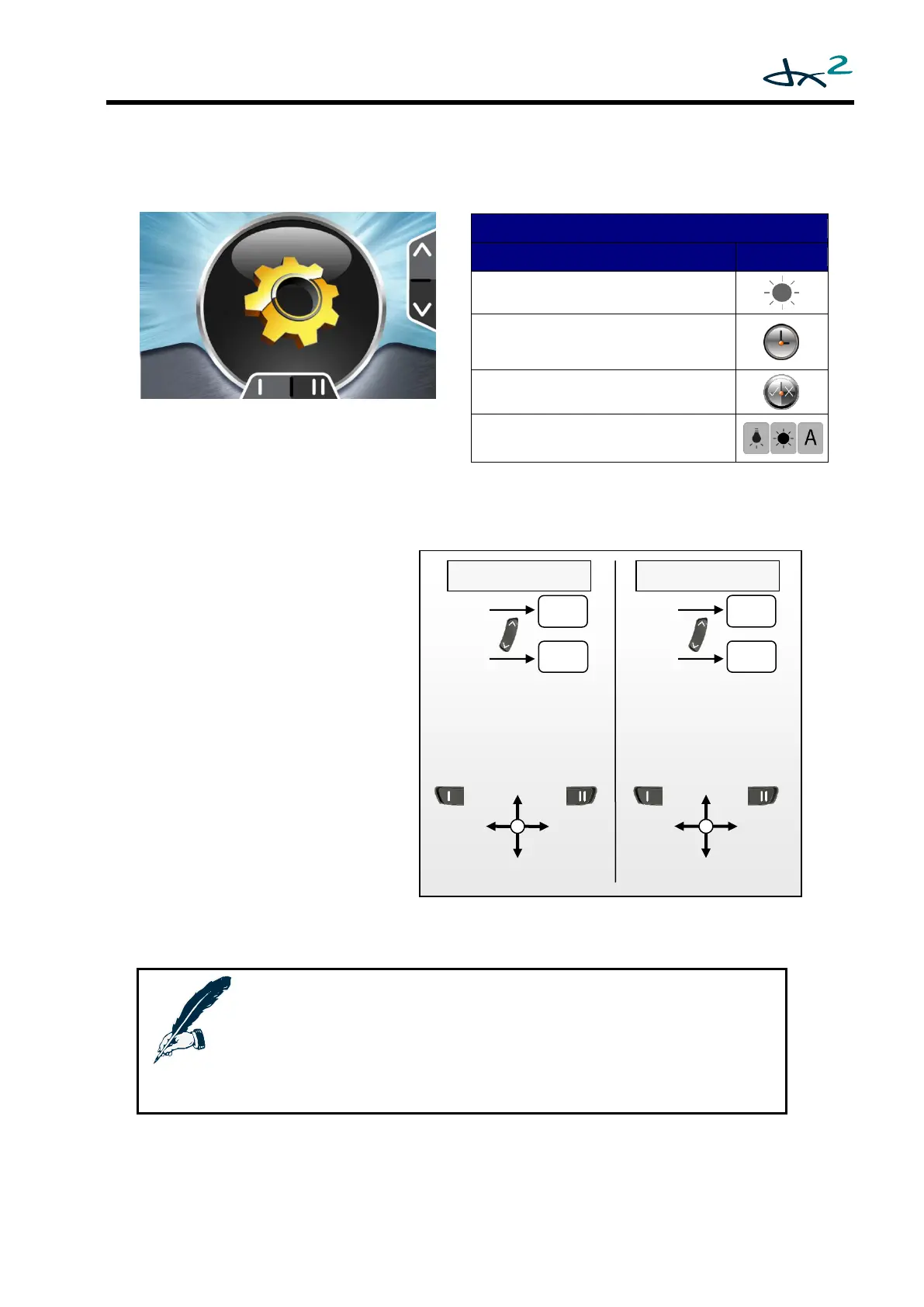GBK60348: Issue 3 17
2.5.3 On-Board Programming (OBP) Mode – Standard
The OBP menu is available when OBP Menu (see 4.2.1.7) has the value 'Yes'.
The cog, displayed above, indicates the
OBP top-level menu item. To activate (or
drill down to) the OBP menu, deflect the
joystick forward.
OBP menu navigation:
Use the function buttons or
joystick left/right to select the
next or the previous menu item.
To activate the desired menu
item, deflect the joystick
forward.
In the active menu item, use
the function buttons or joystick
left/right to adjust the value of
the selected item.
Deflect the joystick forward to
accept the new value.
Deflect the joystick reverse to
exit the menu item and return
to the OBP main menu.
Note:
The orientation of the joystick depends on the value of the Accessory
Menu Navigation (4.2.1.6) parameter.
The description of the OBP menu assumes that this parameter has the
value ‘Normal’.
Screen Environment
(inside/outside)