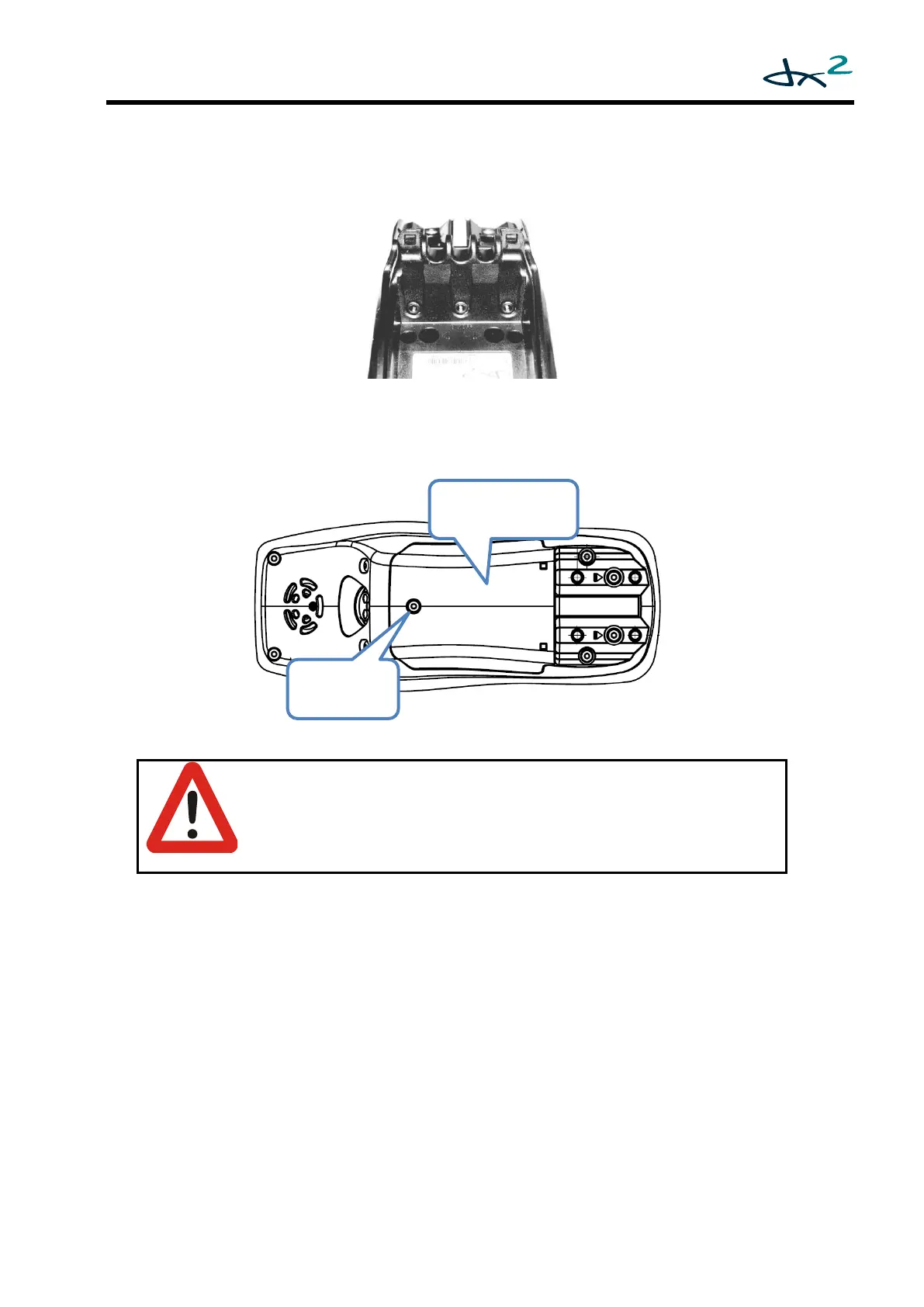GBK60348: Issue 3 35
2.7 Jack sockets for external connections
The AJR has three jack sockets for the connection of external switches.
A screw-down cover protects the jack sockets and the DX BUS connectors.
When 3
rd
party switches are connected, make sure to route the wiring suitably to exit
from the notches in the cover. Carefully replace the cover and retighten the screw.
Maximum tightening torque for the M3 cover screw is 0.6 Nm.
Warning:
Do not operate the DX2 AJR if the cover is not installed correctly.
The cover is an essential part of the water entry protection.
2.7.1 The On / Off switch
2-pole jack input.
Works identically to the on/off button on the AJR keypad.
Normally-open operation.