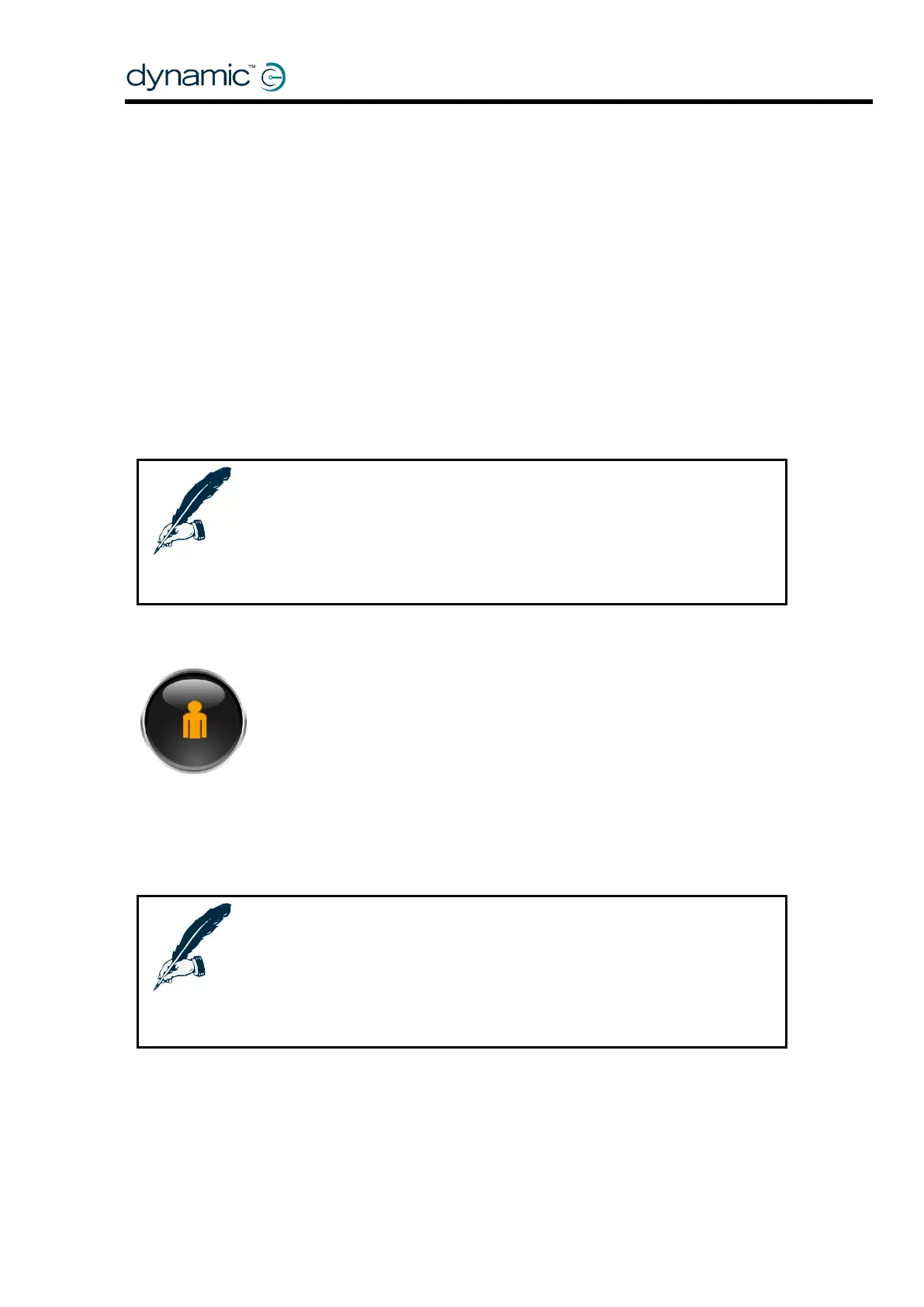12 GBK60348: Issue 3
2.4 Menu Navigation Modes
2.4.1 Standard Mode
In Standard Mode the menu navigation is mostly performed with the plus/minus
(Drive Profile selection) and up/down (Accessory Mode selection) buttons. Some
functions can be accessed directly with other buttons (for example the indicator
buttons or the function buttons).
The joystick is used in some modes to operate within that mode. For example, in
Actuator Mode the joystick operates a selected actuator.
In this manual, a menu map is included with each menu mode. The menu map shows
the exact menu navigation for each mode.
For menu navigation in Standard Mode, see section 2.5.1.
Note:
The orientation of the joystick depends on the value of the Accessory
Menu Navigation (4.2.1.6) parameter.
The description of the menus in this manual assumes that this
parameter has the value ‘Normal’.
2.4.2 Attendant Mode
Attendant Mode is selected when the attendant switch on the
attendant control is switched to local. When the Attendant Mode is
selected, the attendant icon will be shown on the screen. Use the
Accessory Mode selection button to select different operating
modes.
During Attendant Mode all menu navigation is identical to Standard Mode (all
buttons on the AJR will work the same) with the only difference being that the joystick
navigation (for example when using actuators) is taken over by the attendant
joystick. For this reason no separate menu navigation is given for Attendant Mode.
Note:
If the Drive Profile selection buttons on the AJR are pressed during
Attendant Mode, the AJR will return to Drive Mode (if it currently is not
in Drive Mode), but it will not change the Drive Profile. The attendant
Drive Profile will stay active until the attendant releases control back
to the user.