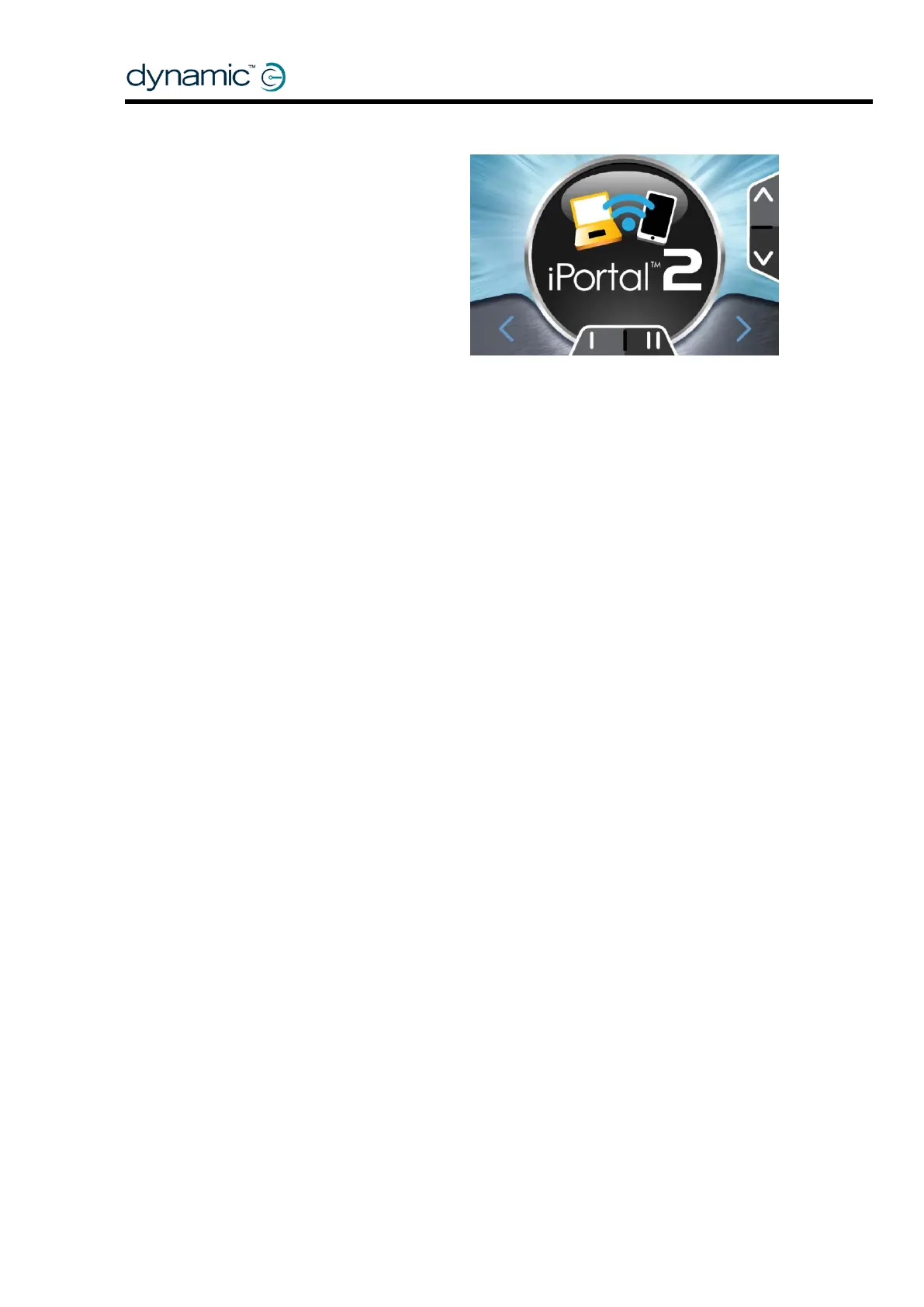The iPortal accessory screen appears in
the menu if "Allow Non-Drive Profile" has
been set to YES (Drive Profile 0). This
profile uses the input source allocated to
Drive Profile 1. The intended use of this
mode is for proportional control of iPortal
from a joystick source. For switch input
control of iPortal, such as with a head
control, it is best to use ECU1 as the
operating channels.