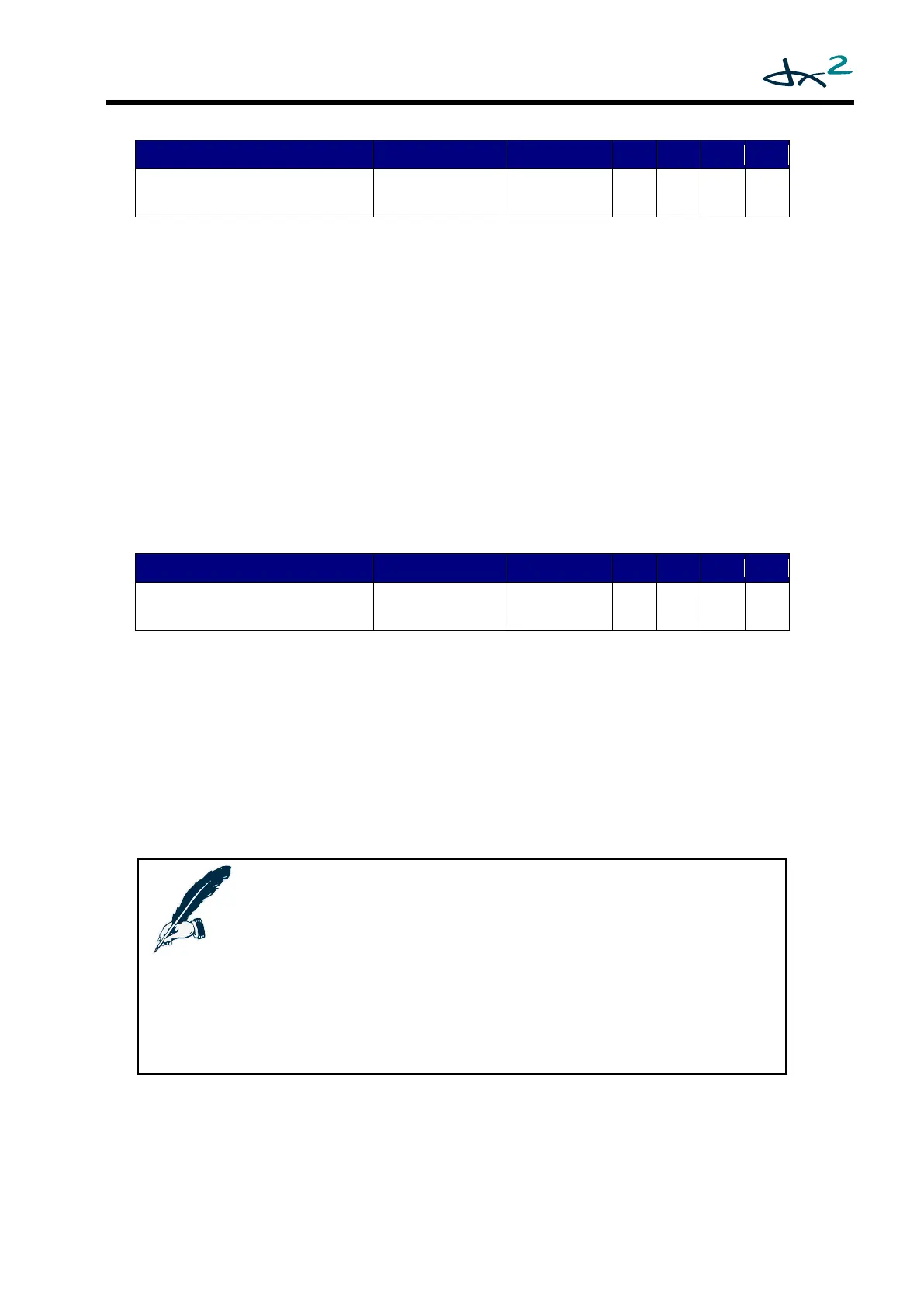GBK60348: Issue 3 63
Mouse Inactivity Timeout 4.2.1.18
This parameter is only used in 4Q menu navigation mode (see section 2.4.3), and only
during the following menus: iPortal2, ECU1 (2.6.7) and ECU2 (2.6.8).
If the user has not moved the joystick out of the neutral location during the time that is
set with the Mouse Inactivity Timeout parameter, the menu will exit the current mode
and return to the 4Q Home Level.
Off - The menu does not exit to the Home Level at all (timeout is off).
5-60 - The menu exits to the Home Level after Mouse Inactivity Timeout minutes.
4.2.2 Added/changed DX System parameters
Joystick Angle Compensation 4.2.2.1
Joystick Angle
Compensation
If a user has difficulty with deflecting the joystick straight forward, Joystick Angle
Compensation can correct for the amount of out-of-centre joystick deflection.
Joystick Angle Compensation must be set for every Drive Profile separately. The value
only applies to the joystick that is used in that particular Drive Profile.
Different angle compensations can be applied to different joysticks. For example, the
user joystick can be compensated while the attendant joystick is not compensated.
Notes:
1. If more than one Drive Profile is used for a particular joystick and the value
of Joystick Angle Compensation differs between these Drive Profiles, the
wheelchair user may experience confusion and drive erratically.
2. The value of Joystick Angle Compensation is additional to the value set
by Rotate Joystick 90˚ (see 4.2.2.4)
3. Do not use Veer Compensation (see DSM section 4.3) to compensate for
out-of-centre joystick deflection by the user.