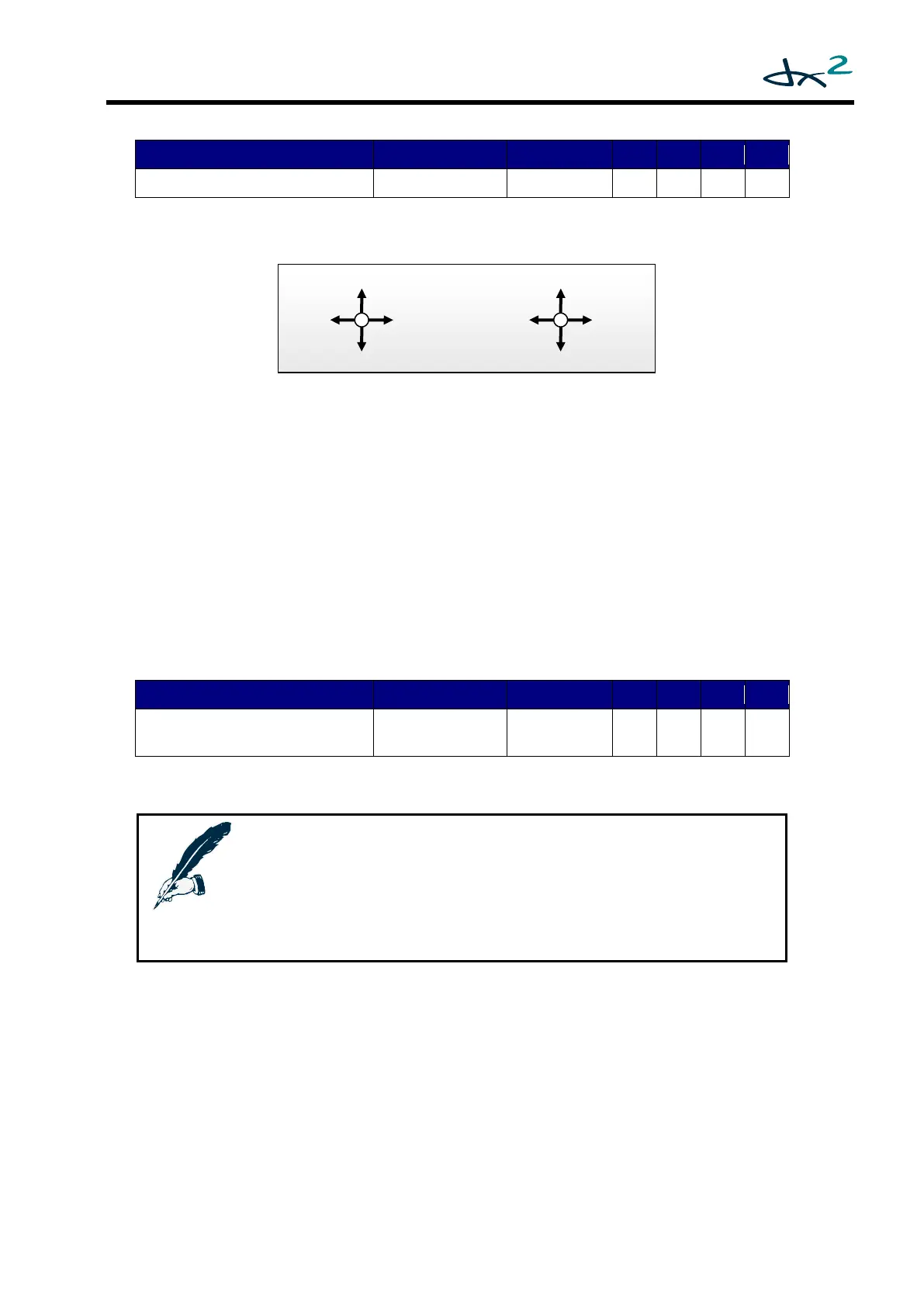GBK60348: Issue 3 65
Rotate Joystick 90˚ 4.2.2.4
If this parameter is set to 'Yes', the operation of the joystick is rotated by 90°.
No Yes
Rotate Joystick 90˚ must be set for every Drive Profile separately. The value only
applies to the joystick that is used in that particular Drive Profile.
Different settings can be applied to different joysticks. For example, the user joystick
can be rotated while the attendant joystick is not rotated.
To rotate the other way around (Forward Left), set Joystick Swap Forward/Reverse
(4.2.2.2) and Joystick Swap Left/Right (4.2.2.3) to 'Yes' as well.
Use a forward/backward symmetrical restrictor plate (for example, a circular or
square restrictor plate) if this parameter is set to 'Yes'.
Load Compensation Response 4.2.2.5
Load Compensation
Response
Note:
This parameter is only used when a DX2 Power Module is present in the
system, and the LC Response Profiled parameter in the Power Module section
is set to 'Yes'; each Drive Profile can then be set separately. If LC Response
Profiled is set to ‘No’, then the Load Compensation Response is overridden
with the LC Response Default for all Drive Profiles.
Load Compensation Response lowers the Load Compensation value when the
powerchair drives at higher speeds. At lower speeds the Load Compensation setting is
not affected.
This makes it possible to set a Load Compensation value that is high enough to
provide zero rollback and a fast response at a low speed, while a soft Load
Compensation Response value retains smooth control at higher speeds.
The DX2 Power Module provides a default setting in the LC Response Profiled
parameter. However, the Load Compensation Response parameter can override this
default for each individual Drive Profile separately. This allows for responsive Drive