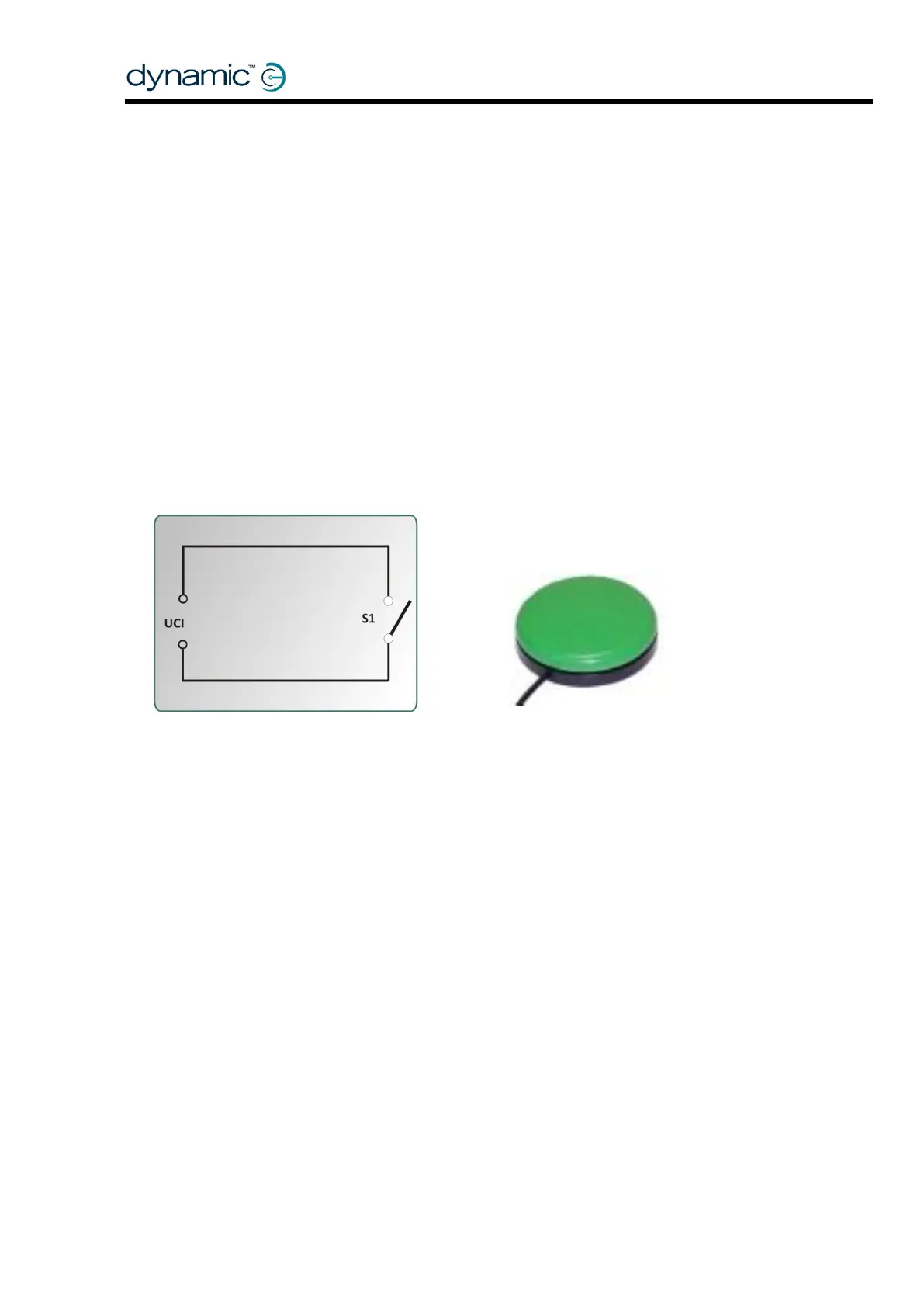36 GBK60348: Issue 3
2.7.2 Universal Control Inputs (UCI 1/UCI 2)
The REM55x features two programmable 'UCI' 2-pole jack inputs. Each input can be
used to provide access to a single option using a single switch or to provide access to
multiple functions by switching different valued resistances across the outputs.
There are two modes of operation for each jack input: open circuit and fail-safe.
Open Circuit Operation 2.7.2.1
2.7.2.1.1 Open Circuit Operation with a Standard Normally Open Switch
In their simplest form the UCI inputs can be used with a single, normally open switch,
such as the buddy button shown below, to give access to Select Drive modes (UCI 1),
Select Accessory modes (UCI 2) or switch between Drive and Accessory Modes ( UCI
1 and UCI 2 ). Refer to the table later for programming options.
2.7.2.1.2 Open Circuit with switched resistances
By switching different resistance values across the UCI inputs, additional functions can
be accessed according to the value selected for the UCI 1 and UCI 2 Jack Socket
parameters in Wizard. The available options are explained in the table below.