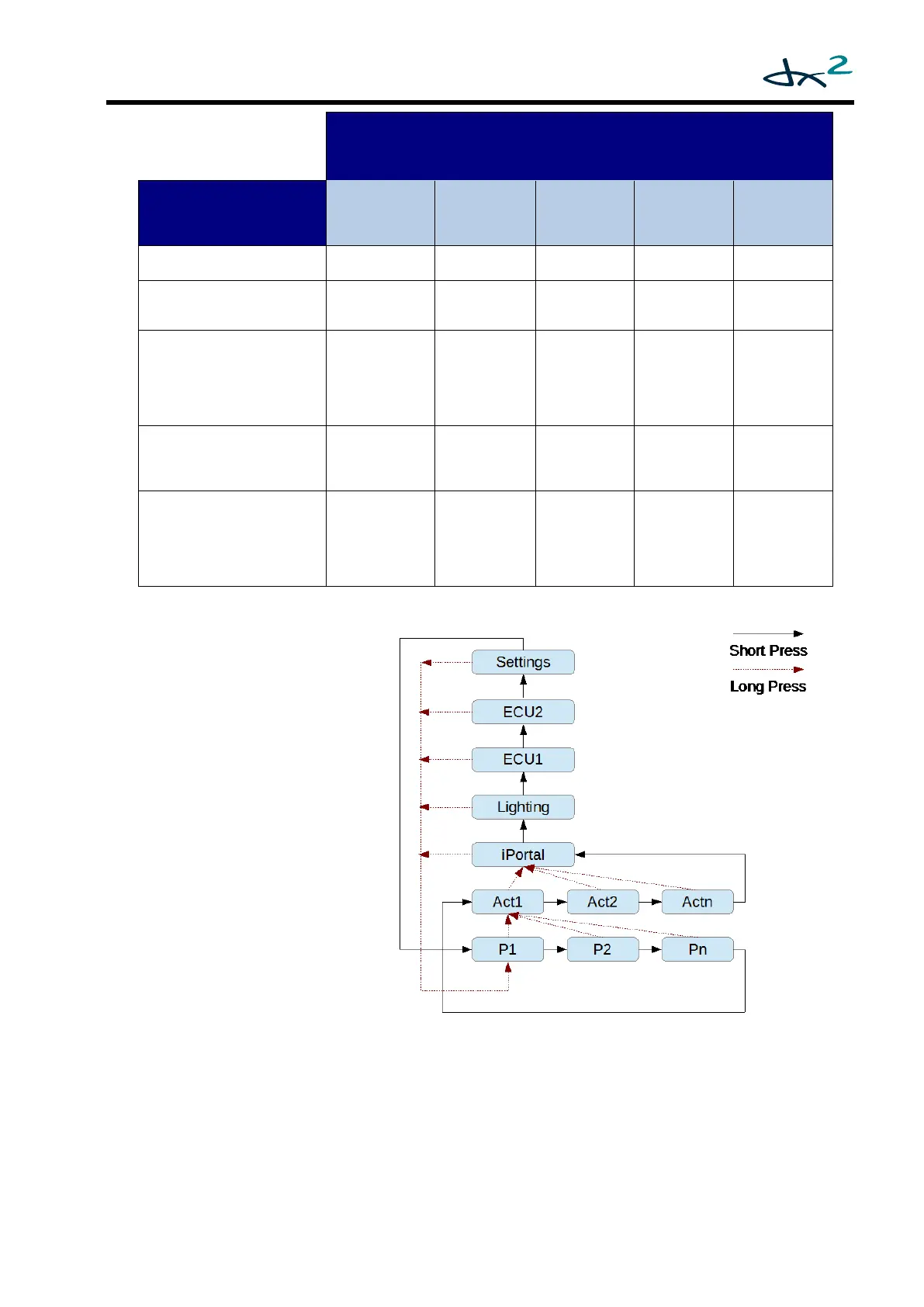When using the settings
UCI1: Drive-Accy Up +
Drive-Accy Down + Alarm +
Horn, or UCI2: Accy-Drive
Up + Accy-Drive Down +
Alarm + Horn, a normally-
open switch, such as the
buddy button, can be used
to navigate through the
menu with a short or long
press as shown in the image
right. A short press is less
than half a second; a long
press is greater than half a
second. This functionality is
similar to the DX
REMG90/G91 Mode Switch
behaviour.