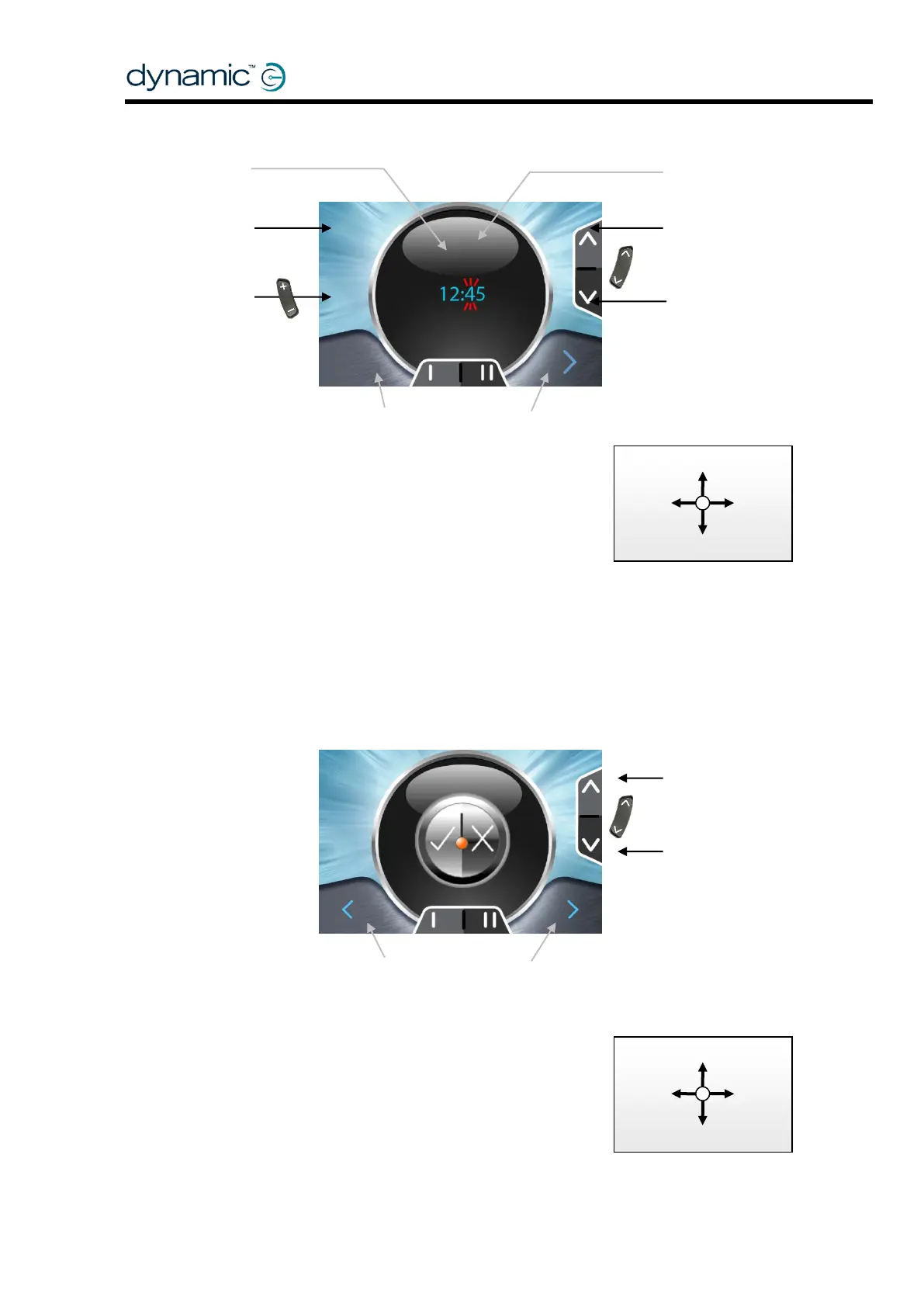30 GBK60348: Issue 3
Adjust the clock 2.6.4.3
Deflect the joystick right or use the function buttons
to select the active digit.
Deflect the joystick forward to increase
the value of the digit.
Deflect the joystick left to accept the new time and
return to the OBP Item Selection menu.
Deflect the joystick reverse to cancel the new time and
return to the OBP Item Selection menu.
Use the accessory buttons to cancel the new time and return to the OBP Home
Level.
Set Clock Visible 2.6.4.4
Deflect the joystick forward or use the function buttons
to toggle the on/off status.
Deflect the joystick left/right to accept the new status and
return to the OBP Item Selection menu.
Deflect the joystick reverse to cancel the new status and
return to the OBP Item Selection menu.
Use the accessory buttons to cancel the new status
and return to the OBP Home Level.
The function keys toggle the on/off status of the clock.
The function buttons select a different digit.