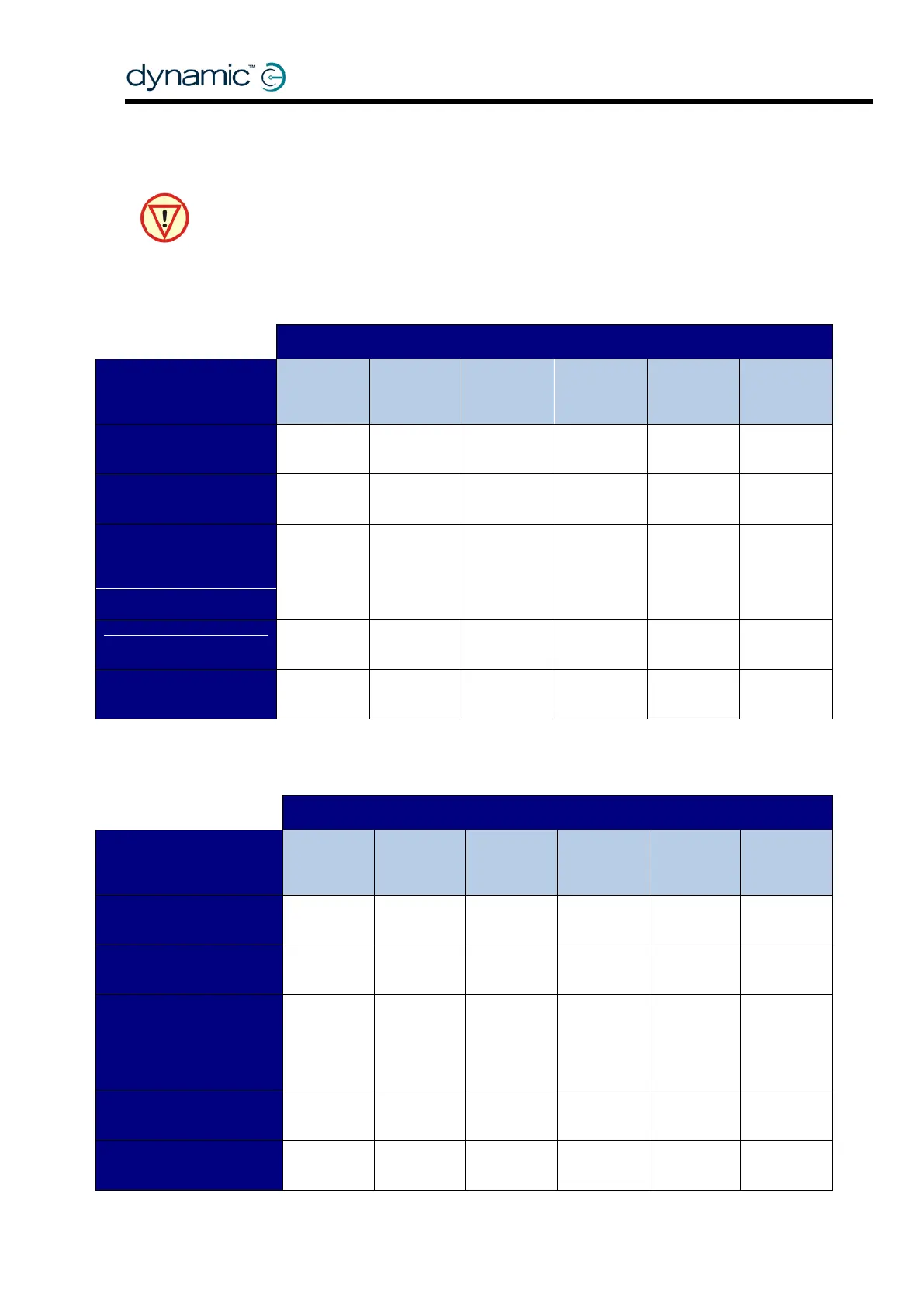40 GBK60348: Issue 3
2.7.2.2.1 Fail-safe settings for Jack Inputs
When using any fail-safe UCI option, a Stop function will be activated if the UCI circuit
is either open circuit or short circuit.
Whenever a UCI Stop function is activated, a warning triangle will be
displayed on the LCD in the status bar, as shown left.
Other functions are activated according to the following tables.
UCI 1 - Functions performed when switch closed
UCI 1 - Functions performed when switch closed
(Fail-safe) Alarm +
Emergency Stop
(Fail-safe) Drive Mode: Up
+ Down
(Fail-safe) Drive Mode
Accessories Menu: Up +
Down
Drive Mode
up
(including
accessories
menu)
Drive Mode
Down
(including
accessories
menu)
(Fail-safe) Accessory
Mode: Up + Down
(Fail-safe) Drive Mode Up +
Accessory Mode Up
UCI 2 - Functions performed when switch closed
UCI 2 - Functions performed when switch closed
(Fail-safe) Alarm +
Emergency Stop
(Fail-safe) Drive Mode: Up +
Down
(Fail-safe) Drive Mode
Accessories Menu: Up +
Down
Drive Mode
up
(including
accessories
menu)
Drive Mode
Down
(including
accessories
menu)
(Fail-safe) Accessory Mode:
Up + Down
(Fail-safe) Drive Mode Up +
Accessory Mode Up