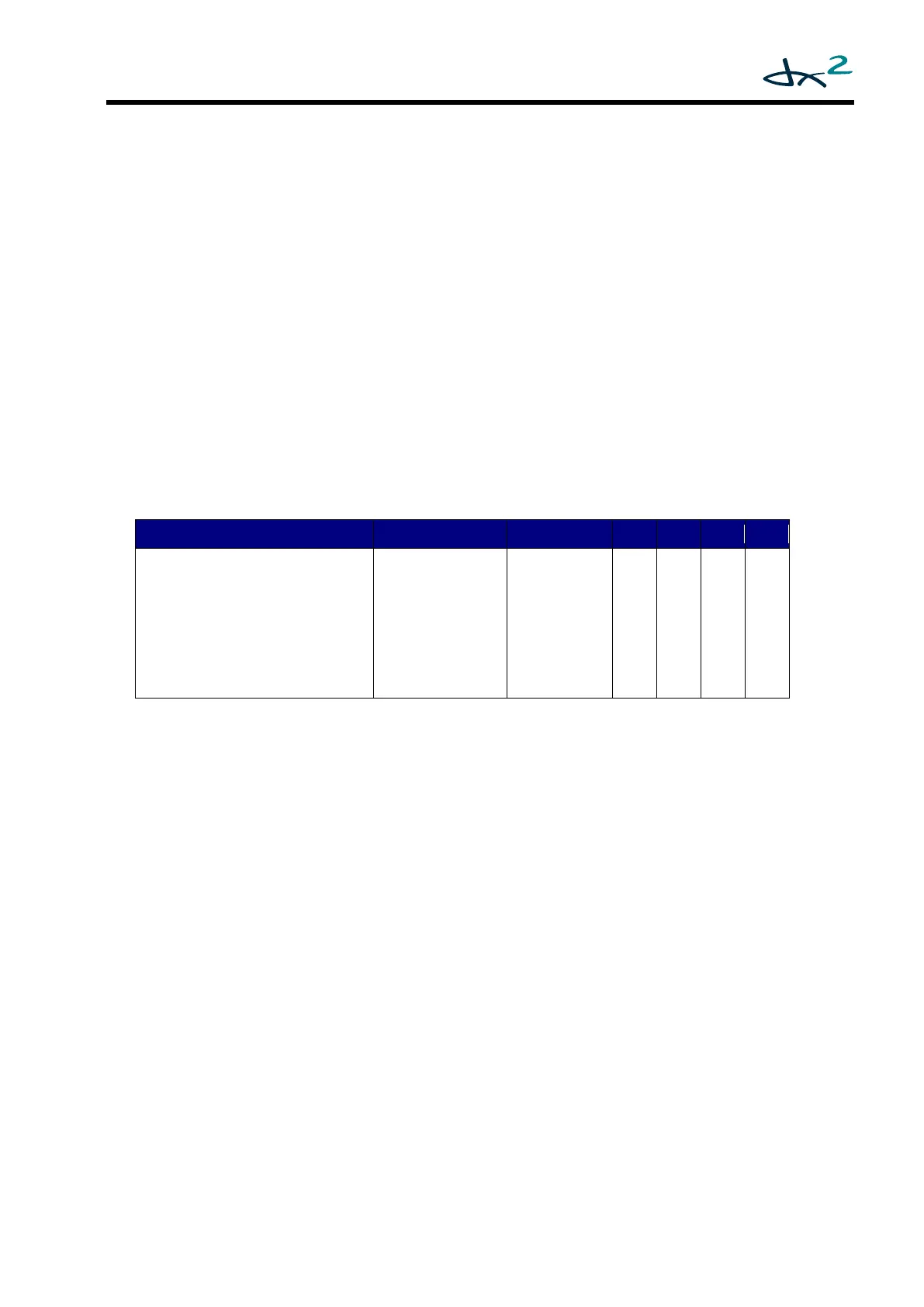GBK60348: Issue 3 57
When an actuator function is assigned to one or both of the function keys with one of
the parameters: Warning + Actuator, Actuator up + down, or Two Actuators, the user
can simultaneously drive the chair and operate the actuator(s). This could be useful,
for example, when a user begins a descent on a slope, and without stopping the
chair, can recline the back of the chair for balance.
If a function button has been assigned an actuator toggle control (Actuator Aux1 Up
+ Down toggle, or Actuator Aux2 Up + Down toggle), the actuator is extended or
retracted by pressing and holding the function button. To reverse the direction of the
actuator, simply release the button momentarily, and then press and hold it again.
Each time the button is pressed, the actuator is driven in the opposite direction.
As an example, if function button II has been assigned Actuator Aux1 Up + Down
toggle, and assuming the actuator is in the fully retracted position, pressing and
holding function button II will start extending the actuator. When the button is
released, the actuator stops. When the button is pressed again, the actuator will
begin to retract.
External Mode Up/Down 4.2.1.4
Drive Up +
Accessory Up
Drive Up +
Drive down
Drive-Accy Up +
Drive-Accy Down
Accessory Up +
Accessory Down
This parameter defines the operation of all external modules that use the generic
‘DX-Profile Up’ and ‘DX-Profile Down’ signals. For example, the ARC and some RJM
Secondary Remotes can generate this signal with their ‘Up’ and ‘Down’ buttons.
Drive Up + Acc Up - The ‘Up’ signal generates ‘Drive Profile Up’;
the ‘Down’ signal generates ‘Accessory Up’.
Drive Up + Drive Dn - The ‘Up’ signal generates ‘Drive Profile Up’;
the ‘Down’ signal generates ‘Drive Profile Down’.
Accy Up + Accy Dn - The ‘Up’ signal generates ‘Accessory Up’;
the ‘Down’ signal generates ‘Accessory Down’.
Drive-Accy Up + - This setting can be used during joystick-only mode. One
Drive-Accy Down button/signal scrolls through the home levels of all accessories
including the drive home level, after which the joystick can be
used to select and operate the selected accessory or Drive Mode.