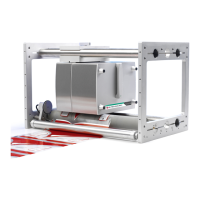K
Krystal DunnAug 15, 2025
How to fix poor print quality on my EASYPRINT Printer?
- AAngela SnyderAug 15, 2025
Poor print quality on your EASYPRINT Printer can stem from several factors: * A dirty print head: Clean it using Cleaning Pens (P/N VPR0223), Cleaning Fluid (P/N WJ-111), and Print Head Cleaning Wipes (P/N MT25215). Ensure the print head cools before cleaning to prevent damage. * A dirty, worn, or misaligned print platen/roller: Produce a full-size test print to assess the print quality. * The ribbon not advancing correctly: Clean the ribbon rollers and ensure the ribbon is loaded correctly. * Incorrect ribbon placement: Make sure the ribbon fits correctly over the top of the print head guide roller(s).