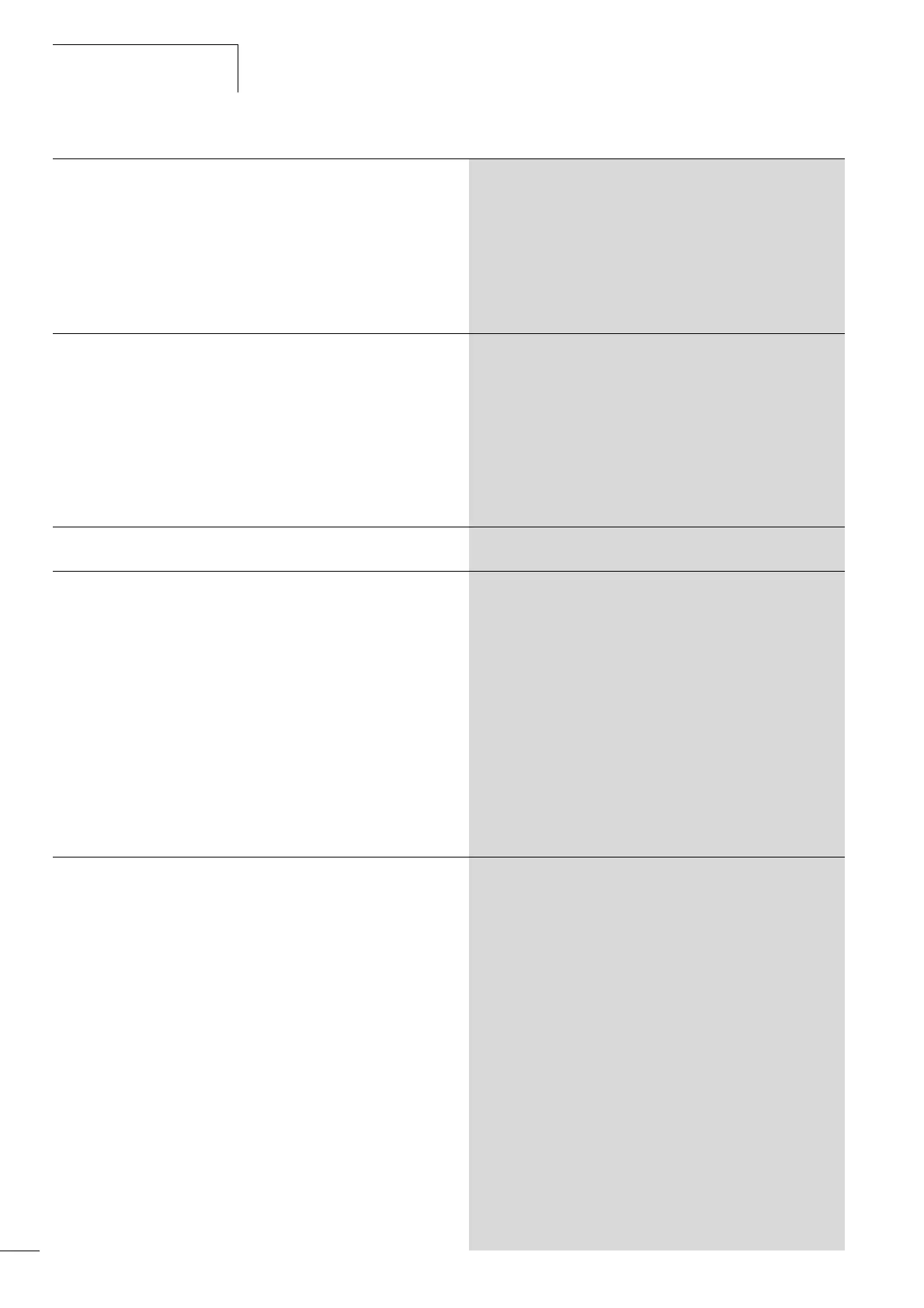Contents
10/10 MN05003003Z-EN
4
13 Defining system parameters via the STARTUP.INI file 67
Overview 67
Structure of the INI file 67
Creating the Startup.INI file 67
Switching on the PLC with the fitted memory card
containing the Startup.INI file 67
Changing settings 68
Deleting the Startup.INI file 68
14 Programming:via a CANopen network (Routing) 69
Prerequisites 69
Routing features of the controller 69
Routing through XC200 69
Notes on routing 70
Setting the node ID/routing ID 70
Setting the master station 71
Setting the device station 71
PLC combinations for routing 72
15 RS232 interface in Transparent mode 73
16 Interactive display 75
Display form 75
– Switching between Status display and Entry/output
mode 75
– Function/function block overview 76
Description of important functions / function blocks 77
– FUNCTION Disp_EnableDisplay: BOOL (*Changing
Status display <-> Entry/output mode*) 77
– General programming procedure 80
– Example of text and values output 81
– Example of a screen output with texts and value
entries 83
Multifunction display MFD-CP4 on the EC4-200 86
–MFD setup 86
17 EC4-200 network modules 87
EASY205-ASI 87
– Cyclic data exchange 87
– Configuration 88
– Setting the station address 88
EASY221-CO, EASY204-DP, EASY222-DN 88
– Cyclic data exchange 88
– Configuration 89
– Setting the station address 89
– Acyclic data exchange 89