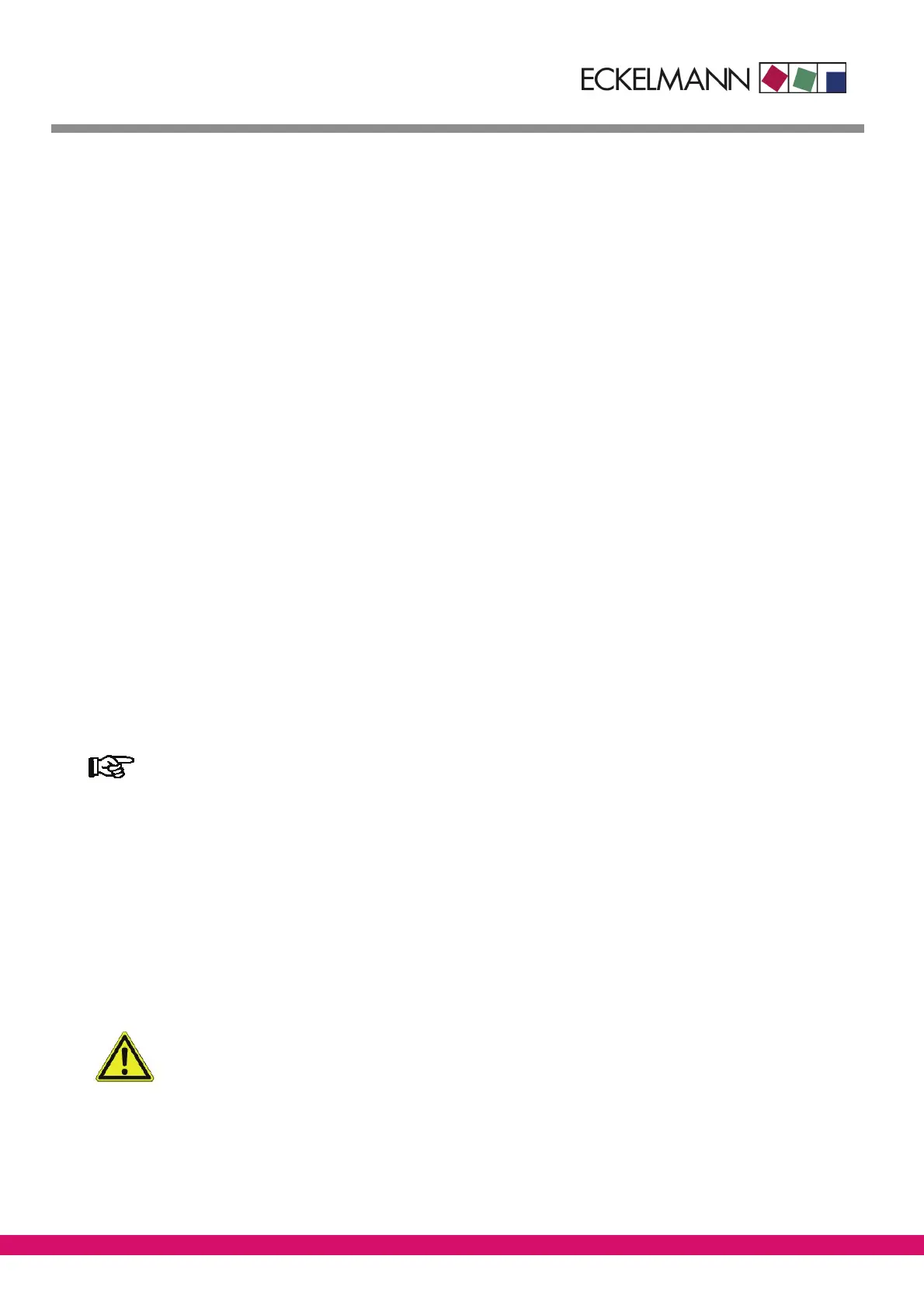Version 2.02 15.05.2007
Function of VS 3000
27
eckelmann.de
E 2007 - ECKELMANN AG | BERLINER STRASSE 161 | 65205 WIESBADEN | TELEFON +49(0)611 71 03-0 | FAX +49(0)611 71 03-133
3.27 High-pressure control / Condenser control
Cooling of the refrigerant takes place in the c ondenser by removal of heat with the condenser fans.
A physical relationship exists between high pressure and refrigerant temperature. Therefore the high pressure
or condensing temperature can be controlled with the condenser fans. Four different control types are provided
for high-pressure control:
S Step controller: Control by enabling or disabling condenser capacity stages.
S Speed controller: Control by speed adjuster (continuous control). High pressure is controlled by an analog sig-
nal that inputs the required speed to the speed adjuster.
S Parallel combined controller: Control by speed adjuster (continuous control). High-pressure control is by ana-
log signal that supplies the required speed to the speed adjuster. The fans are all connected in parallel to the
speed adjuster, but can be loaded or unloaded separately
S Staged combined controller: Combination of step controller and continuous control. High-pressure control is by
enabling or disabling condenser capacity stages and by means of a variable-speed fan.
The control type can be programmed with the AL 300 Operator Terminal, CI 3000 Store Computer or LDSWin
PC software. With the AL 300 or CI 3000 the control type is programmed in the Control Type selection list
(Menu 3-2-2-1-a).
3.27.1 Setting parameter for HP transducer characteristic
The VS 3000 Pack Controller works with continuous pressure transducers of linear characteristic. The pressure
inputs can be matched to various linear-characteristic transducers. Transducers delivering either an output current
(4 to 20 mA) or an output voltage (0 to 10 V) can be used.
Jumpers must be changed accordingly for voltage-output transducers!
The default configuration is for current input!
The following sensor matching parameters (Menu: 3-1-a) are used to match the controller to the pressure trans-
ducer:
1. HP Transducer: Choose between transducer delivering continuous current output 4 to 20 mA or
continuous voltage output 0 to 10 V.
2. HP-Min: Parameter specifies the pressure pc at which the HP transducer delivers an
output signal of 4 mA or 0 V
3. HP-Max: Parameter specifies the pressure pc at which the HP transducer delivers an
output signal of 20 mA or 10 V.
Changing any of these parameters causes a Changed Sensor Type message to be generated.
Faulty parameter setting can result in severe impairment of function and may lead to damage to
merchandise and equipment.
3.27.2 Neutral zone
With step control, no actuation of fan stages takes place within a definable neutral zone.