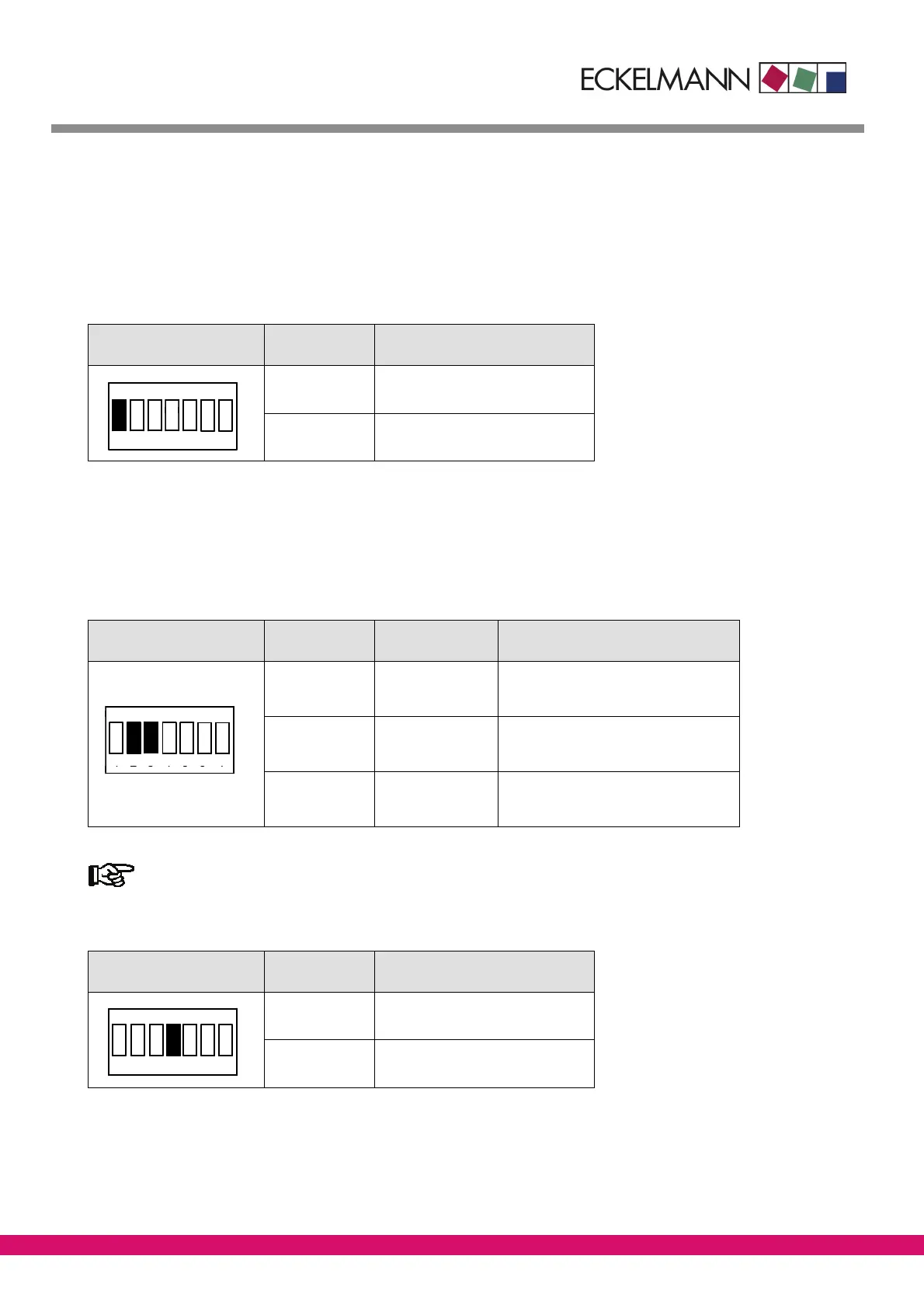Version 2.02 15.05.2007
Installation and Startup of VS 3000
51
eckelmann.de
E 2007 - ECKELMANN AG | BERLINER STRASSE 161 | 65205 WIESBADEN | TELEFON +49(0)611 71 03-0 | FAX +49(0)611 71 03-133
4.3.1 Basic settings with S1
Setting compressor pack type
Coding Switch 1 of DIP Switch S1 defines the pack type NT (normal-temperature refrigeration) or LT (low- tem-
perature refrigeration):
DIP Switch S1
Coding Switch 1
Switch position Pack type
ON
ON NT (Normal-temperature)
1234567
OFF LT (Low-temperature)
Setting the number of extension modules (number of capacity stages)
Coding Switches 2 and 3 of DIP Switch S1 define the maximum number of compressor and fan capacity stages.
In the basic version the VS 3000 can control 4 compressor and 4 fan capacity stages. One additional SIOX exten-
sion module is required for maximum 8 compressor and 8 fan capacity stages. A second SIOX extension module
is required for maximum 12 compressor and 12 fan capacity stages.
DIP Switch 1
Coding Switches 2 and 3
Coding Switch 2
position
Coding Switch 3
position
ON ON 2 external SIOX modules
- max. 12 compressor stages
- max. 12 fans
123456 7
ON OFF 1 external SIOX module
- max. 8 compressor stages
- max. 8 fans
OFF OFF No SIOX module
- max. 4 compressor stages
- max. 4 fans
Maximum 12 compressors and 12 fans can be used (see Section 1 - System Design).
Setting discharge gas defrosting
DIP Switch S1
Coding Switch 4
Switch position Discharge gas defrosting
ON
ON With discharge gas defrosting
12345 67
OFF Without discharge gas defrosting